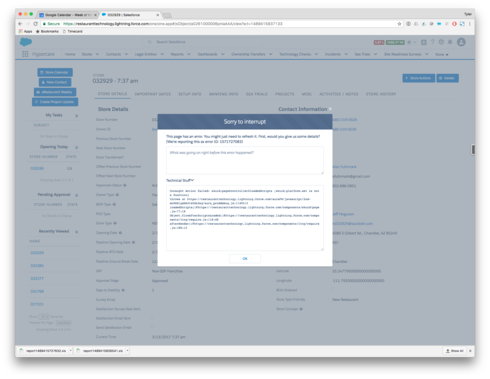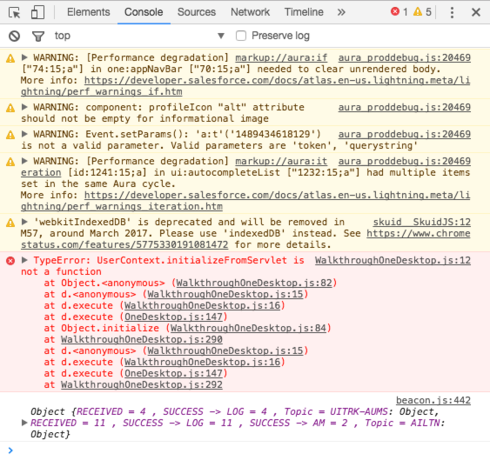I have a particular page that is rendering as white while in Lightning, the odd thing is that this page is rendering perfectly fine in Classic. I’m using Visualforce overrides to achieve the page overrides.
Page XML:
http://pastebin.com/SqUQ4LzZ
Visualforce Page:
http://pastebin.com/H2bF1G4p
Console Log:
http://imgur.com/a/qqjj1
Note that all of my other pages work completely fine so it is a page-specific issue.
Thanks!
Question
One Page Rendering White in Lightning
 +4
+4Enter your E-mail address. We'll send you an e-mail with instructions to reset your password.