I have added the chatter component to a page both one with other components and a test with nothing else on it. It doesn’t display properly the drop downs are all dropped, the formatting is wrong. 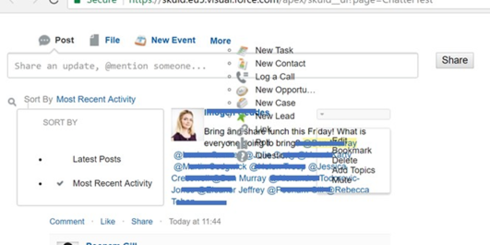
Question
Help - chatter component not showing properly
 +6
+6Enter your E-mail address. We'll send you an e-mail with instructions to reset your password.




