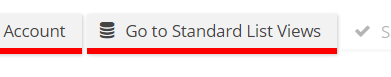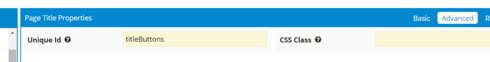I have been trying to change the bottom border color of buttons with no success. It is the green (#0097a7) color that shows on the bottom of some active and inactive buttons. I have inspected the element in chrome and changed the class in my css but that pesky green stays. I would love to banish that green from every where! I have tried all different types of combinations but nothing changes the color once it is my css style sheet. Thank you!
This is the green I am trying to get rid of this. 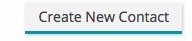
Here is the css for the default button:
.ui-widget-content .ui-button.ui-state-default { border-bottom-color: #f2f2;
}
Here is the css for the active button:
.ui-button .ui-state-hover .ui-state-active { color: #0087B8;
}
Question
Change the bottom border color of buttons
 +10
+10Enter your E-mail address. We'll send you an e-mail with instructions to reset your password.