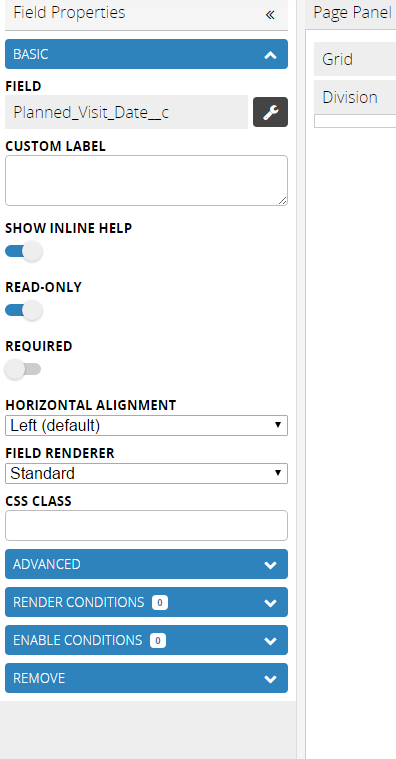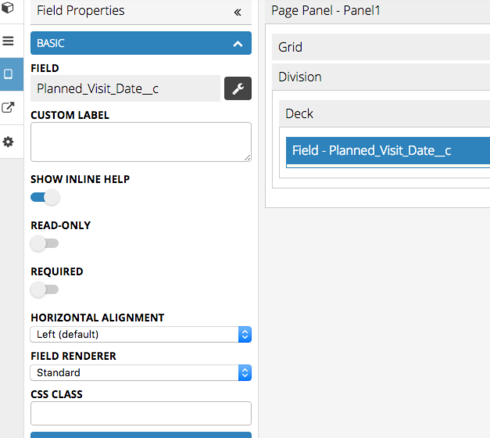Hi everyone.
I am having issues with a field in my panel and im not sure why this is happening.
In a nut shell I need to be able to edit the field but can’t for some strange reason turn the “Read Only” option off.
Can anyone please advise me on why this would be happening?