I have a database in MS SQL Server
the database currently has 1 table with 10 columns
The table is populated with data.
I created a connection in Foxtrot to my MS SQL Server.
I want to do a Open Data - SQL
I fill in everything I can get a connection, I choose the database, and table.
In the data Wizard
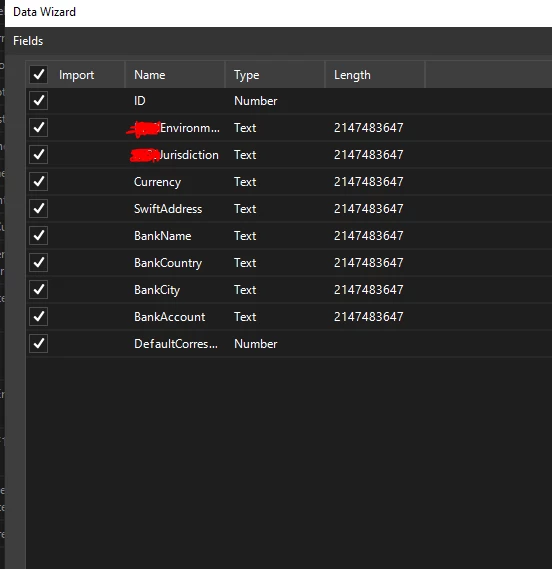
I click next, and in the output I choose .mdb file I check the overwrite checkbox and I get this error.
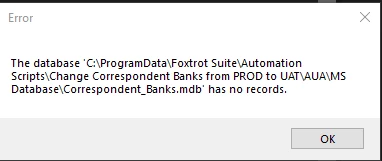
Any help?




