Topic
While logging into Nintex Robot, if the following message appears on the login screen:
Cannot access Nintex Servers - There might be a problem with your network connection or firewall settings.
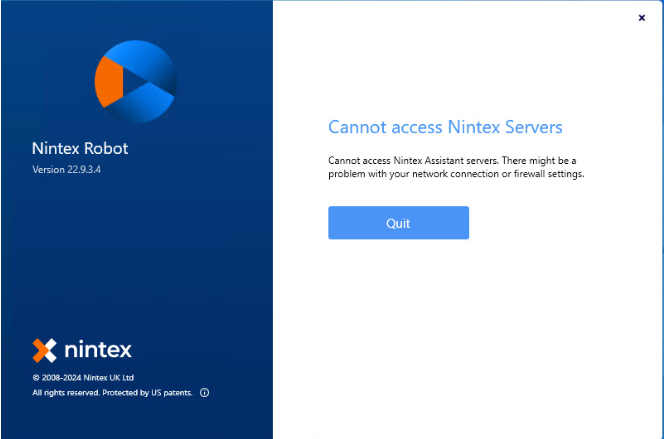
Instructions
- Check to see if there were any changes to the environment, such as Microsoft updates.
- Check to see if there were any changes made to permissions.
- If these steps do not help:
Gather the Robot logs: see the Additional Information section below for instructions on obtaining the logs. - When looking at the Robot logs, if this error appears:
No connection could be made because the target machine actively refused it. - There will be a port number at the end of the error. If there is a Robot machine working, check the app settings.config file and compare it to the non-working Robot. Specifically, check the HttpServicesPort value.
The appSettings.config file is located atC:\Program Files\Nintex Robot\<version>\Config - Make changes to non-working Robots to match the working Robot settings.
For example:
When running RPA without a security certificate, the port will be 80.
When running RPA with a security certificate, the port will be 443. - Check the appSettings.config for the
<add key="HttpServicesPort" value="80"/> - If using SSL, change this port above to 443 and save the file.
- If this does not help, open a case by emailing support@nintex.com. Provide the Robot logs and mention the steps taken above.



