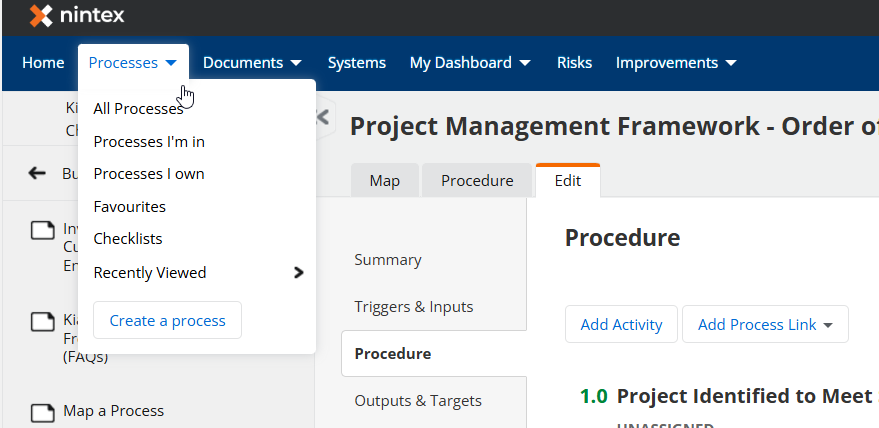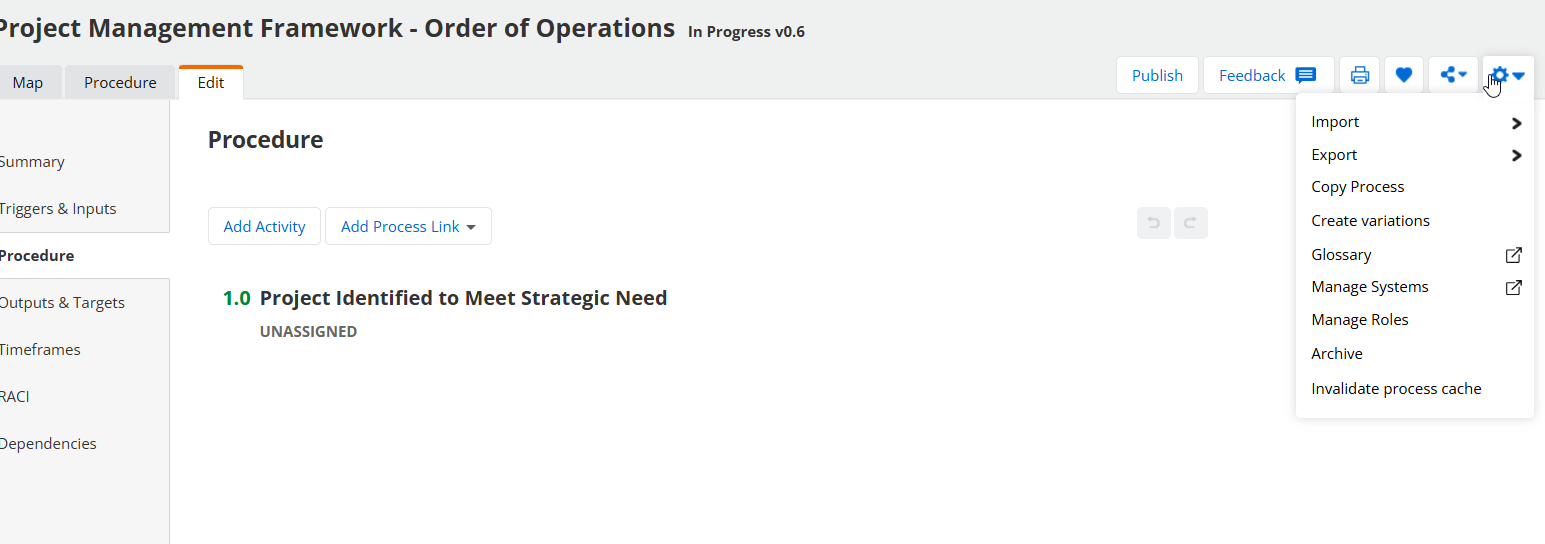I am trying to create a process with 2 separate pathways based off a decision. It’s a process to show people which documents to use when managing a project. I want to have it reach a Decision Point where if it is over $75K, it will diverge and take a path. And if it is below $75K it will diverge and take a different path. I just cannot see anything like that in all of my settings. I feel like this is a very simple thing and should be possible in theory?
Also my Promapp looks very different to a lot of the tutorial videos and instructions I have found. Here are some screenshots for reference.