Users are reporting issues with Nintex forms rules all of a sudden.
I have a simple form with a checkbox with a validation rule.
The checkbox is connected to a SharePoint list field “DeductFromSalary” of the type YES/NO.
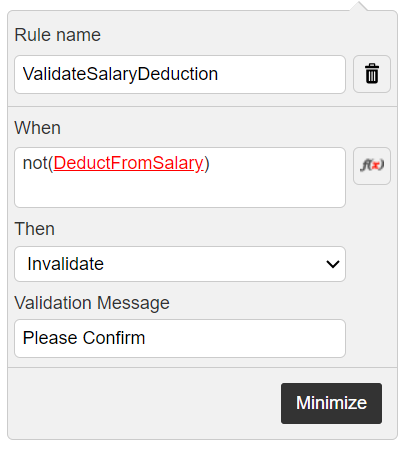
The behavior with this rule is just weird.
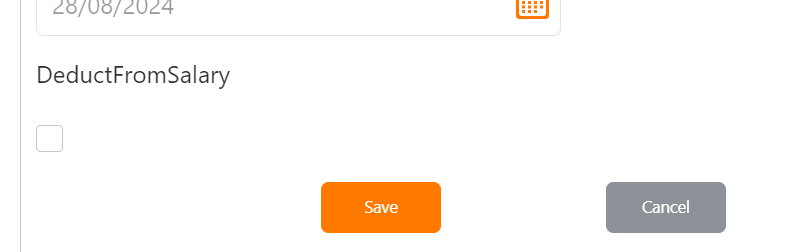
When I check the box… the validation message appears. That should NOT happen as the validation rule is set to display the message when the box is NOT checked.
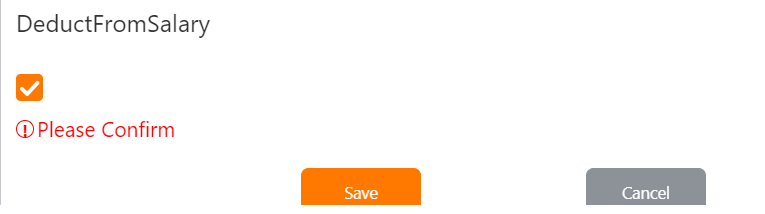
And once it’s displayed… it won’t go away anymore.
I can check/uncheck as much as I want… the message stays there.
When I remove the “not()” function from the condition, everything seems to be fine. The validation message is displayed when the checkbox is checked and disappears when the checkbox in unchecked. It seems like an issue with the NOT function that is used.
We didn’t change anything on the environment. It’s a SharePoint 2019. No updates, no configuration changes, nothing. It has been working up until yesterday… and today it fails. I tried replicating this on a different site collection and I have the exact same issue.
Also other users on different sites and forms are reporting similar issues with forms that stopped working. All of the issues are related to rules that for some reason are not doing what they should be doing. Every rule where built-in functions are used, seem to be broken.
A rule where a date/time manipulation is done worked 2 years without any issue… suddenly it returns a “#Value!” instead of a number.
Makes no sense.


