We have to find a way to display the realted Item ID in a Workflow Task List view.
First try was to use a workflow on the task list to get the workflow item id and update the task item, but this locked the task.
We have to find a way to display the realted Item ID in a Workflow Task List view.
First try was to use a workflow on the task list to get the workflow item id and update the task item, but this locked the task.
Best answer by Jake
Hi @lasse
There is a hidden column called Related Content that will auto generate a link back to the original workflow item in a task list, It doesn't show the ID but does directly show the link and when referenced in a workflow it does return an ID, However the article that I believe that details how to turn this on has been archived, I am trying to re-instate it to see if it has the solution.
Looking around online I cannot find any definitive answers other than to use JSLINK to create a workaround but in my solution that I have working for this it isn't using JSLINK.
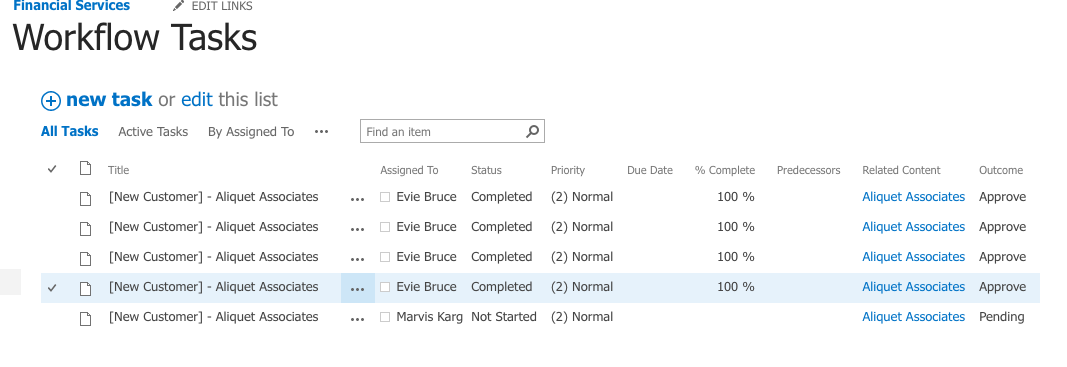
Apologies I don't have the solution right now but I didn't want to just leave your question unanswered, I will try to find out how I did this for you.
Enter your E-mail address. We'll send you an e-mail with instructions to reset your password.