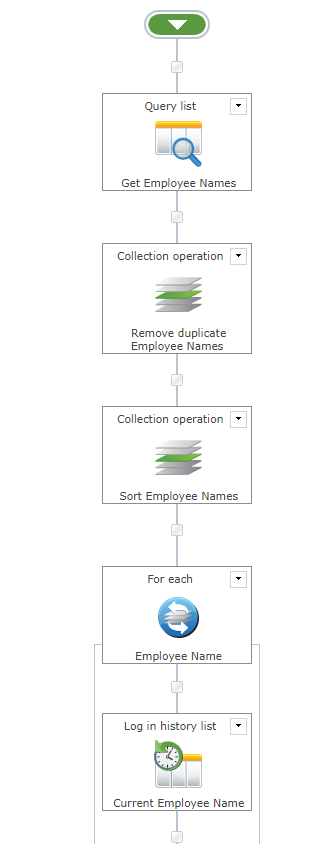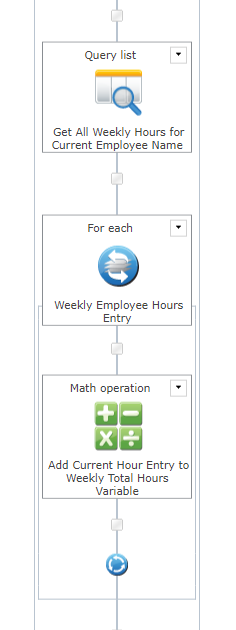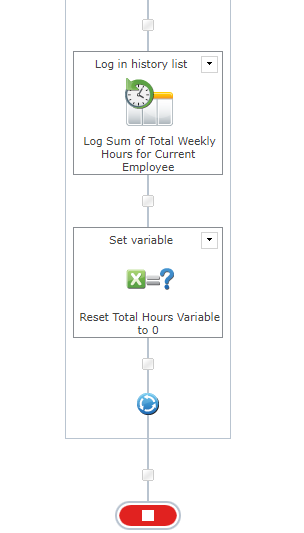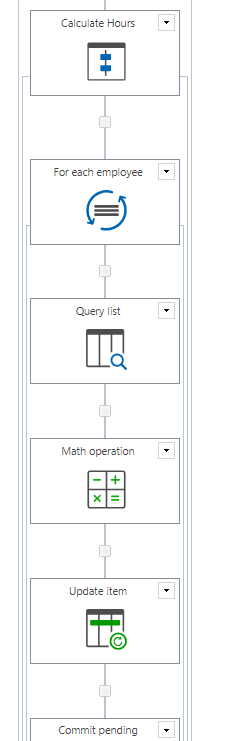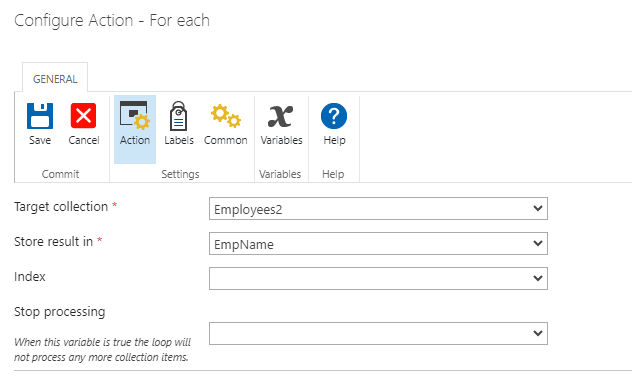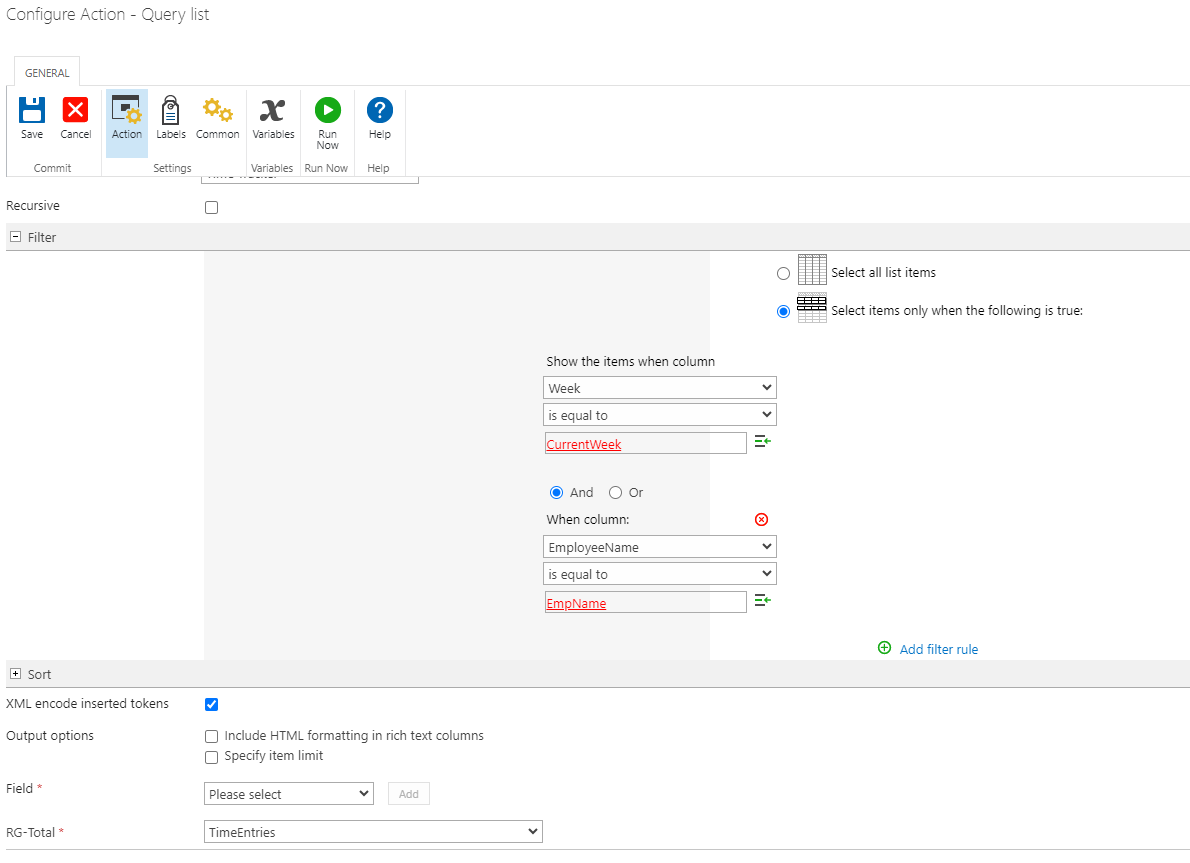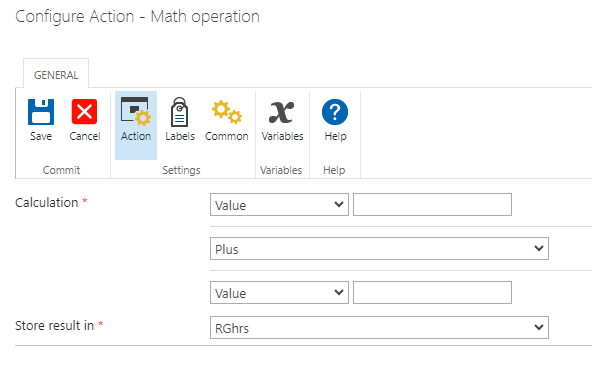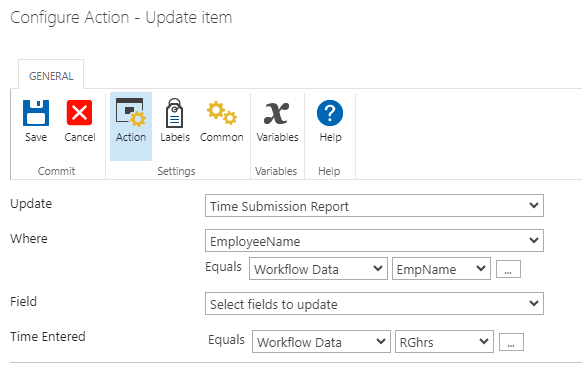I have a collection that holds multiple numbers derived from list items. There are more than two numbers in this collection at any one time. I need to add those numbers together and was told I can do so with a math operation, but I haven’t been able to figure it out.
This is in SharePoint 2016.