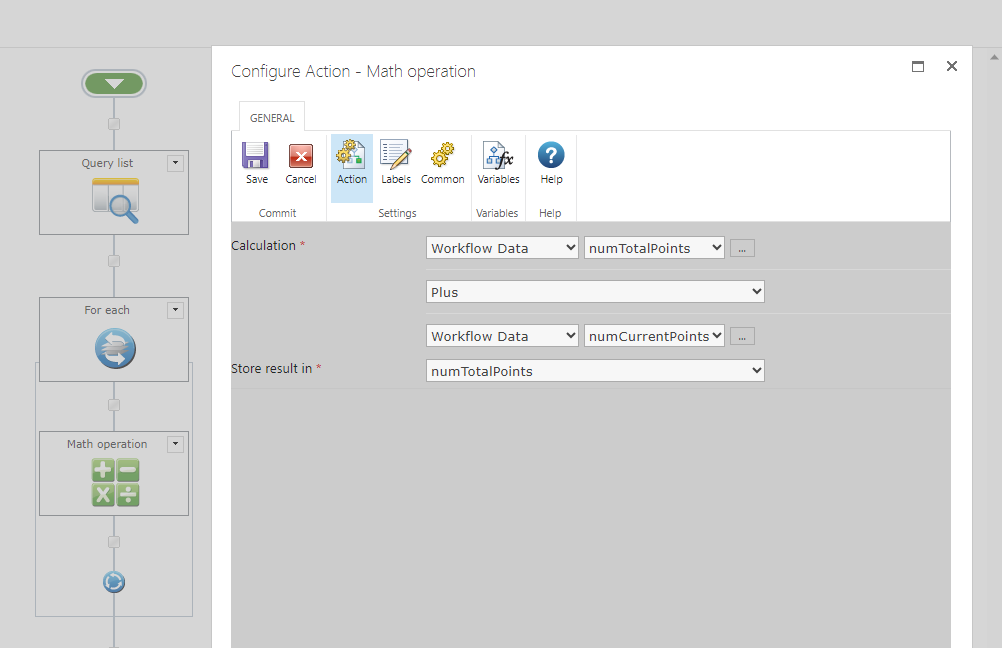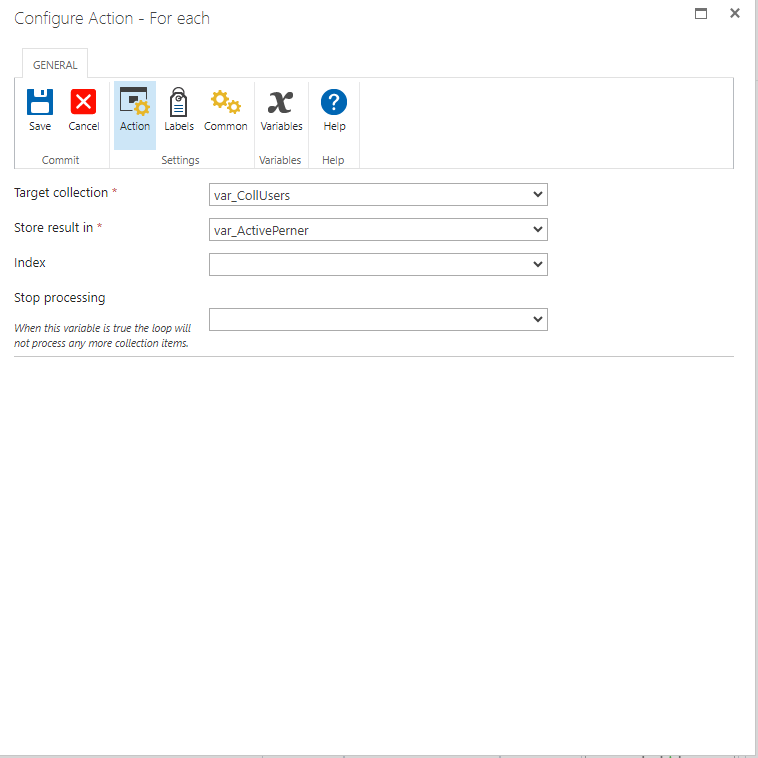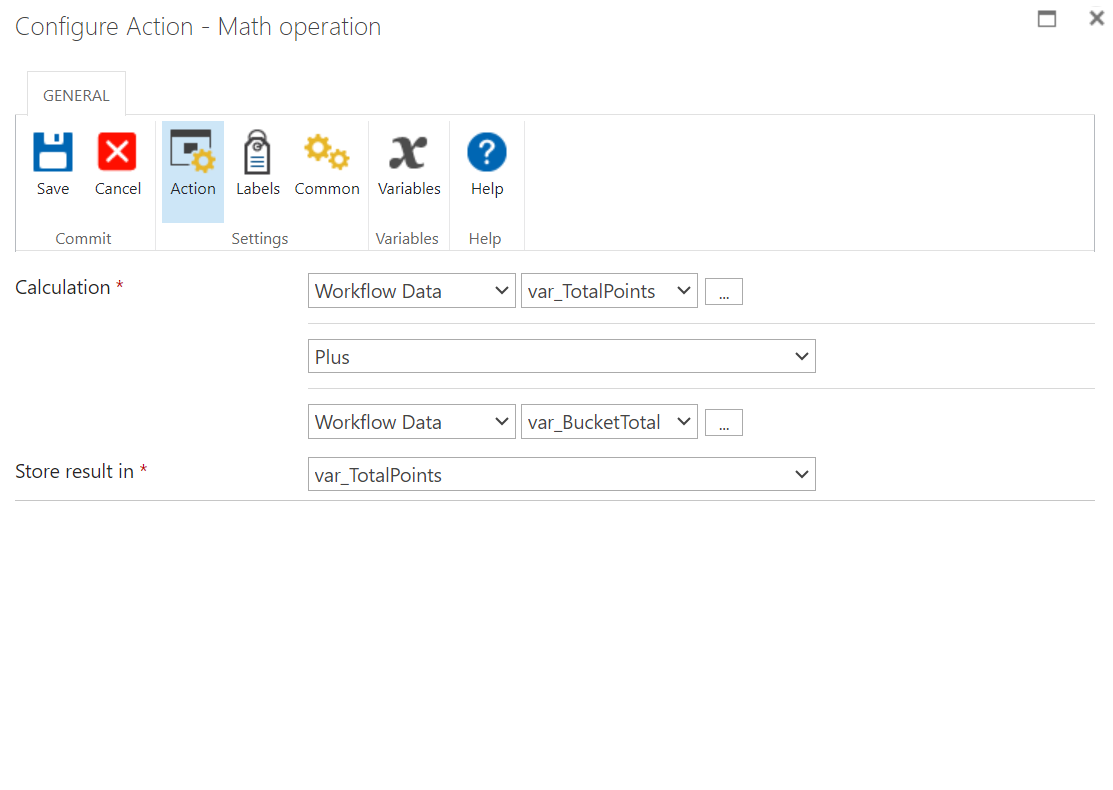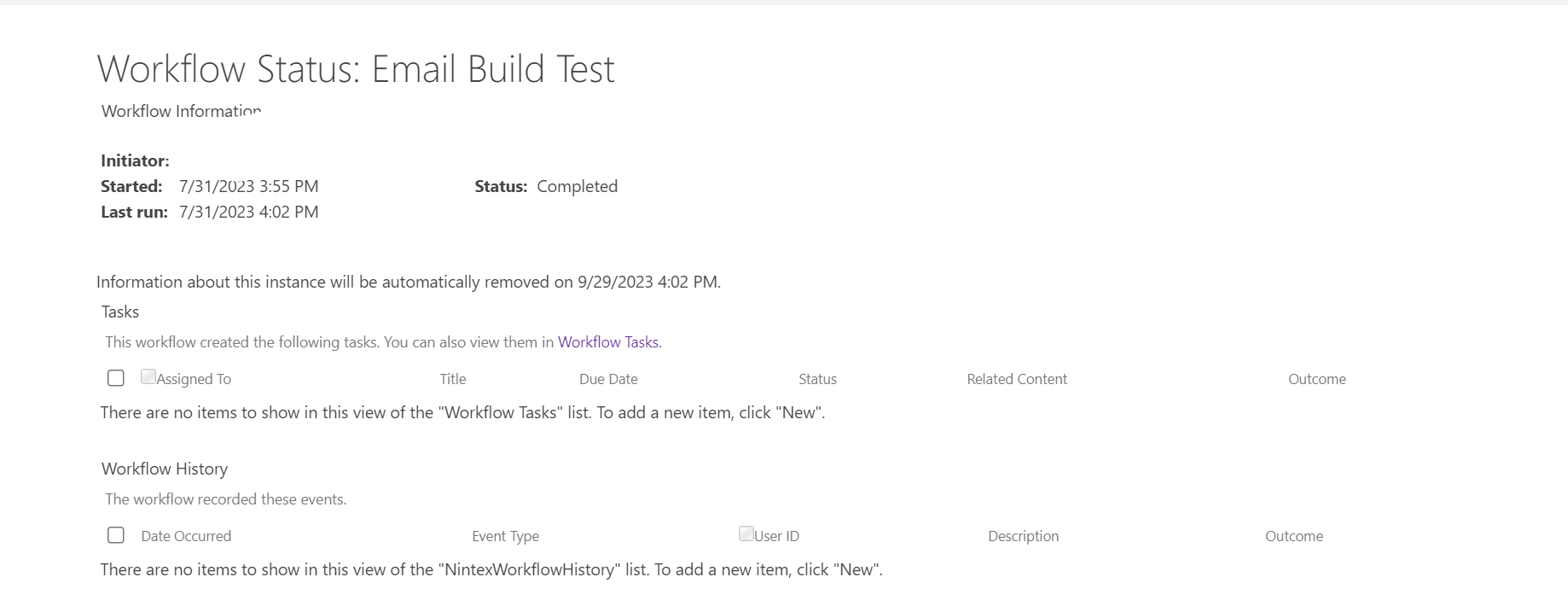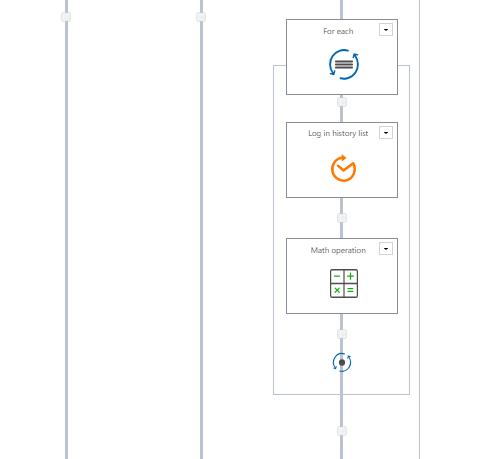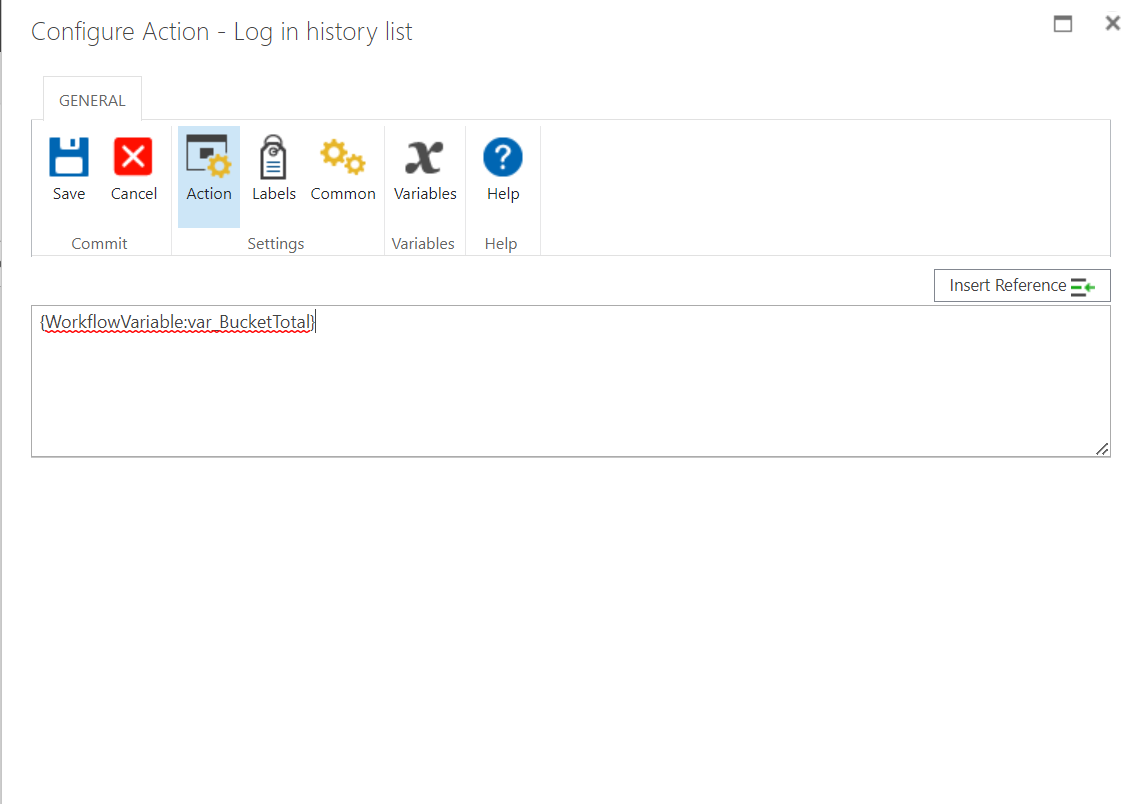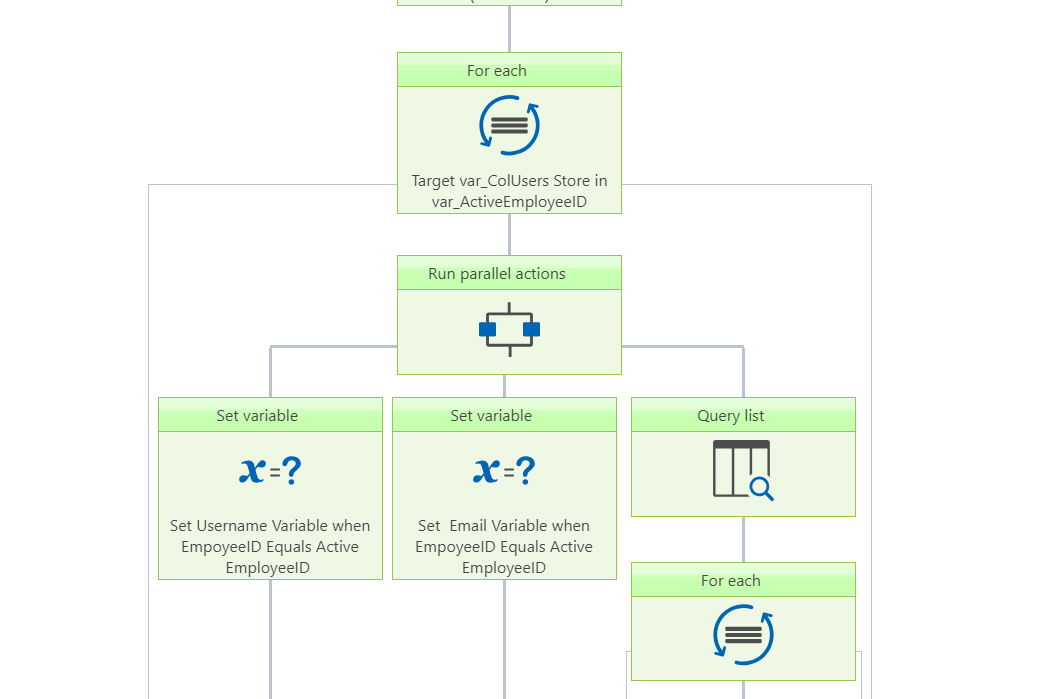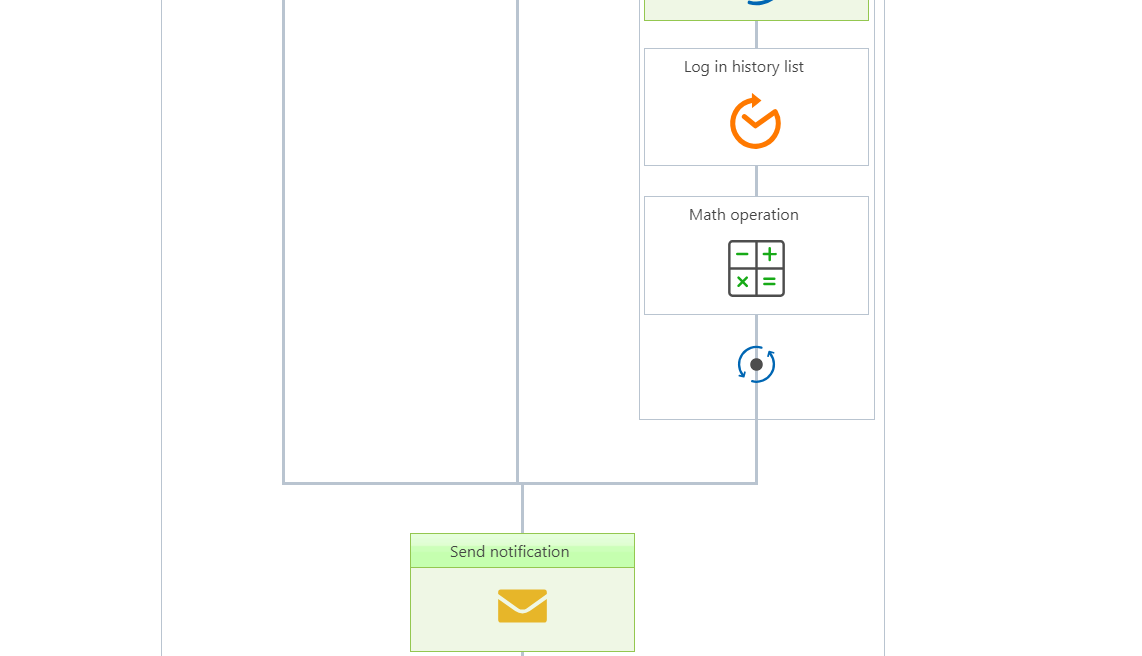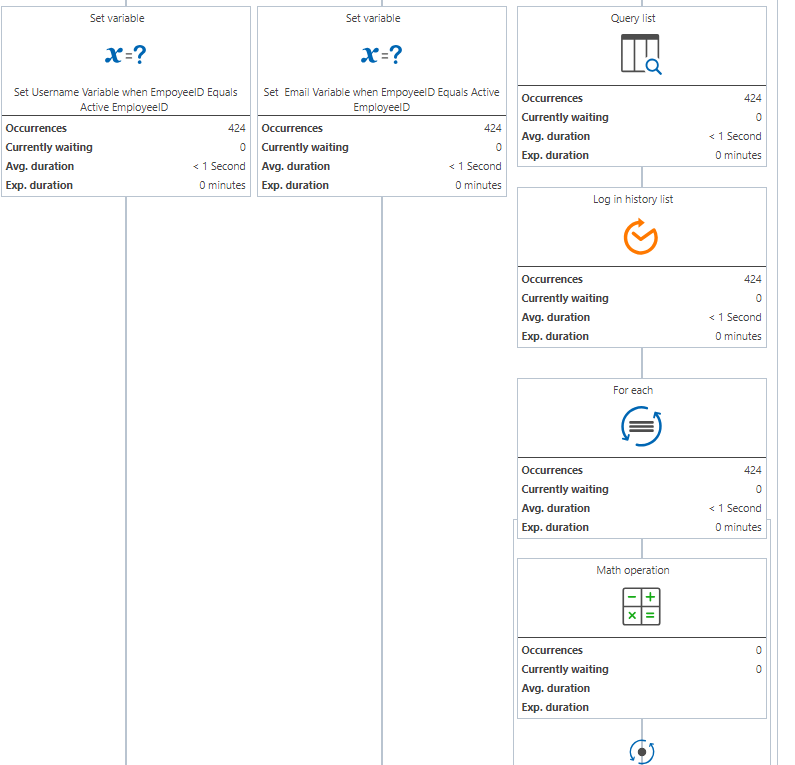Hello!
I am having trouble accessing a calculated variable in a workflow. Here is what I am trying to do.
We have an employee incentive program which gives employees points to use based on performance. We are creating a workflow that sends them an email letting this know how many points they have available for use.
We have two lists USERS which contains info like, Name, Email and PERNER (Employee ID). We have a second list called AGENT POINTS that contains info like point bucket (Basically Total Points) and PERNER.
The issue comes from calculating total points.. Each PERNER has several items in AGENT POINTS that need to be added together to create the total sum of points available for that particular PERNER (Employee).
We have gotten the workflow to successfully match the PERNER with Name, Email however when it is time to calculate the Total Points the variable returns as 0 for every Employee. I am attaching screen shots of the workflow below.
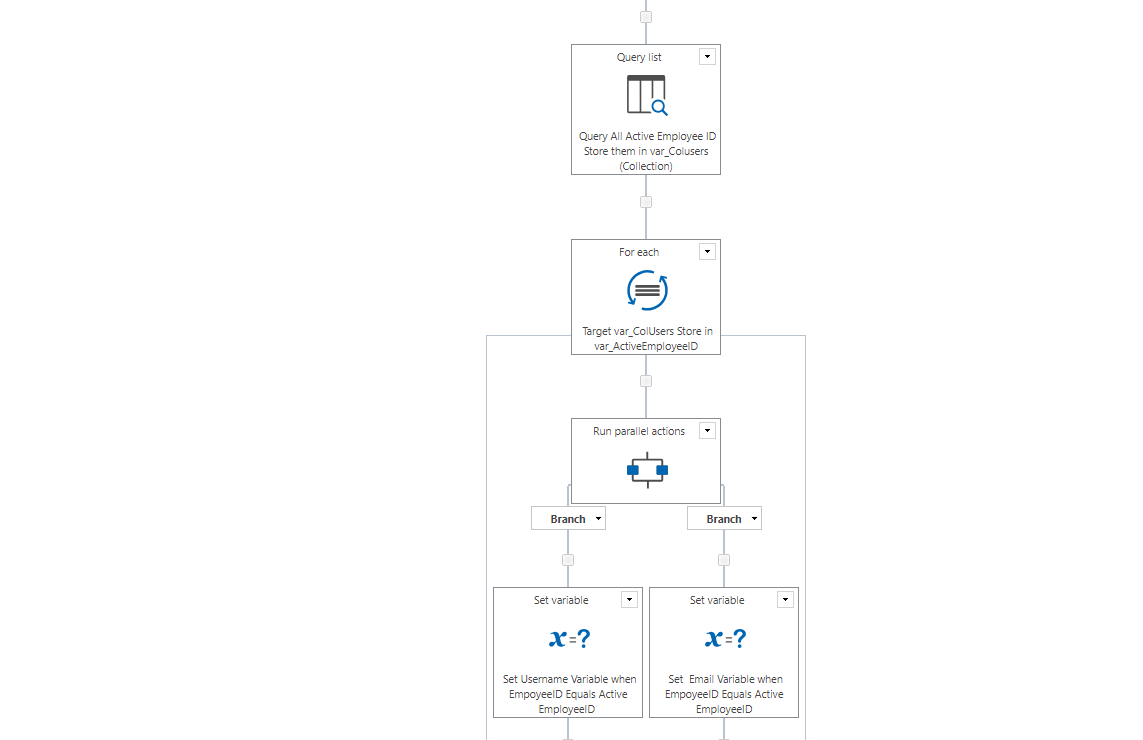
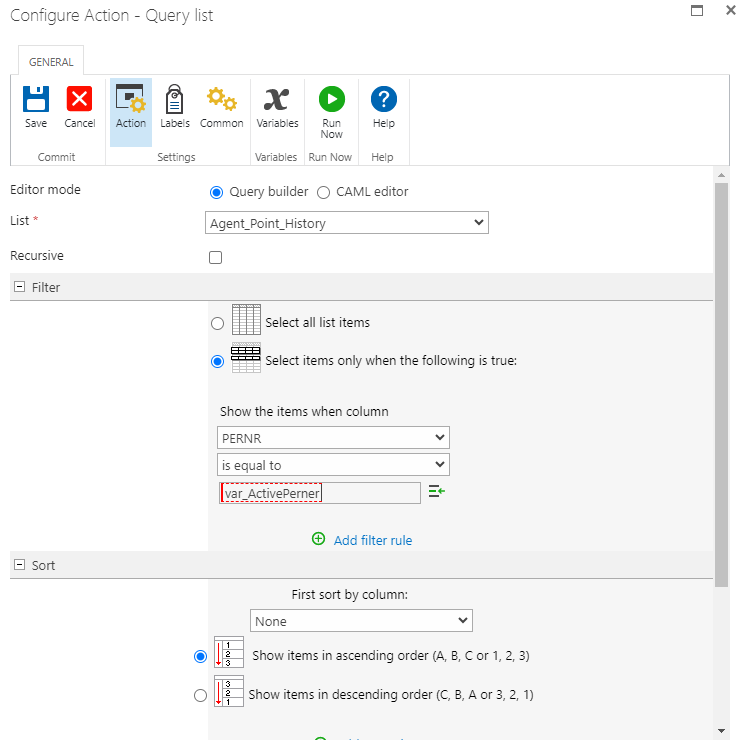
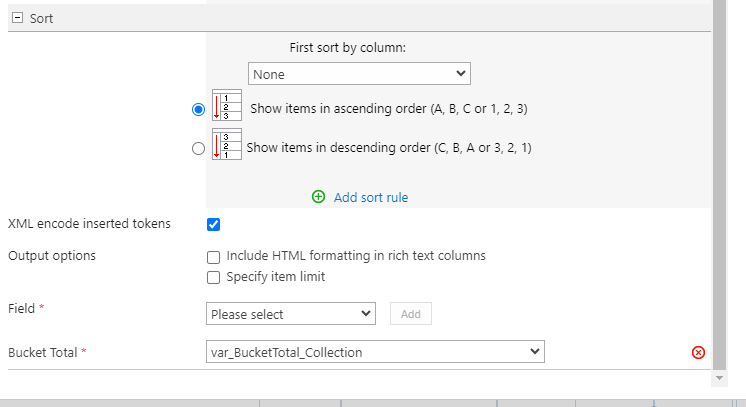
I will say that I know that it is not a configuration issue with the Second query list value because when I click “RUN NOW” and update the Workflow Variable manually the Query returns the expected values for each PERNER I’ve highlighted the manual entry I mad and the result