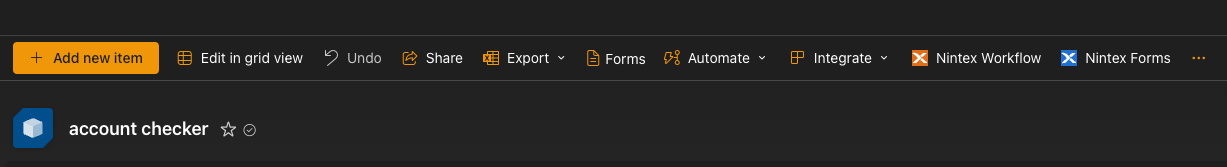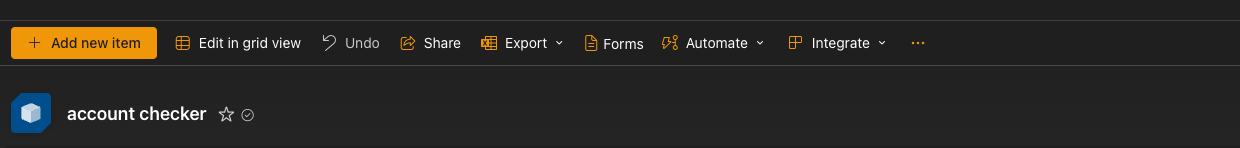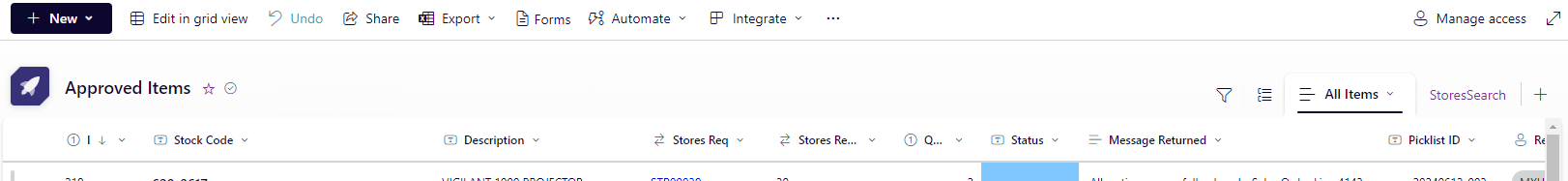
Has anyone else seen this problem? Just today two site collections no longer display the Nintex Forms and Nintex buttons in the controls above lists and libraries.
At the same time, there are other visual changes, including icons for each type of column, the links to views moving over to the right and thin bars to the left of each line item.
Is this some change Microsoft are rolling out? Has anyone found a way to get the Nintex buttons back?