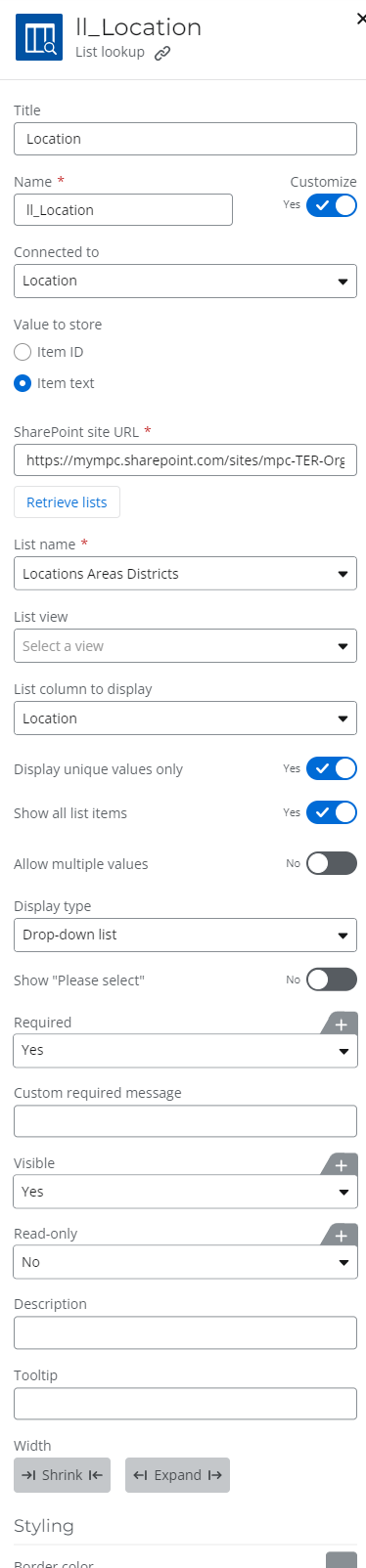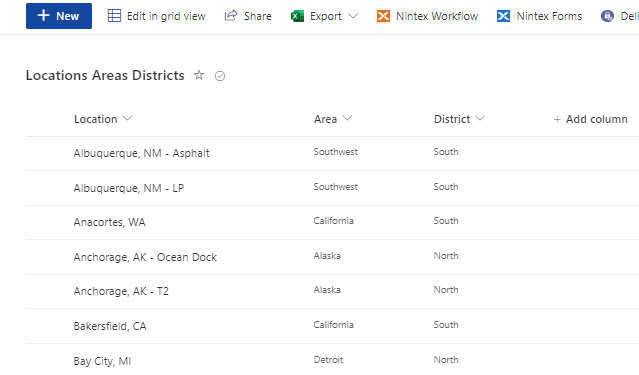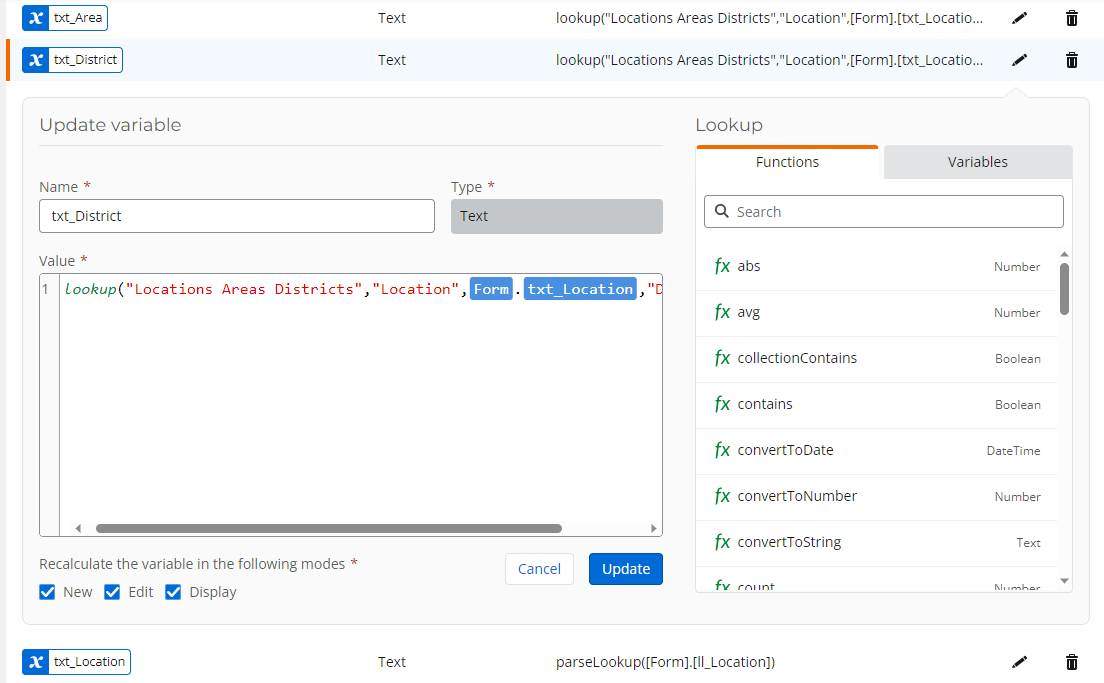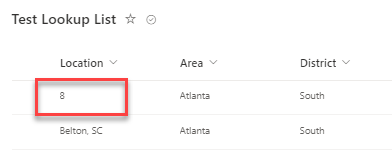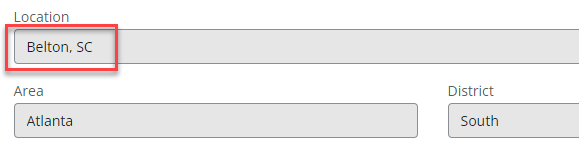I have a form with a lookup list control that populates “Location” drop down list choices. I then use a rule and variables to also pull in the Location’s associated “Area” and “District” values.
Location is a list lookup control
Area and District are text short controls.
All 3 associated sharepoint list columns are single line of text.
Everything works fine in New mode, but if I open up a submitted form the “Location” lookup value disappears. How do I make the Location selection “stick” and display on the form when it is opened?
SharePoint list item for the submitted form:
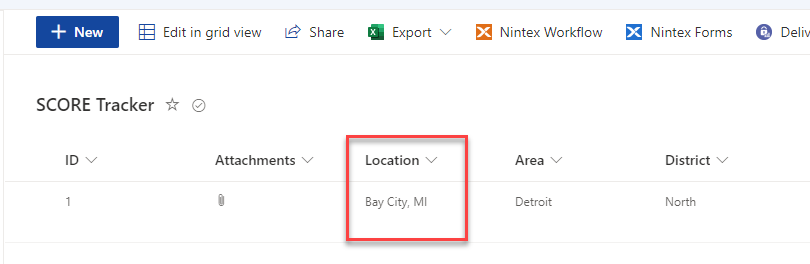
What I see when I open the form:
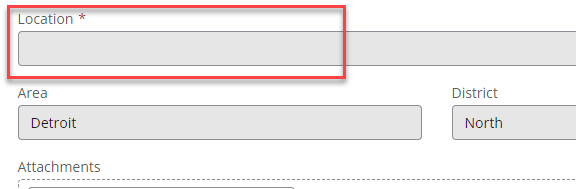
Form rule I’m using to populate Area and District:
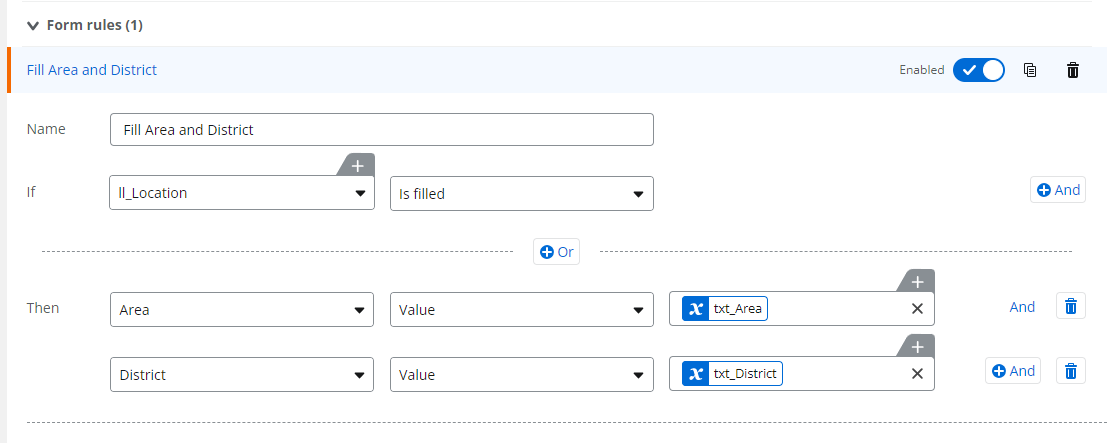
settings for the Location lookup list control: