Overview
Promapp presently has two ways to publish a process. The first is a basic toggle of the process state available in the editor; this is commonly referred to as Normal mode. The second requires the editor to specifically click a ‘Publish’ button when saving changes; this is referred to as Publish Only mode as it was previously coupled with the process approvals functionality.
NOTE: The publish only mode mechanisms are used when approvals have been enabled.
Key Differences
The follow describes the key differences between the different mechanisms for publishing are as follows:
How to publish a process
Normal Mode
-
- Edit the process
- Change the state in the summary section
- Save the change
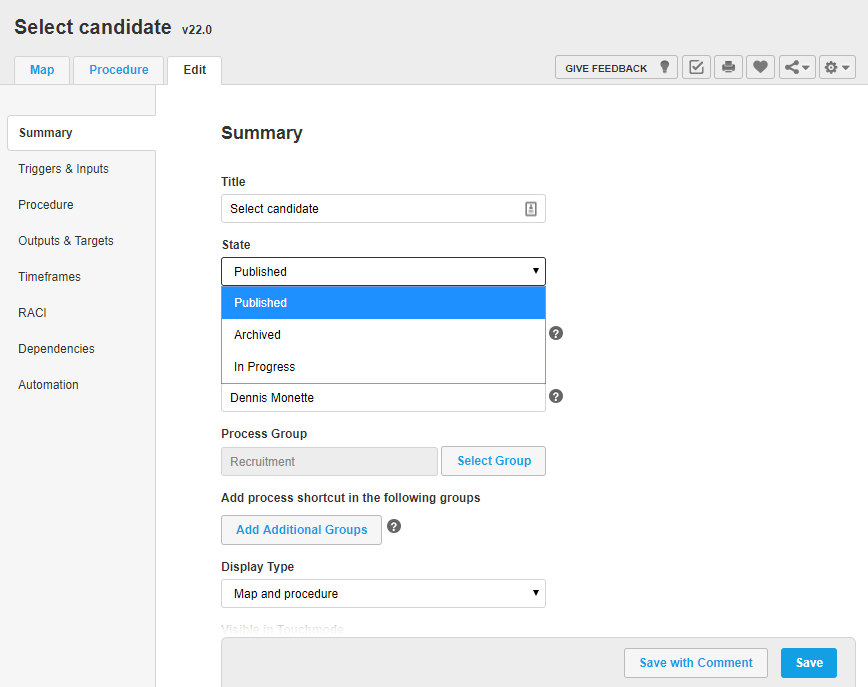
Publish only mode
-
- Edit the process
- Select “Save with a comment” and click “Save and Publish”
- Or, after saving changes click ‘Publish’ from the toolbar at the bottom of the Editor.
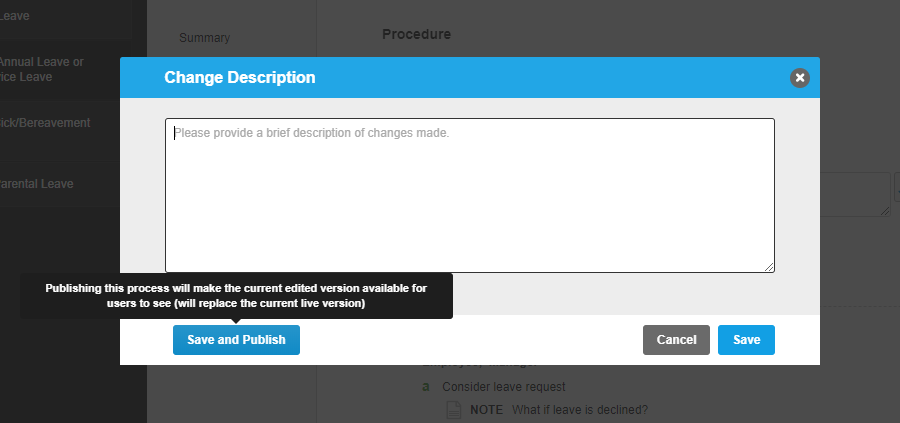
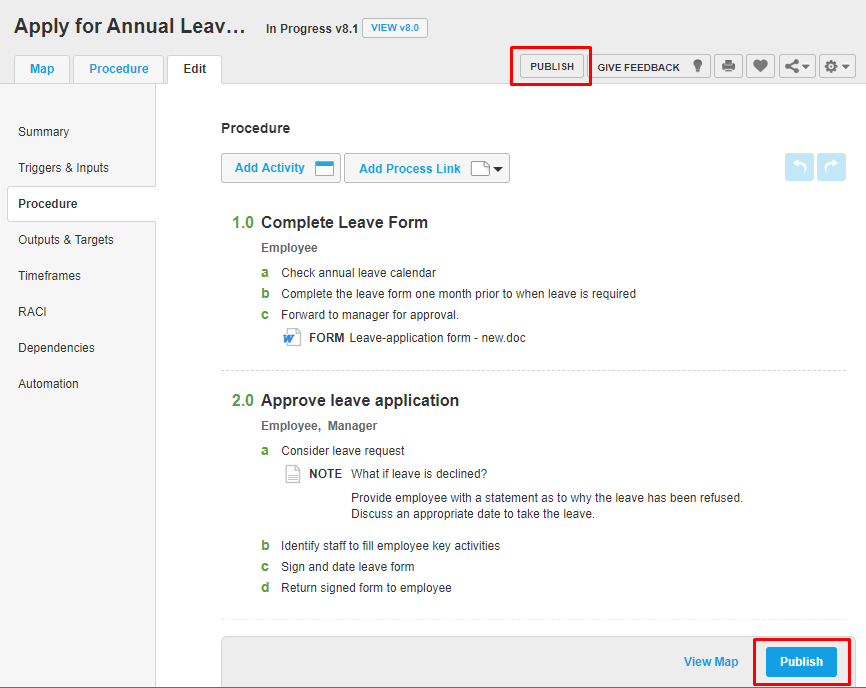
Version numbers
Normal Mode
Version numbers update after saving changes to a process. The major version is updated after each save when the process has a ‘Published’ state. i.e. 1.0 to 2.0. The minor version is updated when the process has a ‘In progress’ state i.e 1.0 to 1.1.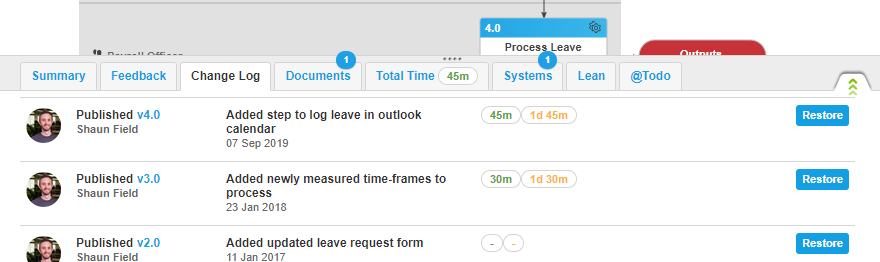
Publish only mode
Version numbers updates after saving changes to a process. The major version is updated when the publish button is clicked. The minor version updates after every save.
Access to in-progress and published processes
Normal Mode
All users with viewing permission can view a process when it has the ‘published’ state.
Only users who can edit a process will have access to it once it has the ‘In Progress’ state. This includes processes that have previously been published. i.e. A version 1.1.
Publish only mode
All users with viewing permission can view a process when it has been ‘published’.
Once published the process will always be available to viewers.
This enables processes changes to be made whilst the current published version remains available to people.
Archiving a process
Normal Mode
A process can’t be archived if it is referenced by another process or group.
Publish only mode
A process can be archived without first updating the processes that link to it.
Who can edit processes
For full details on who can edit and publish processes please see this KB article listing the functionality available to different types of users.
Key Benefits
- People can see the latest published version whilst changes are being made.
- Publishing is part of the normal flow when saving a process.
How To's
For details on the exact steps for publishing please refer to the following KB articles:
- Publishing in Publish Only Mode
- Publishing in Normal Mode
-
How to take a process ‘offline’ temporarily when ‘Publish only’ mode is enabled.
Switching from 'Normal' mode to 'Publish only' mode.
When swapping from 'Normal mode', versions numbers will be incremented as the processes change from one mechanism to the other. The following will occur:
- If the process is published e.g. version 1.0, then a new major version will be created.
- If unpublished e.g. version is 0.2 then a new minor version will be created.
- If the process has been published but is currently in the 'In Progress' state then the latest version will be published and a minor version created. e.g. the version will go from 1.3 to 2.3.
For more information on changing the publishing and approval settings please refer to this help article.


