Scenario
How to upgrade a Nintex for Office 365 workflow to Nintex Workflow Cloud that uses the action, Run Component Workflow.
Before Upgrade
You will want to ensure that the component workflow your parent workflow calls in Nintex for Office 365 is upgraded and published in your Nintex Workflow Cloud environment. Sometimes called site workflows, these can be found by going into the Nintex Workflow for Office 365 app under Site contents in your SharePoint site. This workflow will follow the same upgrade steps as other list or library workflows being upgraded.
After Upgrade
- The Nintex for Office 365 Run Component Workflow action becomes Call a workflow.
- If your component workflow is already published in your Nintex Workflow Cloud environment, the Call a workflow action should upgrade with no issues. It should be automatically set with the correct workflow and input variables in the properties section, however, a review may be necessary.
- If your component workflow is not upgraded and published to Nintex Workflow Cloud, the Call a workflow action will need to be configured once it is published.
Differences
The component workflow called by the parent workflow will be upgraded as a component workflow in Nintex Workflow Cloud and can be called by other workflows using the Call a workflow action. The start event will be set to Component workflow. It will no longer be a site workflow as found in Site contents from the context of Nintex for Office 365.
Configuration
Component Workflow
- In SharePoint, go into Site contents and open the Nintex Workflow for Office 365 app to the Nintex Workflow for Office 365 Classic environment.
- Upgrade your component workflow by clicking on the ellipses next to the desired workflow, then select Upgrade from the menu. From here follow normal steps to validate all the actions and settings in your workflow.
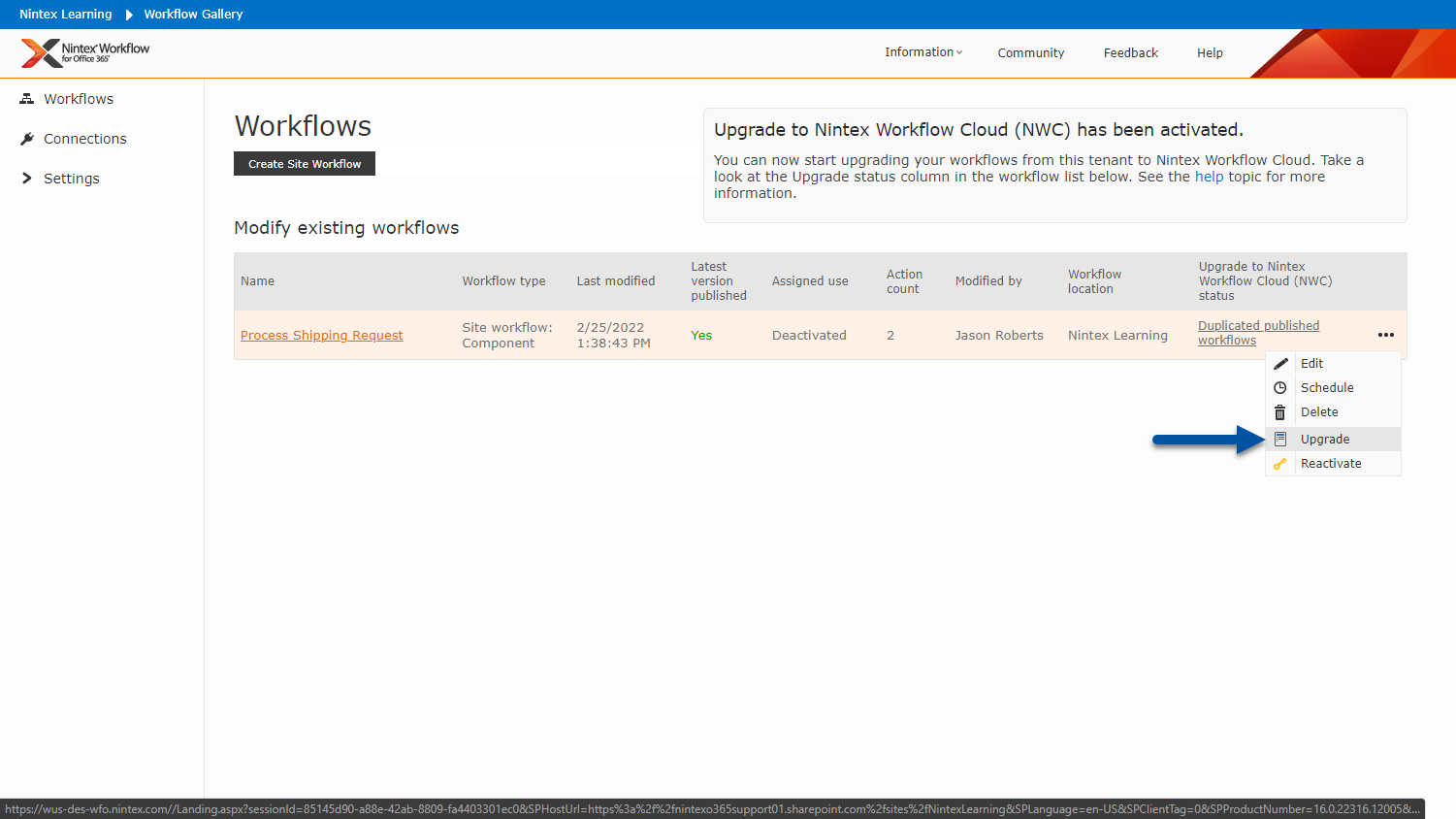
- Publish your component workflow in Nintex Workflow Cloud. Be sure to deactivate the workflow in Nintex for Office 365 by putting a check in the box called, Deactivate the workflow in Nintex for Office 365.
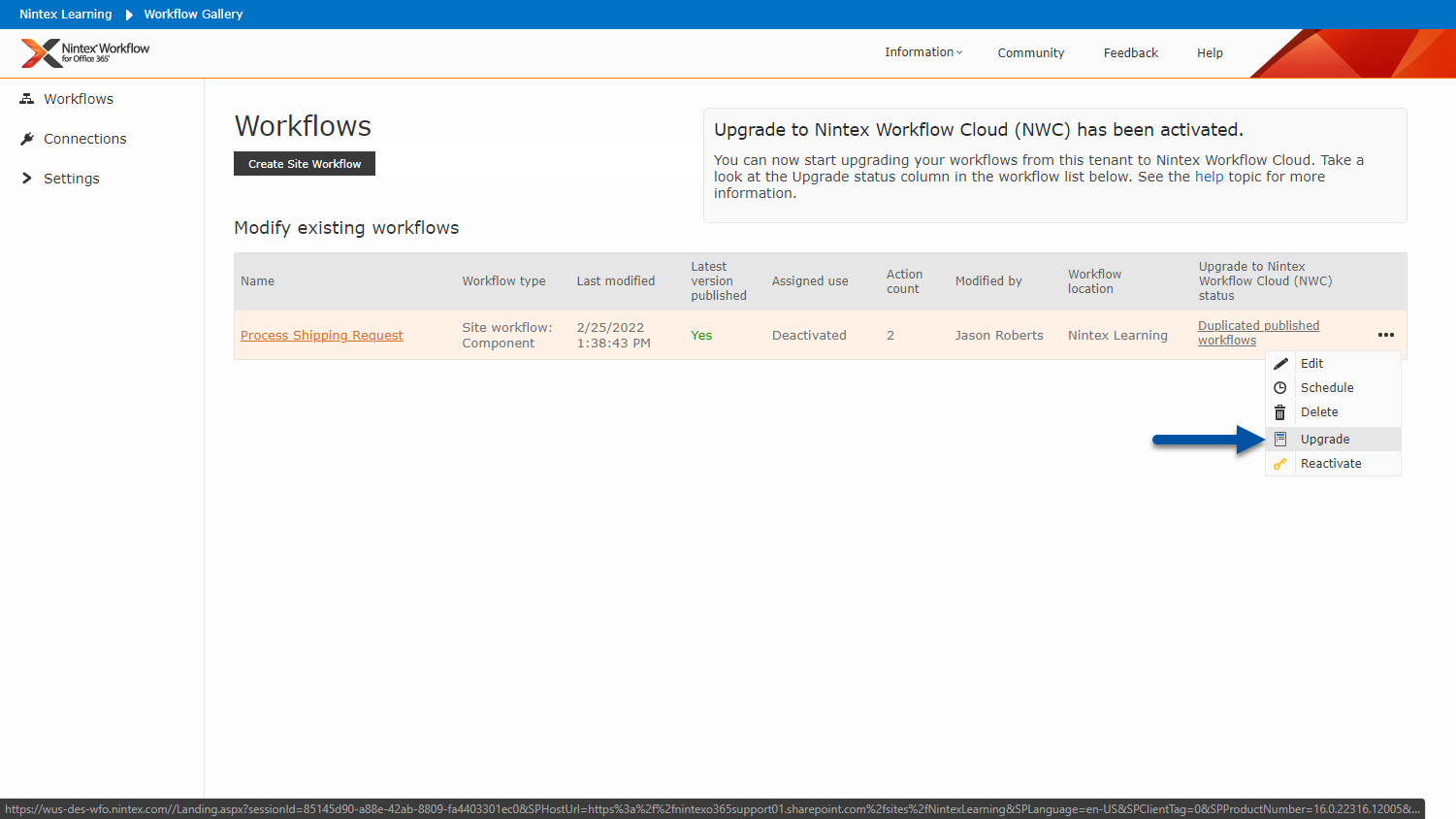
Parent Workflow
- Upgrade the parent workflow that calls the Run Component Workflow action.
- In Nintex Workflow Cloud, the Run Component Workflow action becomes, Call a workflow from the Logic and flow group of actions. Review this action to make sure it is configured according to your requirements. In this example, Call a workflow is set to the component workflow named, Process Shipping Request. This workflow was published before editing the parent workflow, so the Workflow property populates correctly along with inputs, outputs, and the original setting for the way the workflow should run.
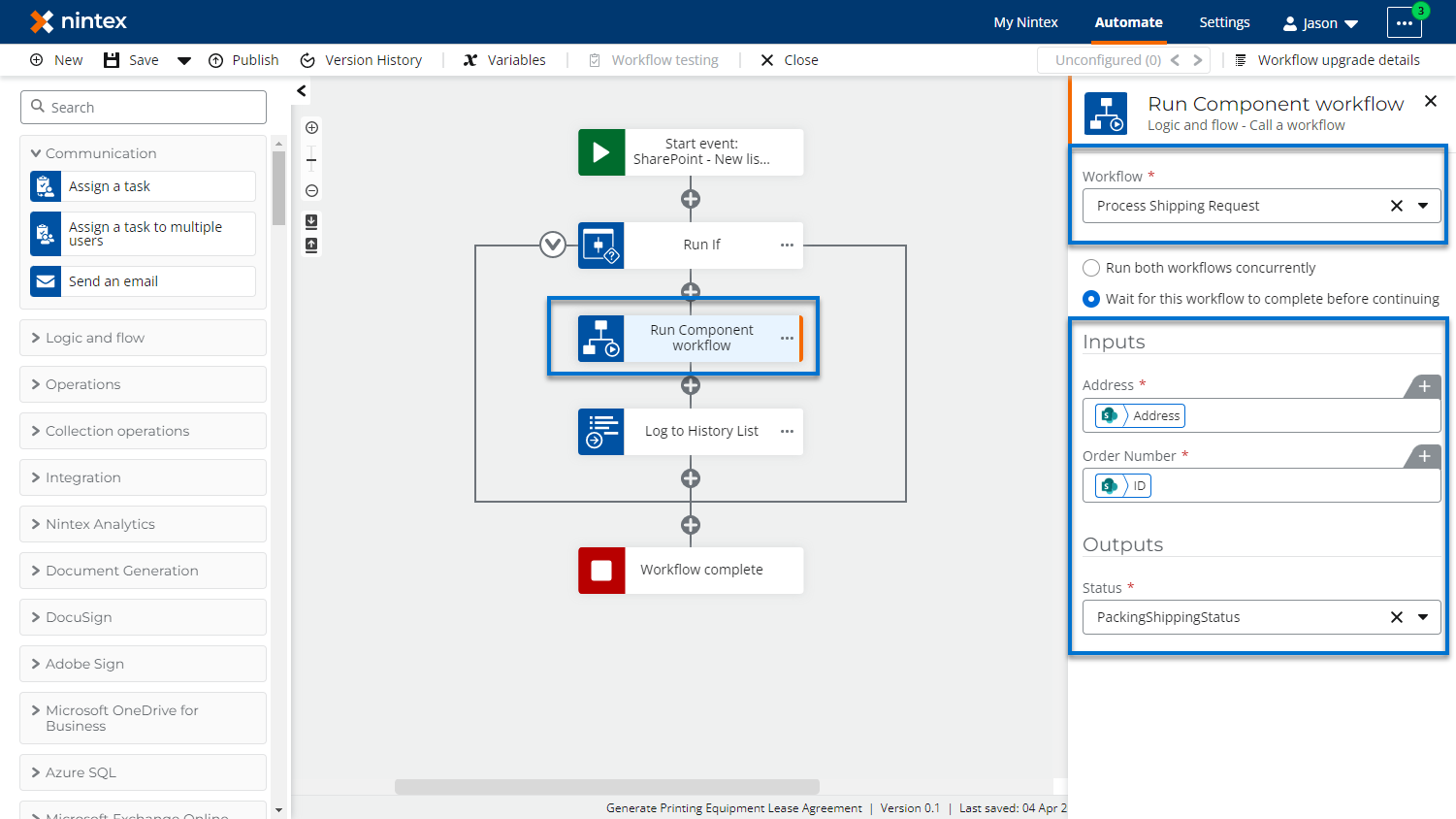
References



