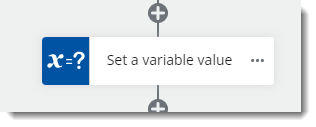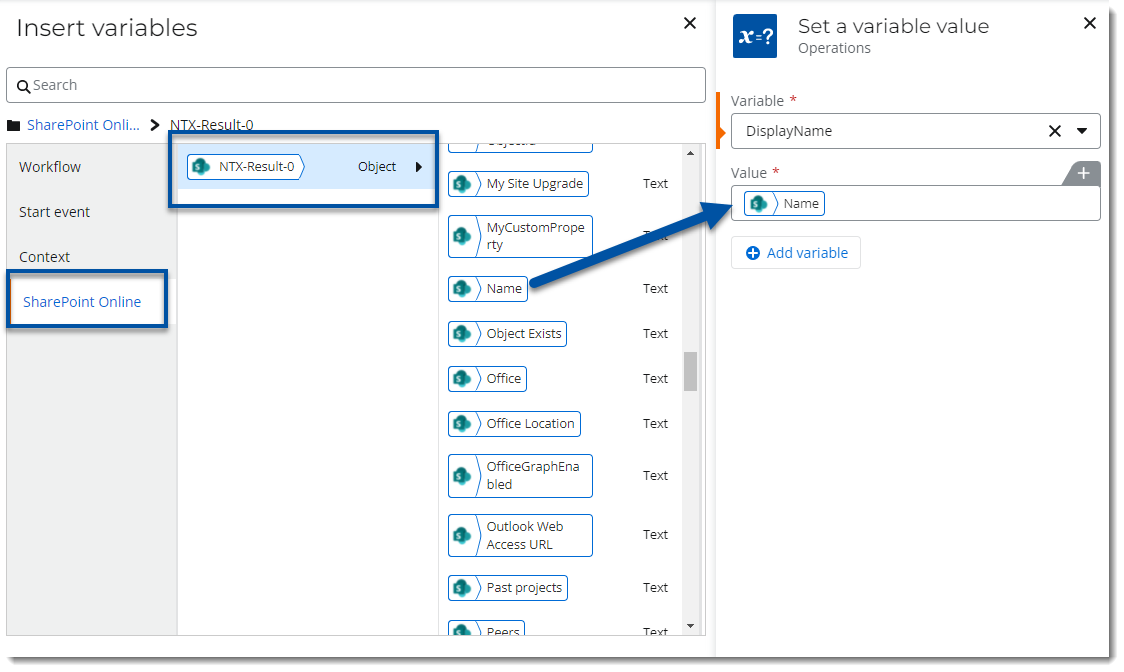Scenario
How to upgrade a Nintex for Office 365 workflow to Nintex Workflow Cloud that uses the action, Query user profile.
Before Upgrade
- You will need to make sure that there is a Connection created in Nintex Workflow Cloud for your SharePoint Online environment that has the ability to query for user profile information.
After Upgrade
- You will need to ensure that all connections to SharePoint are selected in actions that use them.
- Office 365 Query User Profile becomes Query user profile for SharePoint Online.
- An action set is created that groups the Query user profile action with the Set a variable value action.
- Nintex adds the Set a variable value action to your workflow for each variable that comes over from the Nintex for Office 365 workflow when they are assigned values from the user profile query. This is so your variables are maintained and actions that use them throughout the workflow do not break.
- Review the connection property in the Query user profile action and set it to a connection that can access the SharePoint site's user profile information. Hint, if you name the connection the same as it was named in Nintex for Office 365, the action will find this query when you click on it to open the properties panel for the first time.
Differences
- An object variable is created in the Output property section to hold the results of the query. You will be able to access all profile properties for the user you query for using this variable.
- The property named, Property, is no longer used as all properties come back from the query.
- You will not need to add the Query user profile action to your workflow design multiple times to access multiple user profile properties for a single user.
Configuration
Connection
- Create your user profile connection in your Nintex Workflow Cloud environment if one does not already exist.
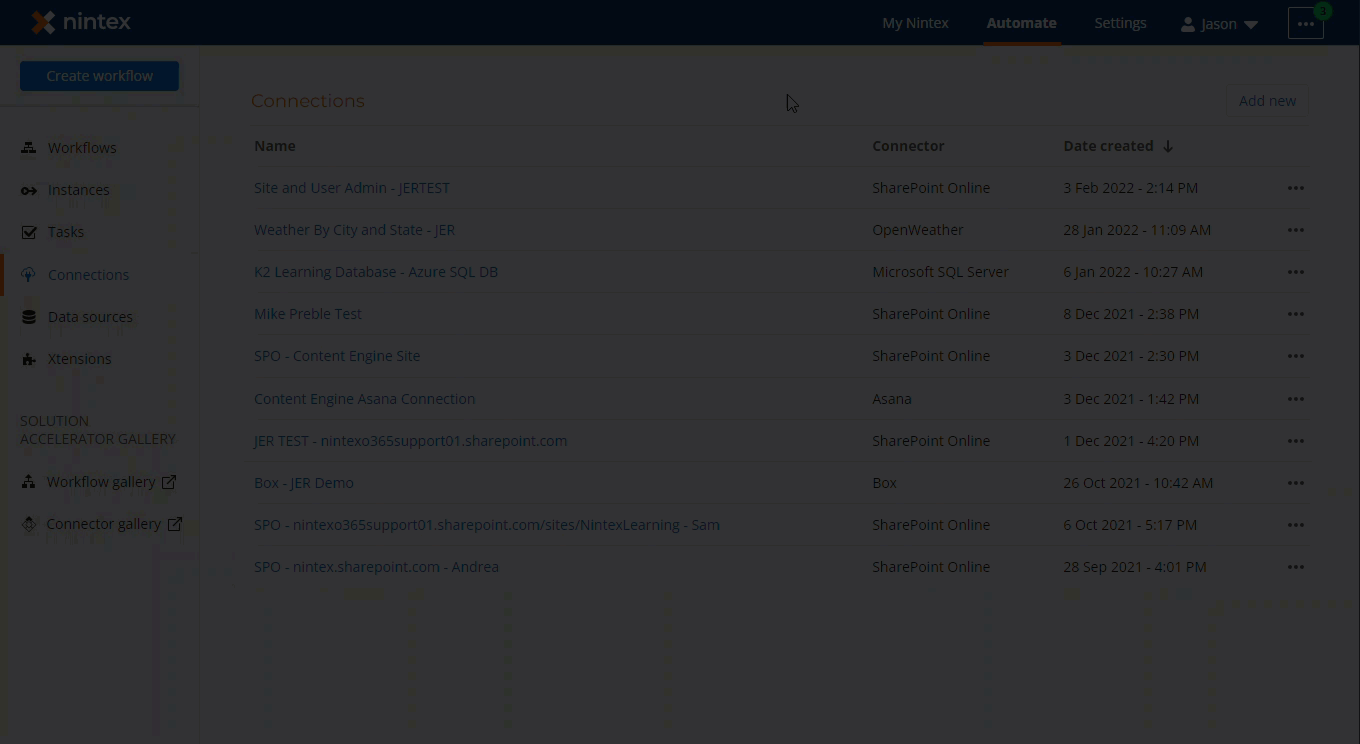
Workflow
- Reconfigure the connection property on the action named, Query user profile. Note, you can also add a connection here if one doesn't exist and it will default to the Query User Profile SharePoint connection setting.
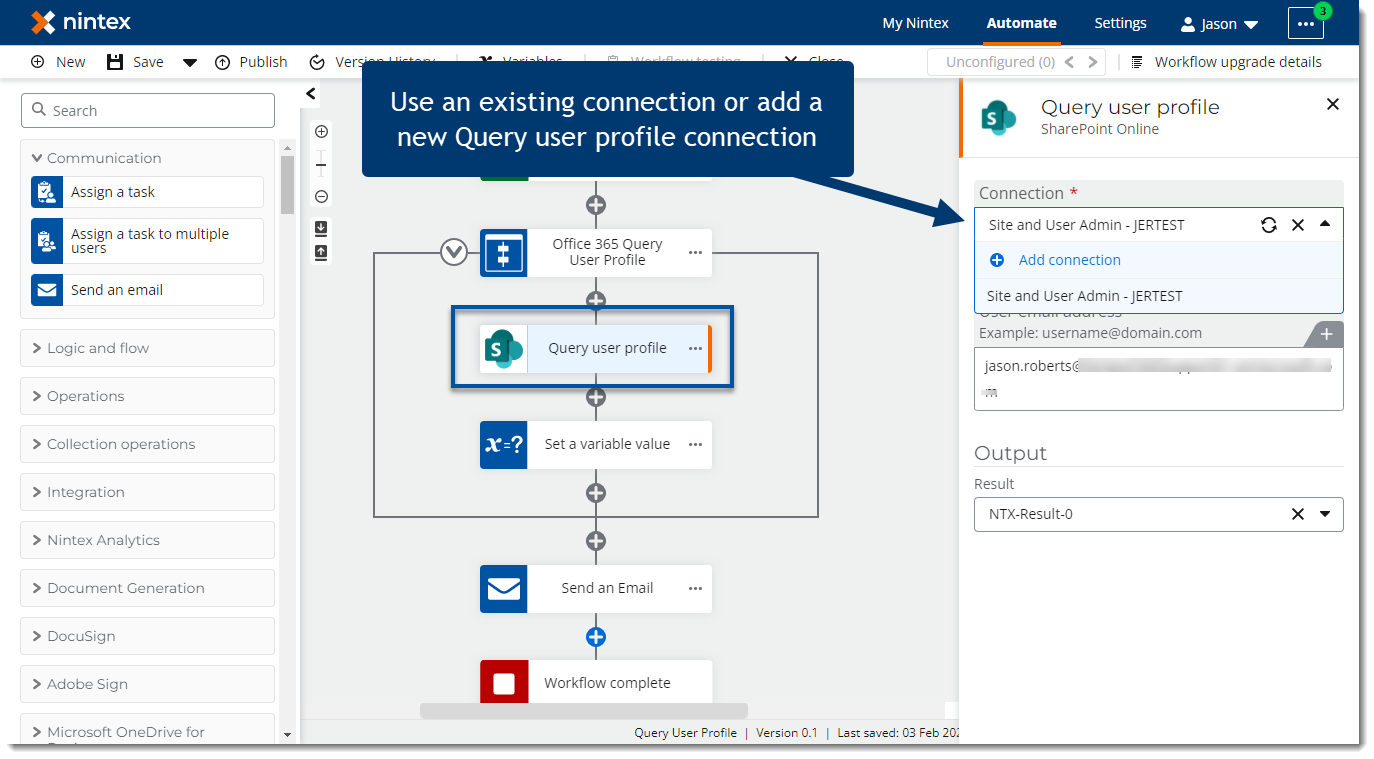
- When your connection is configured, the action will be all set. Notice that Nintex automatically creates an Output result variable for you during the upgrade.
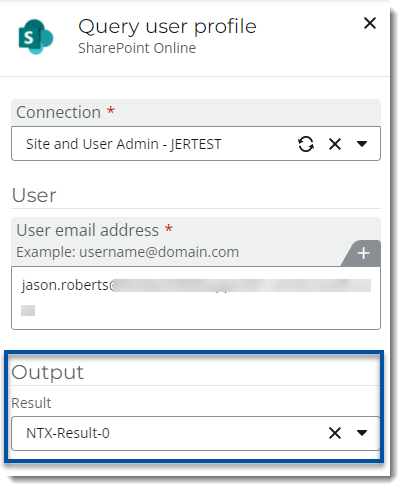
- You can use the action, Set a variable value, when you want to pull specific user profile properties out of the result object variable for use later in the workflow. Note, the object variable that Nintex created in the upgrade named, NTX-Result-0, is also available to all other actions in the workflow without setting a variable value specifically.