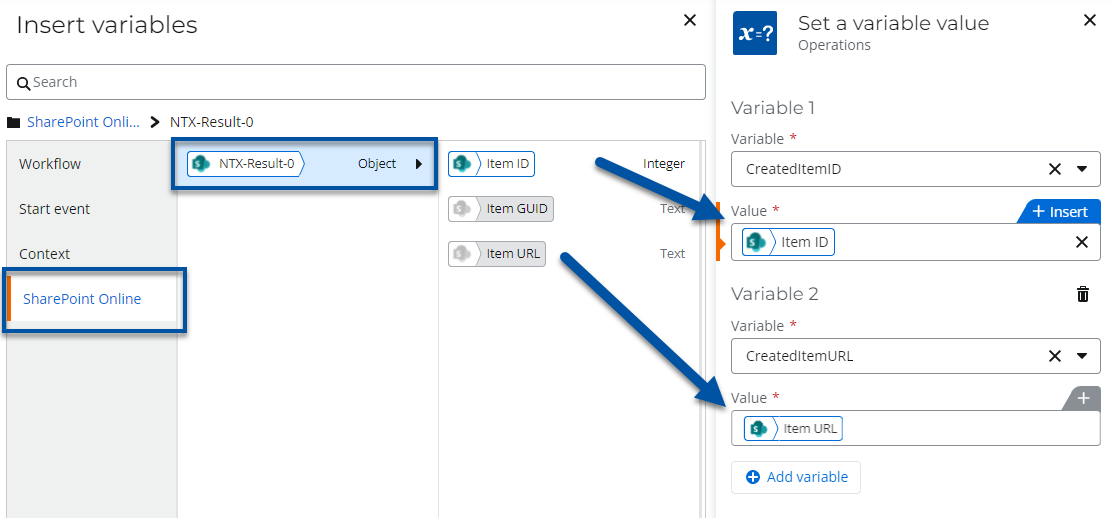Scenario
How to upgrade a Nintex for Office 365 workflow to Nintex Workflow Cloud that uses the action, Office 365 Create list item or document set when used with a list for creating a list item.
After Upgrade
- Your start event Connection property will need to be updated with an existing connection to SharePoint in your Nintex Workflow Cloud environment.
- Separate actions are used in Nintex Workflow Cloud to support the creation of a list item or a document set.
- When you build the workflow for a list, the action is changed to SharePoint Online - Create an item action.
- When you build the workflow for a document library, the action is changed to SharePoint Online - Create a document set action. See link to article on this action's upgrade in the references section below.
- The action typically upgrades with only the need to reset the SharePoint connection.
- If you used the Created item ID and Created item URL results variables in your Nintex for Office 365 workflow, a compound action will be created and they will be populated using the Set a variable value action in Nintex Workflow Cloud.
- Also for the output results of the action, an object variable will be created, which also contains variables for created item id's and created item URLs. You can also replace the original variables that came over from Nintex for Office 365 with the child variables inside the new object variable if desired.
Differences
- Fields for the document set will be selectable from a list when you add them, you will not need to enter the text name of the field.
- The output variables, Created item ID and Created item URL, will be available in a results object output variable.
- An additional variable named, Item GUID, will also be available in the results object output variable that holds the GUID value of the newly created SharePoint item.
Configuration
- Reset the Connection property in your start event to point to an existing SharePoint connection. By doing this first, other SharePoint related actions may automatically use this connection later in the workflow when you reconfigure them.
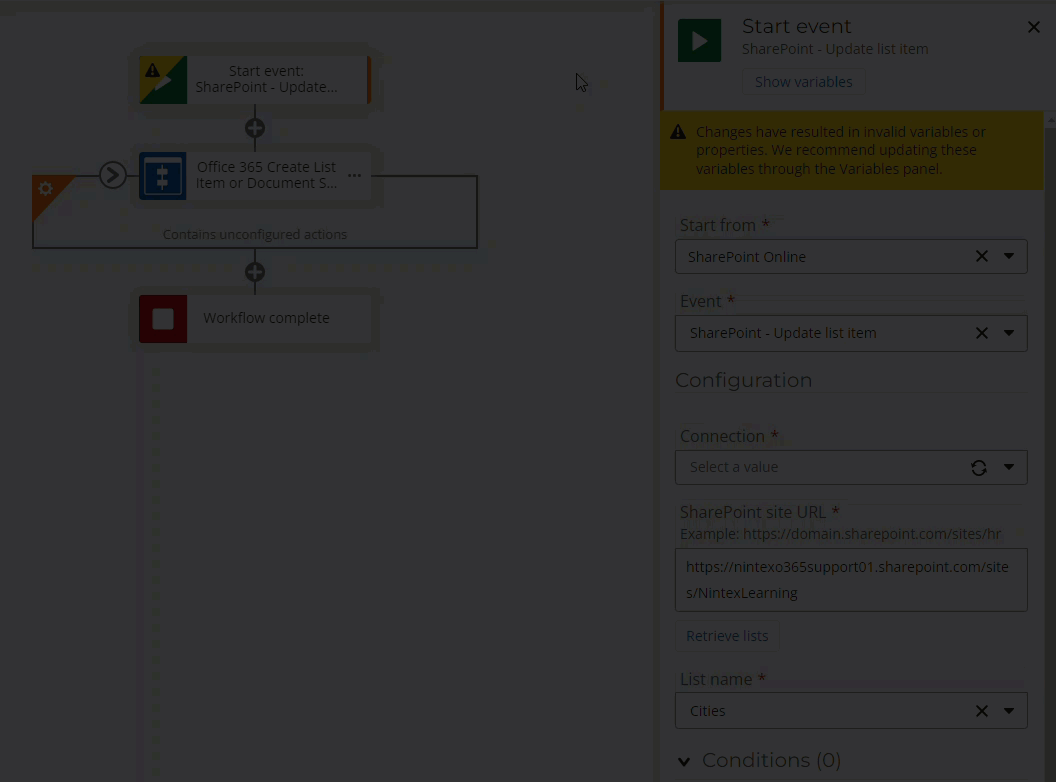
- Reset the Connection property in the action, SharePoint Online - Create an item. It may automatically reset to the connection you chose in the Start Event.
- If you used variables for Created Item ID and Created Item Url in your Nintex for Office 365 workflow, they will be preserved and will appear with the create document set action inside a compound action set. They will be set using the Set a variable value action.
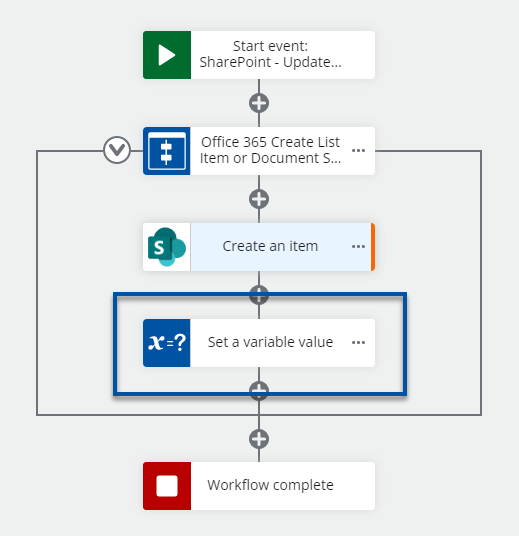
- The Set a variable value action will use the object variable created by the Create a document set and set the variables so they can continue to be used throughout your workflow.