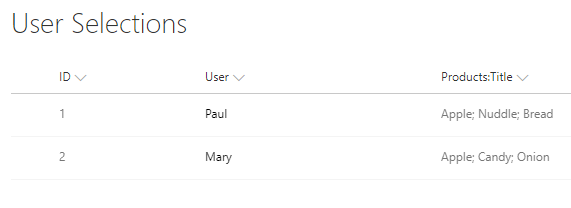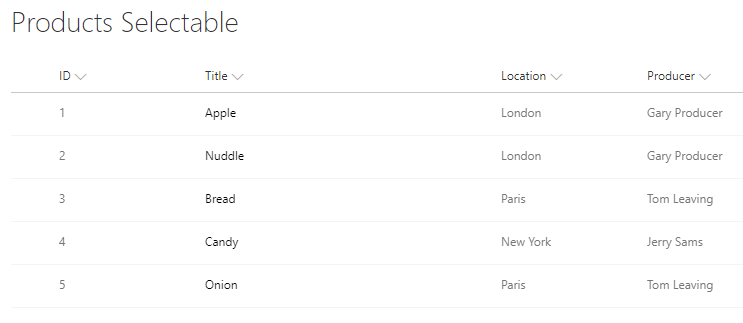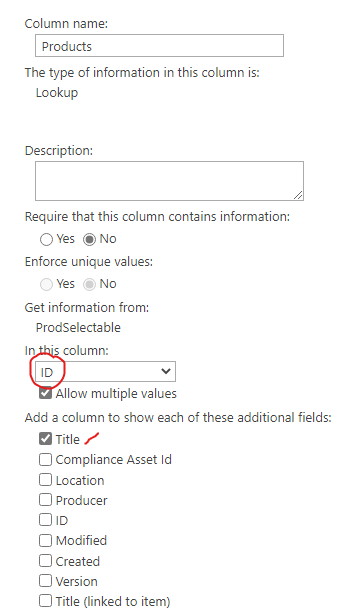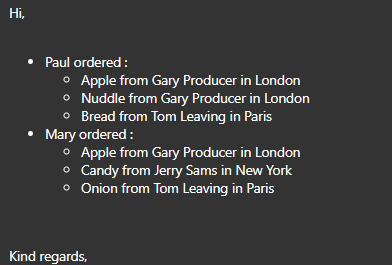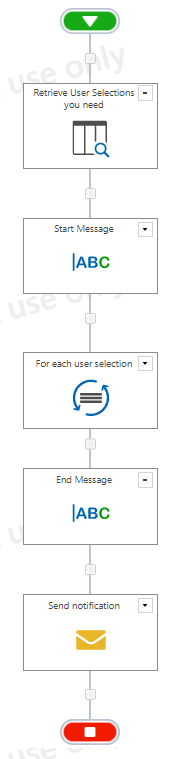Hi There,
Using Nintex Forms my users are selecting some items (multiple choice lookup).
Then the Workflow need to complete the details of each item to send a complete list to a responsible.
For example :
In Nintex Forms from UserSelections list I populated the 3 columns as follow (3rd one beeing the lookup from ProdSelectable) :
- 1; Paul; "Apple, Nuddle, Bread"
- 2; Mary; "Apple, Candy, Onion"
ProdSelectable is made of 4 columns as follow :
- 1, Apple, Gary Producer, London
- 2, Nuddle, Gary Producer, London
- 3, Bread, Tom Leaving, Paris
- 4, Candy, Jerry Sams, New York
- 5, Onion, Tom Leaving, Paris
The needed result is a message to myself saying :
- Paul ordered :
- Apple from Gary Producer in London
- Nuddle from Gary Producer in London
- Bread from Tom Leaving in Paris
- Mary ordered :
- Apple from Gary Producer in London
- Candy from Jerry Sams in New-York
- Onion from Tom Leaving in Paris
I could easily make the first steps, but I am struggling retrieving the details from ProdSelectable in the message.
I could not get a collection variable to be filled in and the string variable which contains my products IDs (1,2,3 for the first and 1, 4, 5 for the 2nd) couldn't be linked to send correct details.
I am missing something, can someone help ?
Working on Sharepoint 2019 with related Nintex Forms+Workflow versions.
Thanks a lot in advance.