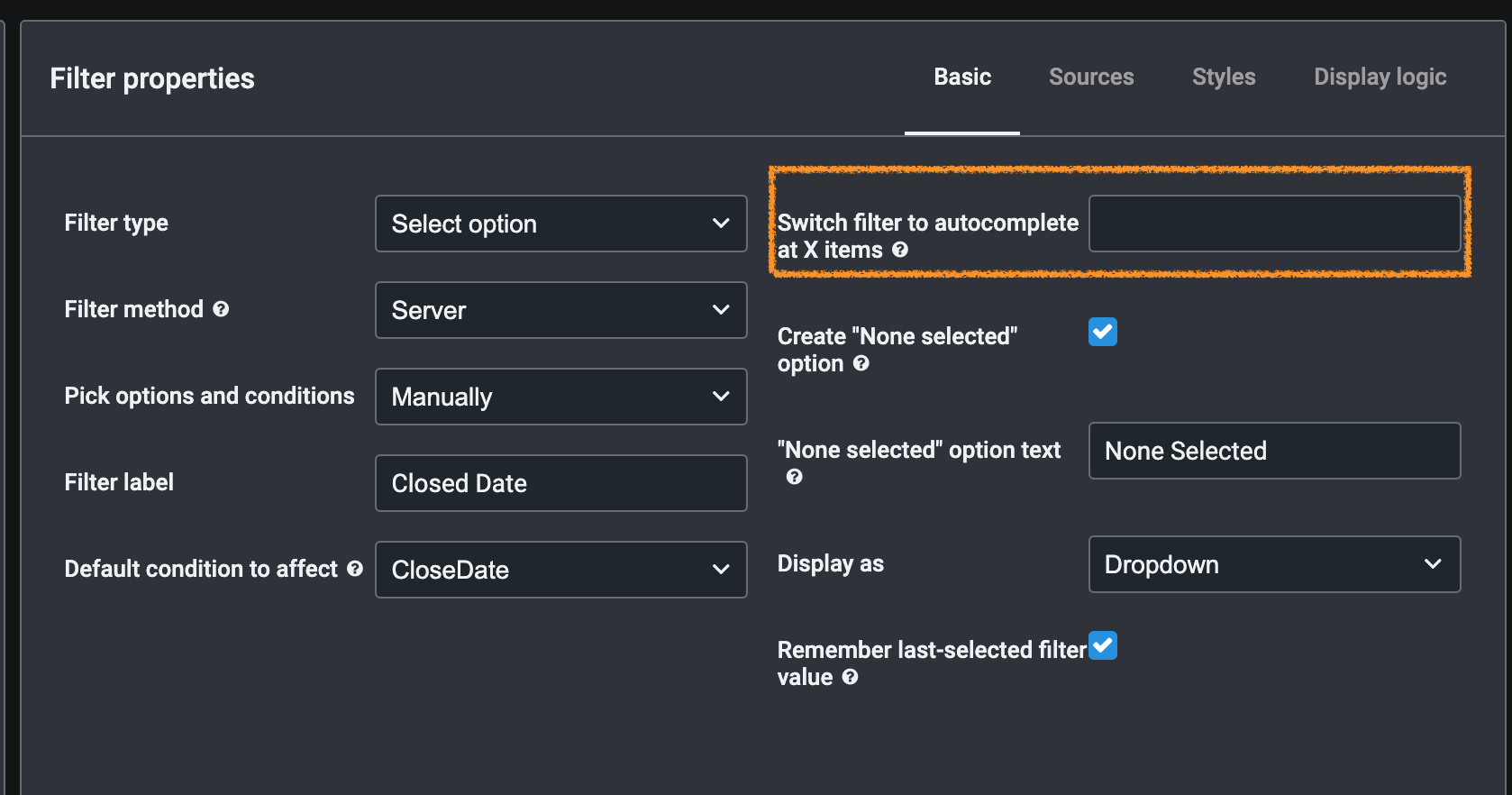I have followed the instruction on the Aggregation Case Study documentation and I cannot get the Oppty Owner filter to work on the Opportunity table. First, it is not rendering as as a drop-down list - because there are so many records - and second, the filter does not seem to be recognizing the condition on the User model. I even added a 2nd condition to show only Users with a specific Manager. When I add the User model as a table, I only see a handful of Users as expected, but when I look in the User filter it shows all users even though the datasource is set as the User table. Is there something I am doing wrong? I have checked and re-checked to make sure that I am following the instructions - and I am.
I am working in V2
Here is the link to the instructions https://docs.skuid.com/platform/v1/en/skuid/models/aggregate-model/aggregate-model-use-case.html
Here is the XML
<skuid__page unsavedchangeswarning=“yes” personalizationmode=“server” showsidebar=“true” showheader=“true”>
<skuid__table model=“Opportunities” uniqueid=“sk-ah8-8224” mode=“readonly”>
<skuid__filter uniqueId=“sk-alq-19061” type=“select” conditionSource=“manual” filterMethod=“server” labelMode=“manual” label=“Closed Date” createFilterOffOption=“true” conditionName=“CloseDate” filterOffOptionLabel=“Any Closed Date”>
</skuid__filter>
<skuid__filter uniqueId=“sk-b3G-31548” type=“multiselect” conditionSource=“auto” filterMethod=“server” labelMode=“auto” conditionOperator=“in” conditionField=“Account.Industry” conditionName=“__autofilter__Account.Industry”>
</skuid__filter>
<skuid__filter uniqueId=“sk-c3m-10083” type=“select” conditionSource=“manual” filterMethod=“server” labelMode=“manual” label="Opportunity Owner " conditionName=“OwnerId” createFilterOffOption=“true” filterOffOptionLabel=“Any Owner”>
</skuid__filter>
</skuid__table>
<skuid__table model=“Users” uniqueid=“sk-baM-5032” mode=“read” title=“Portfolio Managers”>
</skuid__table>
</skuid__page>