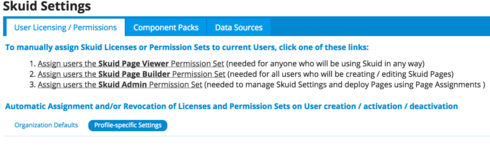Hello,
We are facing one issue with Skuid License Assignment/Revocation. Below are the use cases:
Profile-A is configured under skuid setting to auto assign/revoke Skuid license & permission sets.
Profile-B is Non Skuid profile.
UseCase 1: User-A is of Profile-B. Now I want to change his profile from profile-B to profile-A. So that he will have skuid access.
- But on user profile update it is not auto assigning skuid license & permission sets.
UseCase 2: User-B is of Profile-A. Now I want to change his profile from profile-A to profile-B. So that he will not have skuid access anymore.
- But on user profile update it is not revoking skuid license & permission sets.
How to assign/revoke skuid license & permission sets on User Profile update?
Thanks,
Aanal
Question
Assign/Revoke Skuid License on User Profile Update
 +1
+1Reply
Enter your E-mail address. We'll send you an e-mail with instructions to reset your password.