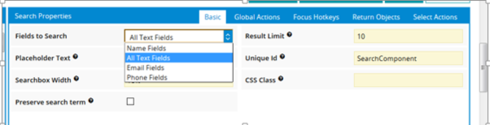Not having filters on the search component is getting more problematic as time goes on for us. Preferably, the search component would be able to return results of a model as opposed to a salesforce object, but any filtering by field value would be fine.
Enter your E-mail address. We'll send you an e-mail with instructions to reset your password.