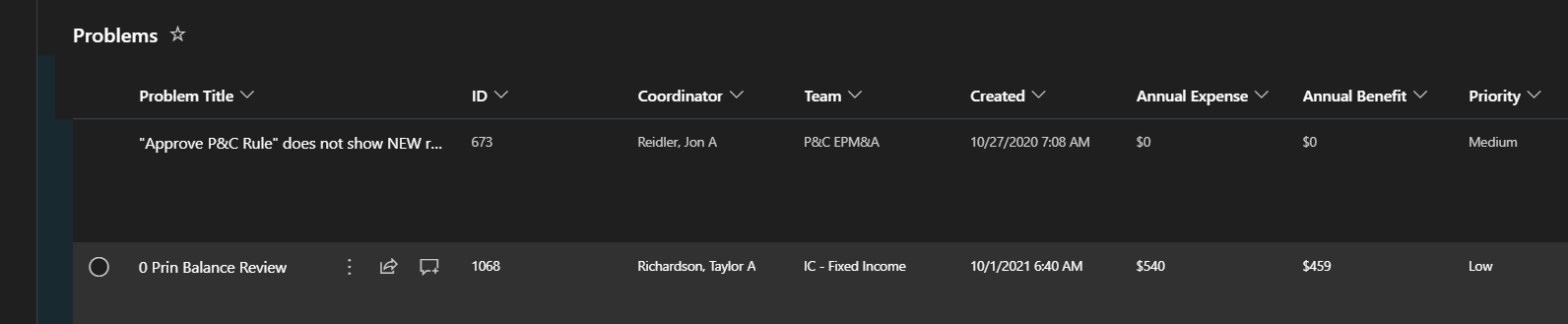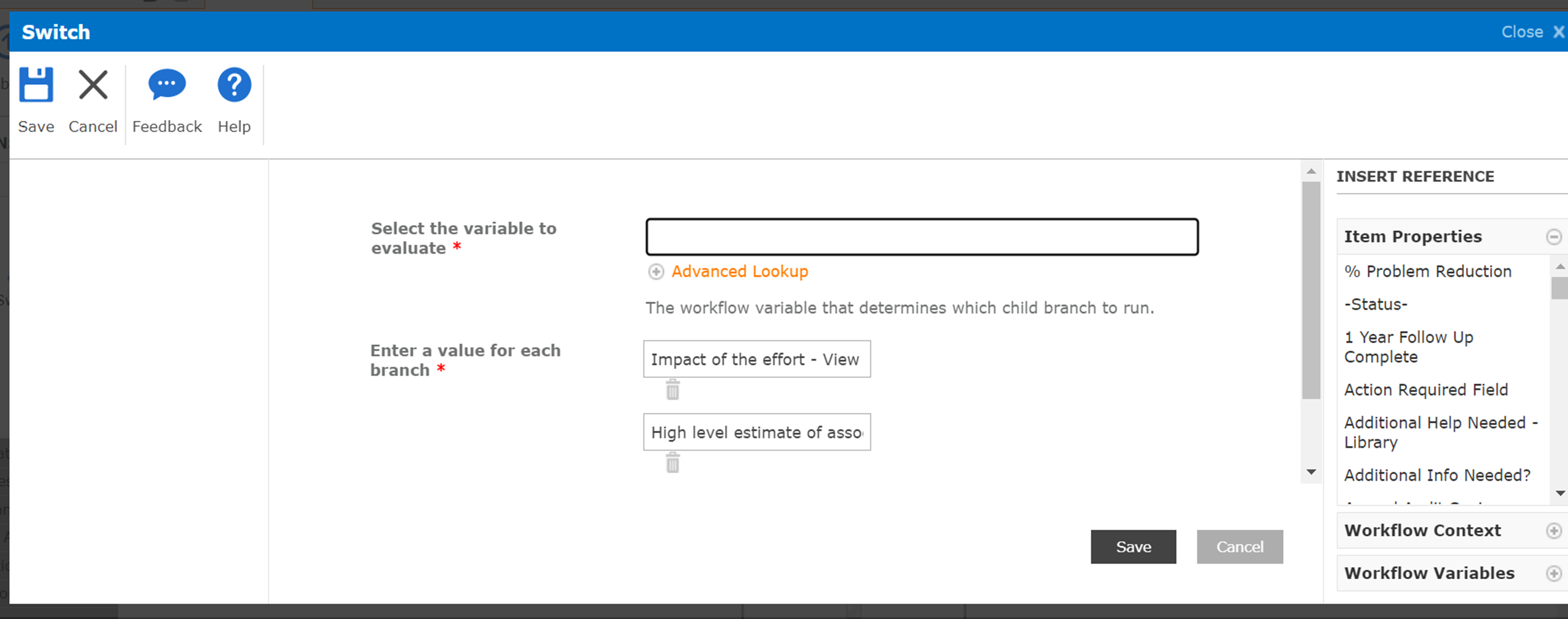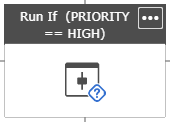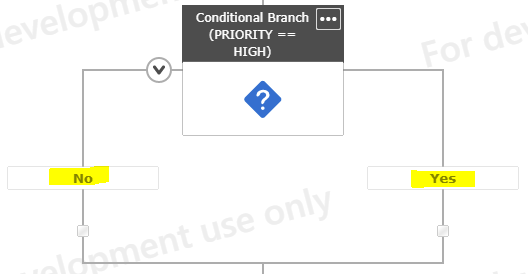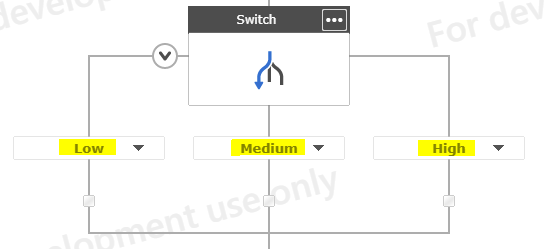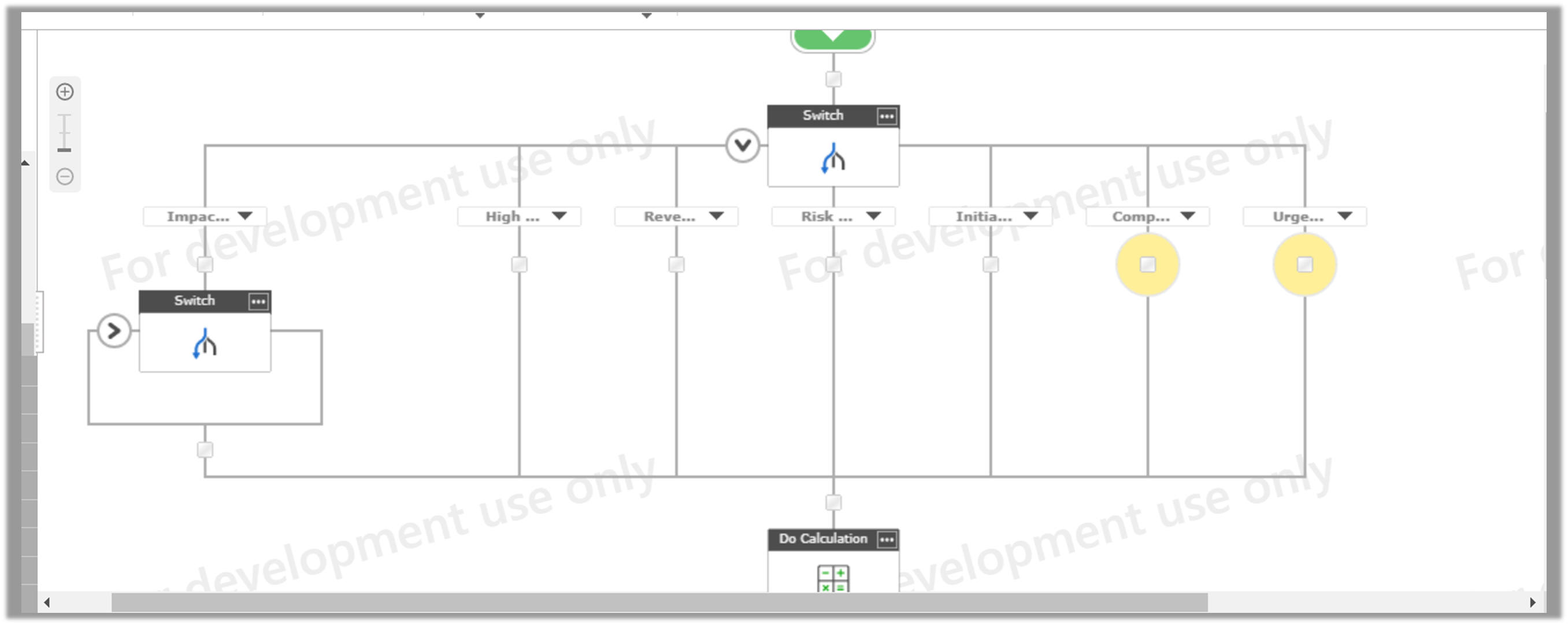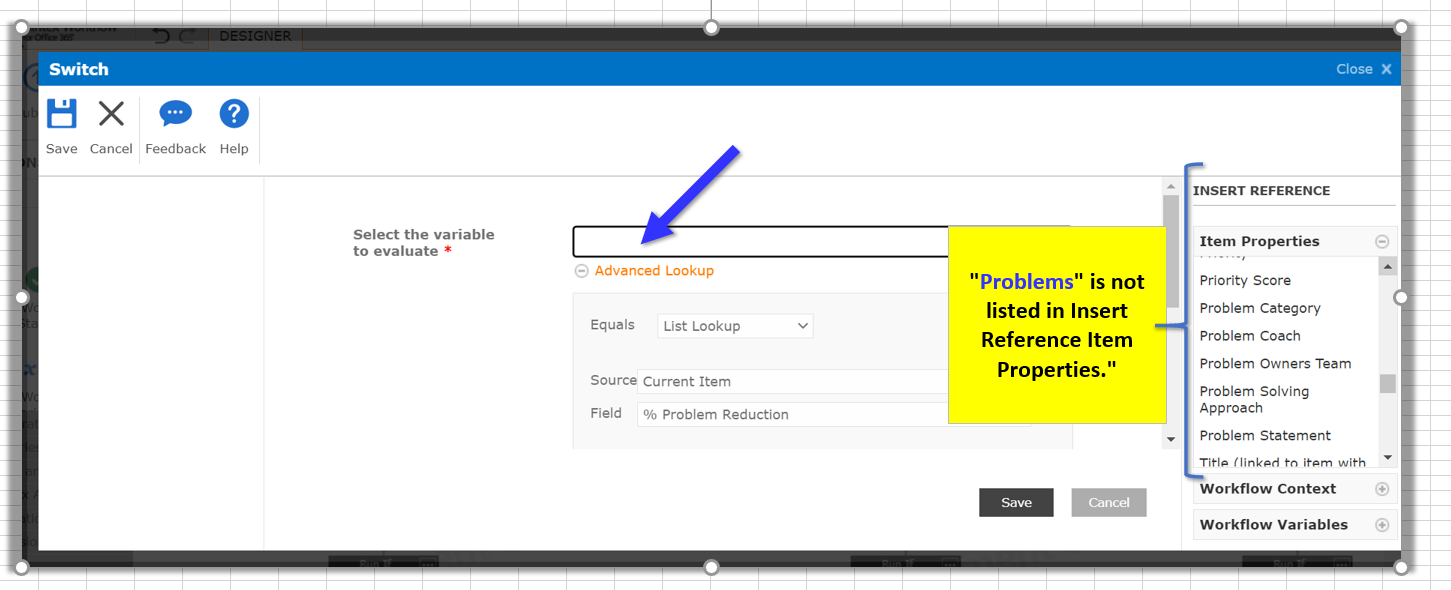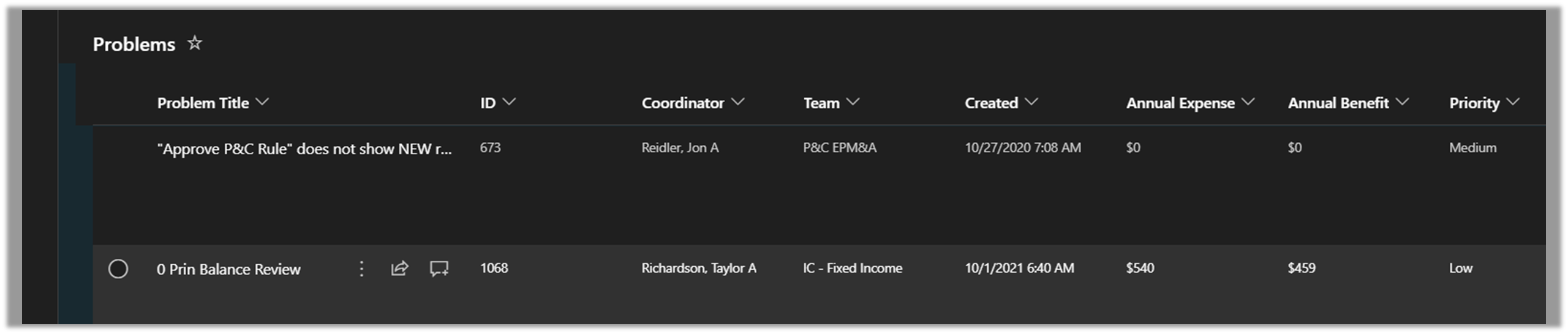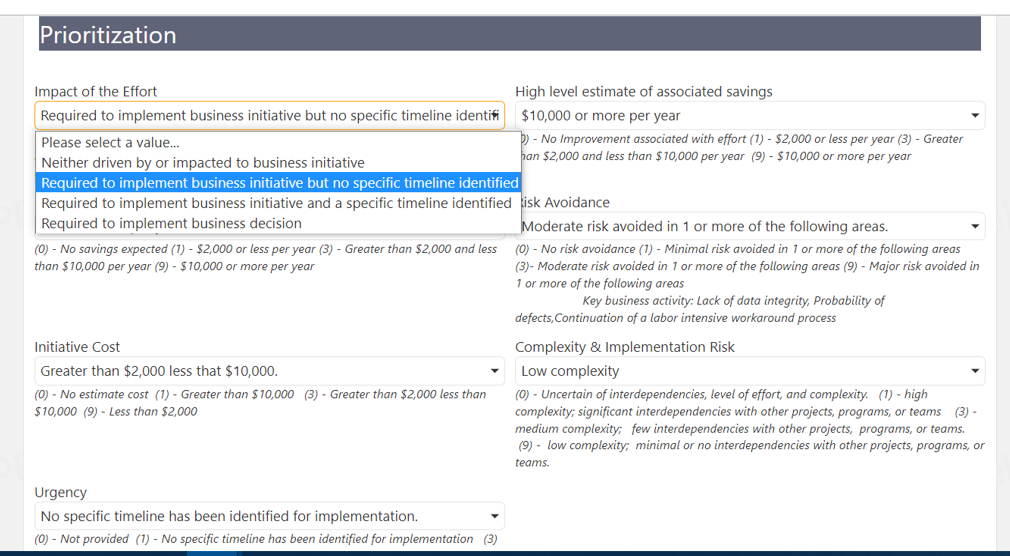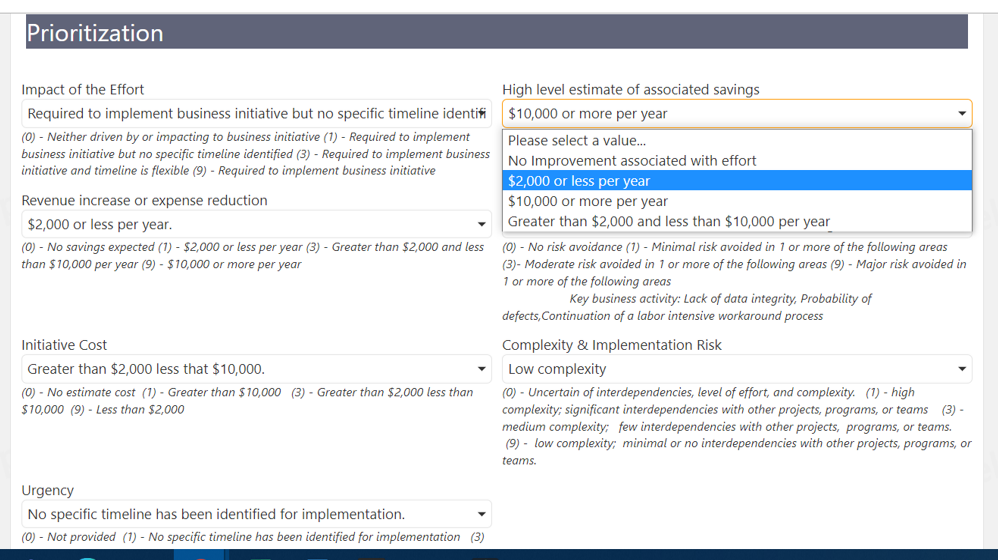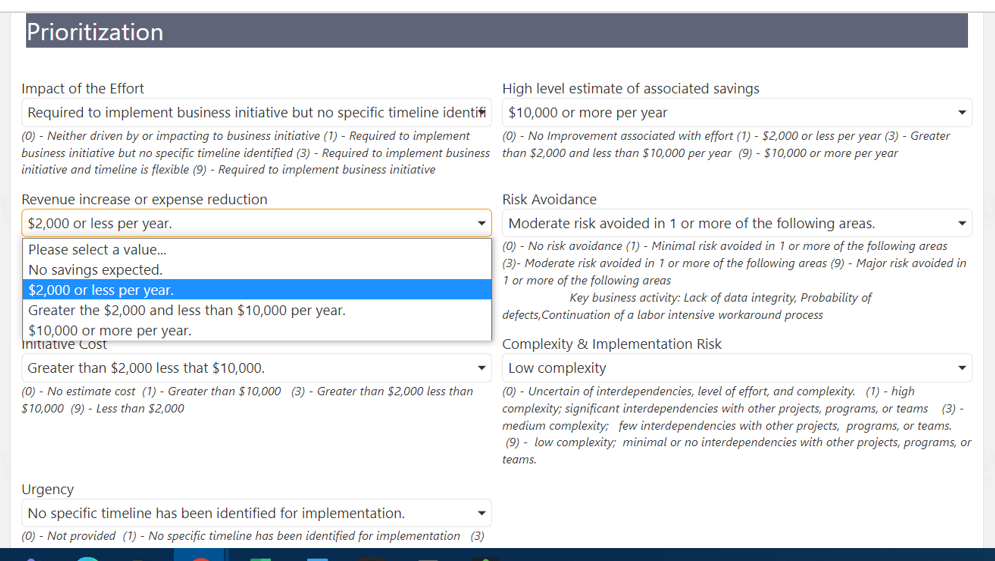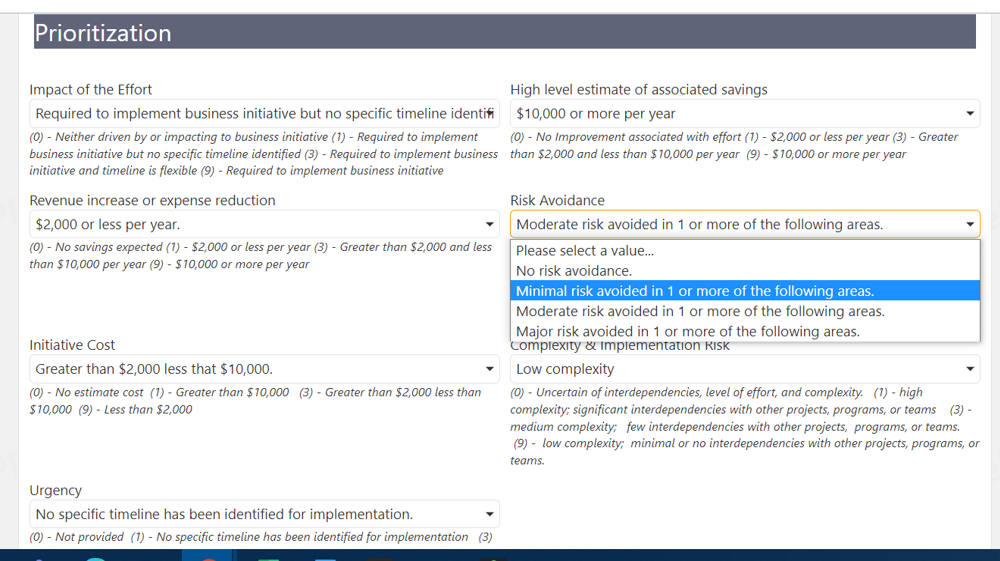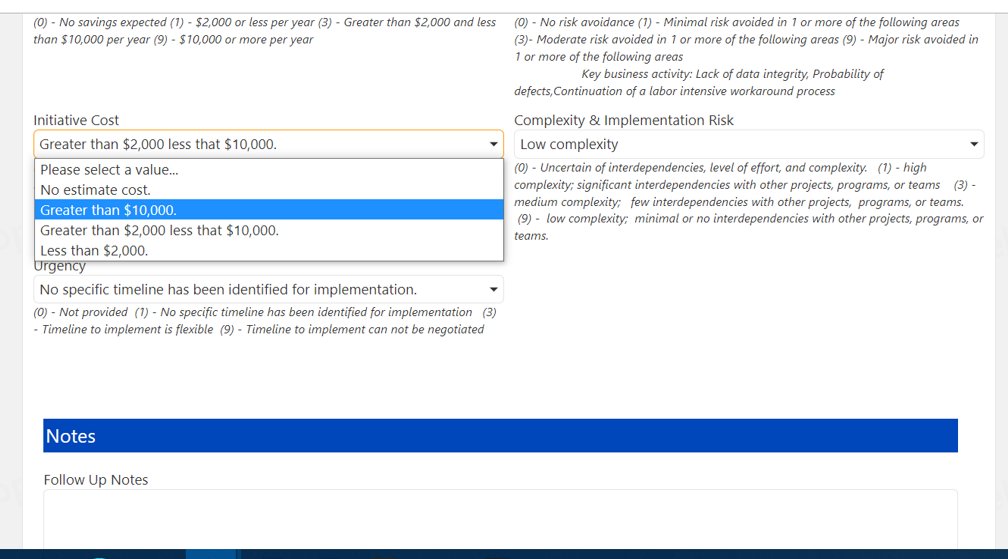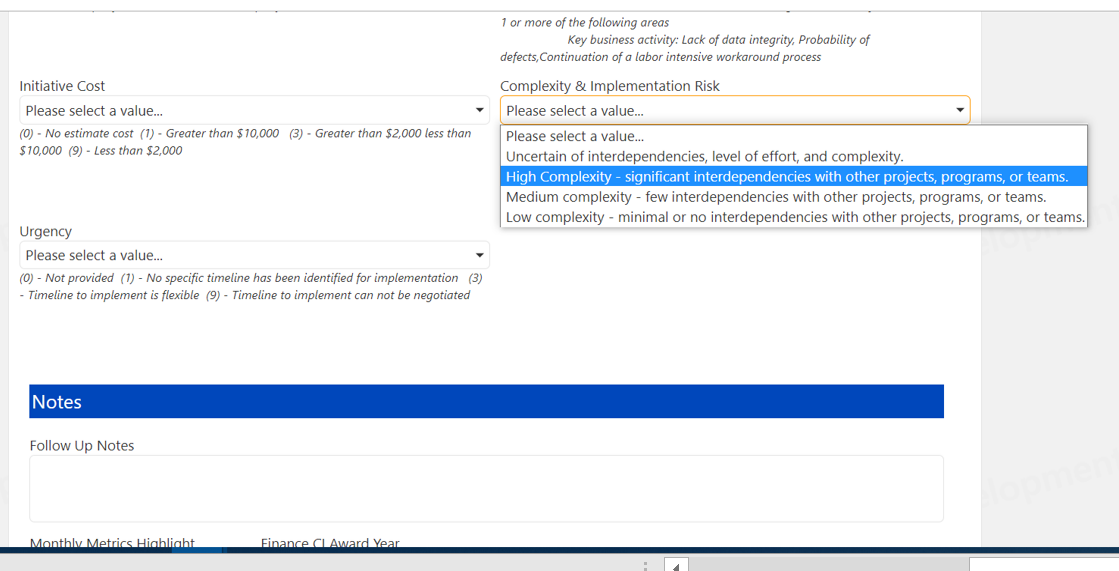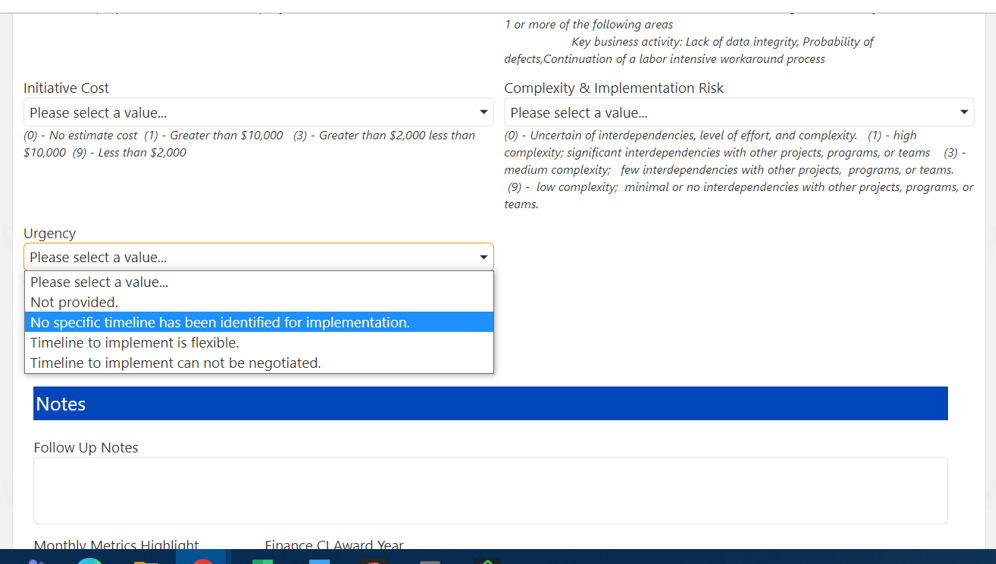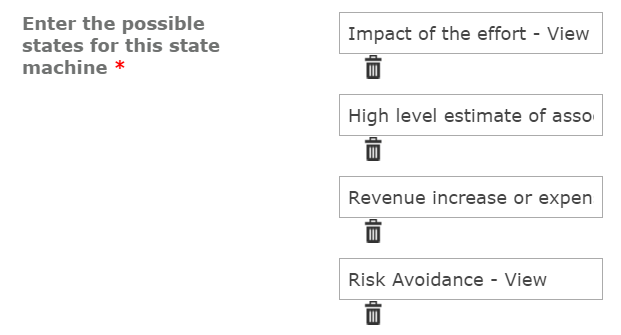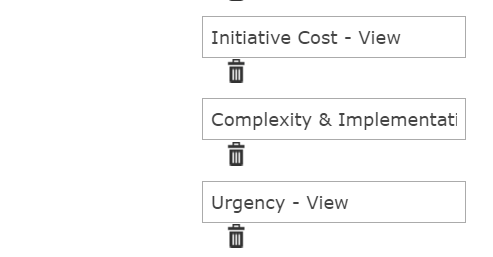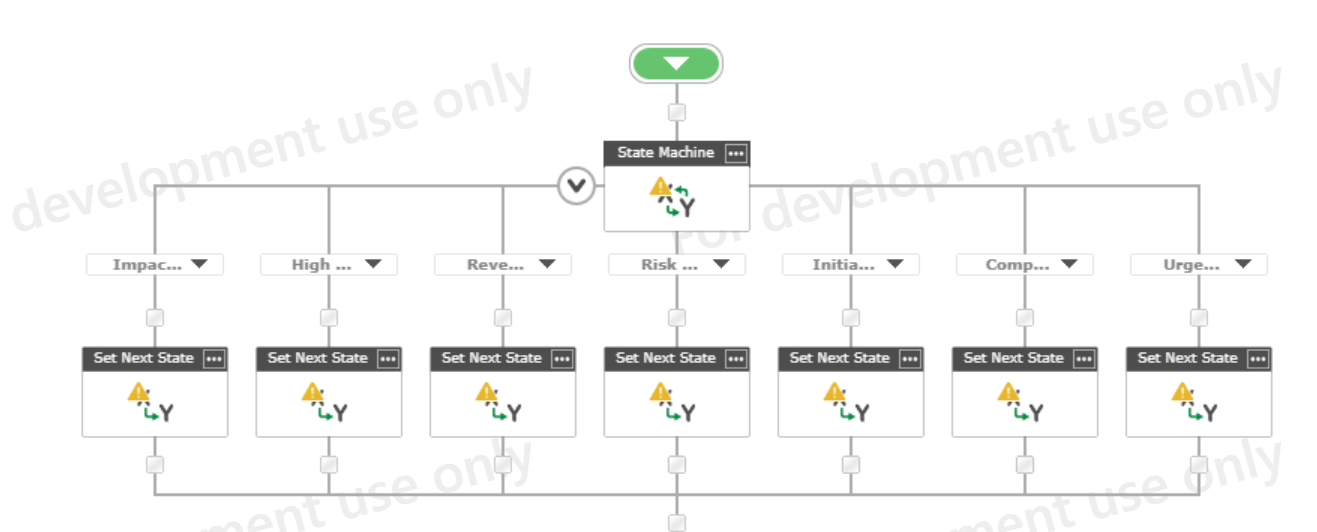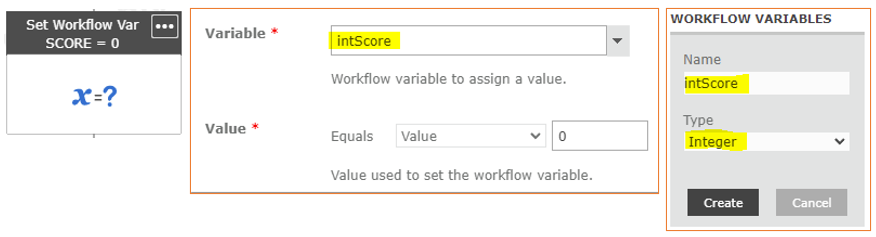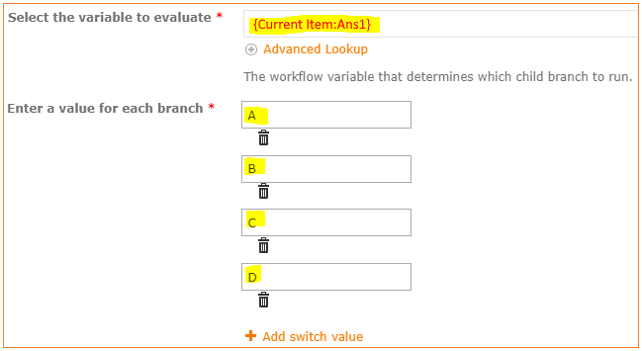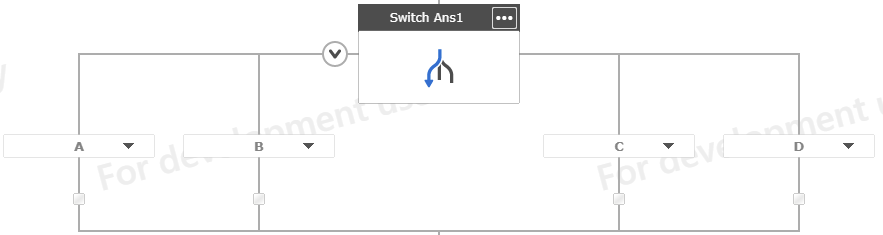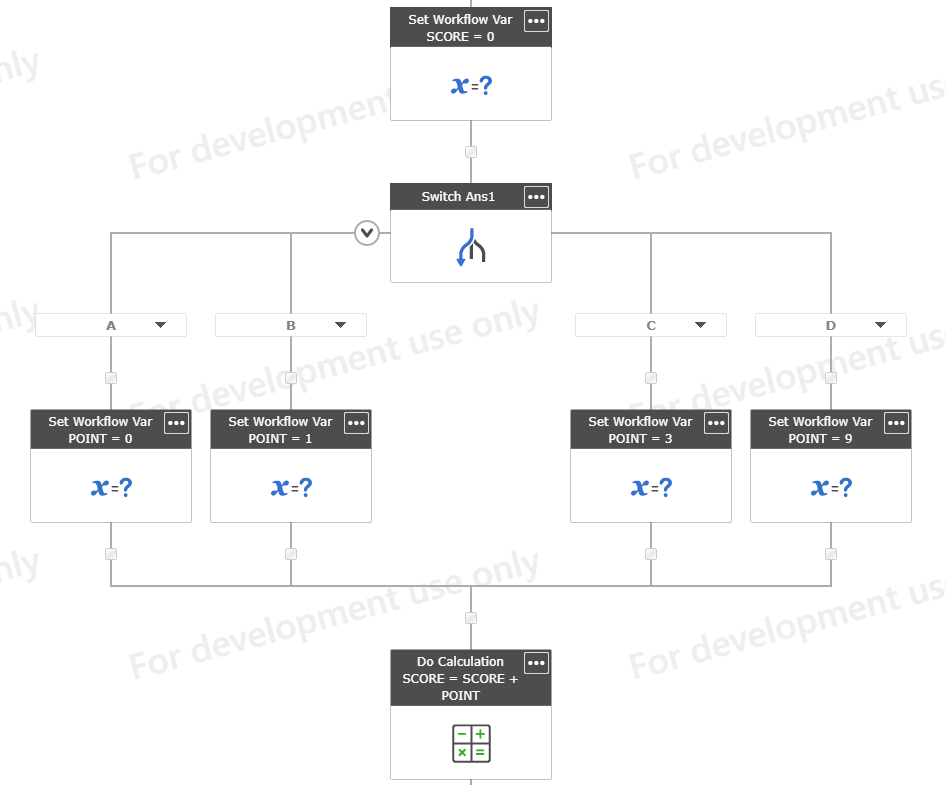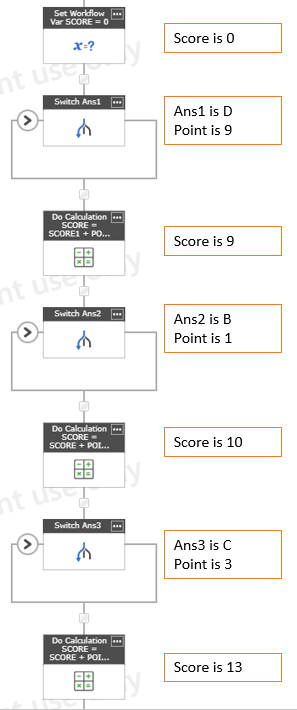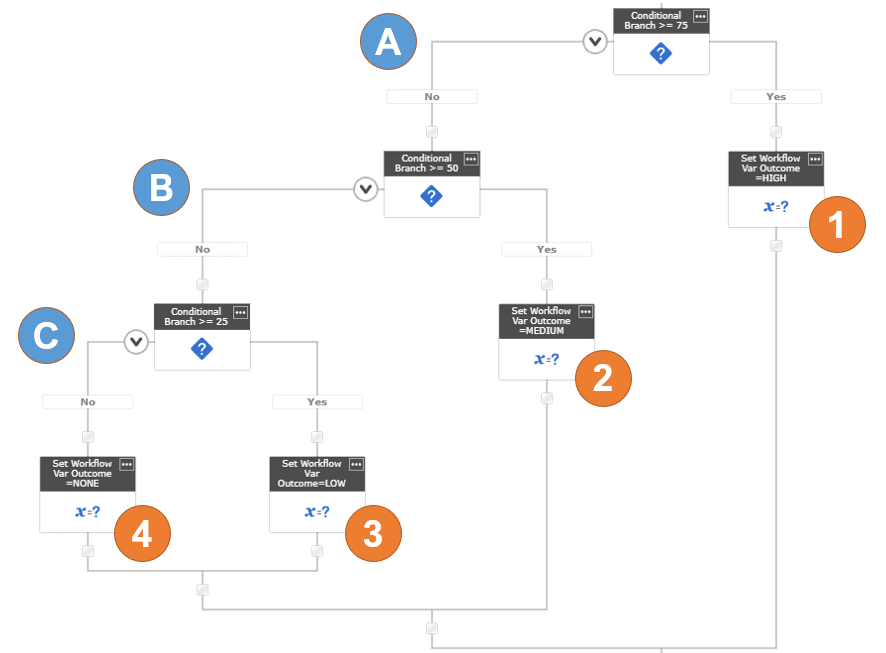Hello everyone & good morning.
I need help setting up a Switch function at the beginning of my Workflow. Switches are easy and straightforward, but with one little problem. It requests a "Select the variable to evaluate." Since I want the Switch to choose the List Name of "Problems", there is no variable to choose from, since that is the List's name.
Any thoughts?
Thank you.