Topic
If you "lost your botflows" or they are "missing" after an install or upgrade, the system may have created a .old folder where they are stored.
By design, RPA does not delete botflows even when a full uninstall is performed. They stay in an encrypted database file located at C:\Windows\System32\config\systemprofile
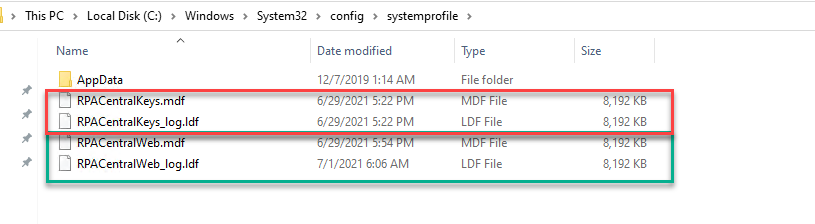
Instructions
Navigate back to the root of the above path, to the Windows (c:) folder. They may be found there in a new folder named, "Windows.old."
Then copy and paste the four files above into the folder where RPA would look for them, c:\Windows\System32\config\systemprofile and replace the newly created folders from install.
Additional Information
You can tell by the size of the folders which are new and which are not. The new ones will be approximately 8,192 KB.
In case the files are on another drive, try to search for this file: RPACentralWeb.mdf.
This is the file that the botflows are kept in.
In case someone created a backup of the individual botflows, you can search for and .RPA file as well.



