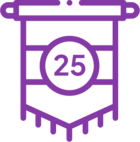Topic
RPA Studio not connecting after updating certificates on server
Instructions
This issue suggests a potential misconfiguration in the environment following the certificate update. The NullReferenceException indicates that the Kryon RPA Studio is unable to properly resolve or access the server. Here's a step-by-step guide to troubleshoot the problem:
Install Nintex studio in application server and try to login there, if it is a success then check below for remote clients.
1. Verify Certificate Installation
- Ensure the new certificate is correctly installed in the Trusted Root Certification Authorities store on the server and the client machine (where Studio is running).
- Check if the certificate chain is complete, i.e., the intermediate and root certificates are also valid and installed.
2. Cross-Check Compatibility
- Verify that the server's updated certificate is compatible with the Kryon Studio's SSL/TLS version. Older versions of Studio might not support modern TLS standards (e.g., TLS 1.3).
Additional Information
If issue still persists then please enable verbose logs on studio and send them along with SEQ logs for the duration when you are testing studio connectivity.
For logs you can refer below link:
https://community.nintex.com/rpa-62/gather-logs-local-studio-robot-verbose-61195?tid=61195&fid=62
https://community.nintex.com/rpa-48/location-of-nintex-rpa-components-logs-sl-60689