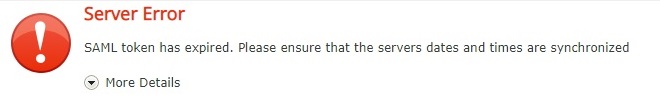This article was created in response to a support issue logged with K2. The content may include typographical errors and may be revised at any time without notice. This article is not considered official documentation for K2 software and is provided "as is" with no warranties.
LEGACY/ARCHIVED CONTENT
This article has been archived, and/or refers to legacy products, components or features. The content in this article is offered "as is" and will no longer be updated. Archived content is provided for reference purposes only. This content does not infer that the product, component or feature is supported, or that the product, component or feature will continue to function as described herein.
Issue
When clicking on the K2 Application ribbon the following error appears:
"SAML token has expired. Please ensure that the servers dates and times are synchronized"
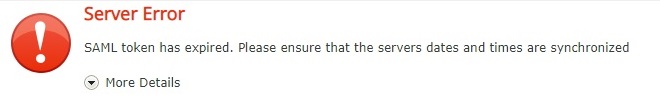
Symptoms
This error will prevent the
K2 Administrator from creating and publishing
SmartObjects, Forms, Views and Workflows.Resolution
To determine the time difference on your environment, please raise a K2 Support ticket so this can be validated.
The below key can be inserted on the SmartForm Runtimeweb.config to bypass the time sync behaviour:
<add key="Claims.SamlTokenValidity" value="3600" />
This Claims.SamlTokenValidity value is 1 hour in seconds.
Note that this is a workaround for this error and could also be caused by Regional settings or Time & Date settings on each server (IIS Server & App Server) that are out of sync.