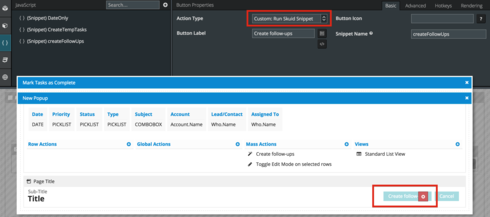Is there any way to trigger a mass action on a table via Javascript Snippet.
I have a table with a mass action attached to it. I’d like to be able to trigger that action in a snippet.
Thanks!
Question
Trigger Mass Action via Javascript Snippet
This topic has been closed for comments
Enter your E-mail address. We'll send you an e-mail with instructions to reset your password.