Issue
In K2 Five (5.4), after site activation, you may see duplicate K2 Workflows context menu.
Error Code
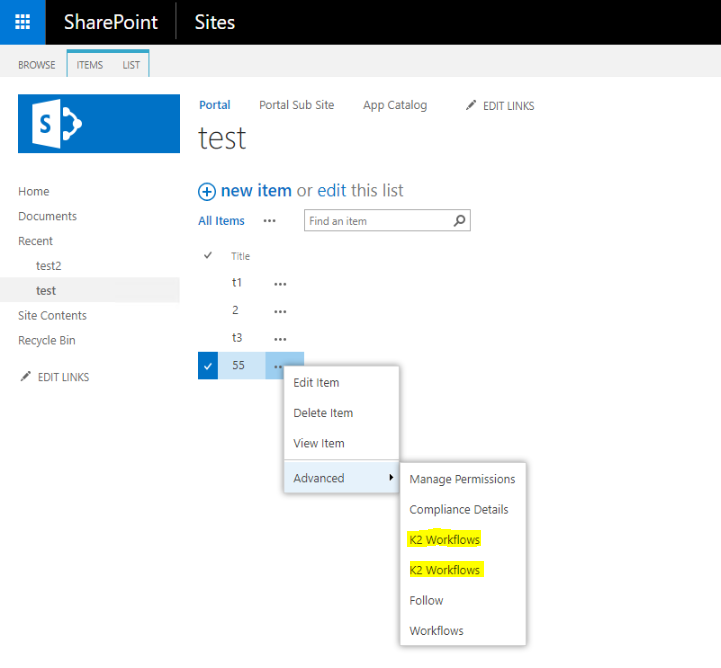
Resolution
- Upload the new K2 for SharePoint app package on your App Catalog site using the Apps for SharePoint list. If there is an existing K2 for SharePoint app in the app catalog, you must replace the existing version with the new version. Do not delete the existing version of the K2 for SharePoint app.
- Verify that the version of the K2 for SharePoint app package has updated to 5.0001.1000.102
- The installed instance of the K2 for SharePoint app should automatically upgrade within 24 hours of installing the package. If you want to update the version manually, continue to the next step.
- On the Site Contents page of the app catalog, click the upgrade link for K2 for SharePoint app. (If you do not see the link, go into the Details page for the app to upgrade it).
- Run Manage App Deployments.
- Once the app is updated on the site collection, the issue will be resolved. It is not required to rerun the Registration wizard or Site Activation after updating the app.



