Topic
The K2 Configuration Service cannot be started from either services.msc or from the console using the steps below:
- Log in to the K2 server as the K2 service account.
- Open Command Prompt.
- Change the directory to: {K2 Installation Directory}SourceCode.Configuration.Api
eg. cd D:Program FilesK2SourceCode.Configuration.Api - Type in: SourceCode.Configuration.Api.exe
The console displays an error when attempting to start the application:
It was not possible to find any compatible framework version
The specified framework ‘Microsoft.NETCore.App’, version ‘2.1.27’ was not found.
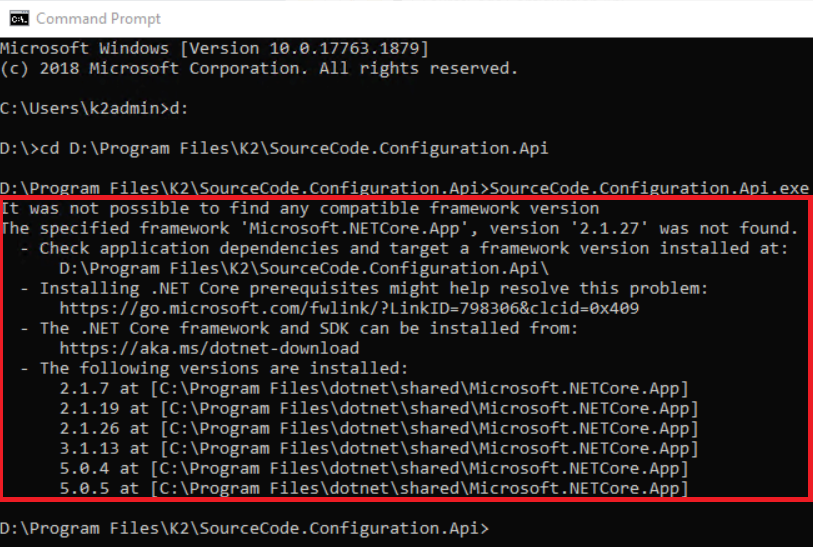
Instructions
This can happen when a .NET Core version only has the 32-bit (x86) version installed so SourceCode.Configuration.Api.exe is not able to detect as it is a 64-bit application. Ensure that the 64-bit version of .NET Core 2.1.27 is also installed. You may download the bundled version of .NET Core 2.1.27 from here.
Additional Information
The .NET Core 2.1.27 is the latest version in the .NET Core 2.1 range. It contains minor features and security updates from previous versions. The K2 Configuration Service is not pinned to a specific version and it will run against the latest installed version of .NET Core 2.1 (minimum 2.1.7) as per documentation.



