Does anyone have instructions on loading a dropdown or auto complete field in a view with all the users from a specific group on a SharePoint site? I'm not making any sense of the documentation I can find. i.e. https://community.k2.com/t5/K2-Blackpearl-Forum-Posts/Binding-the-users-from-a-sharepoint-group-to-a-drop-down-in-K2/td-p/84402 just gives me a 404 response when attempting to find the group.
Solved
Load Dropdown or Auto Complete with SharePoint group users
Best answer by khanh1
Hi,
Perhaps you can make use of the Management_Group SmartObject. This system SmartObject does have its limiation as it's not designing to return users for a nested group. If there is an AD group inside a SharePoint group, this will not work.
1. Add Management_Group SmartObject as the data source for the dropdown control.
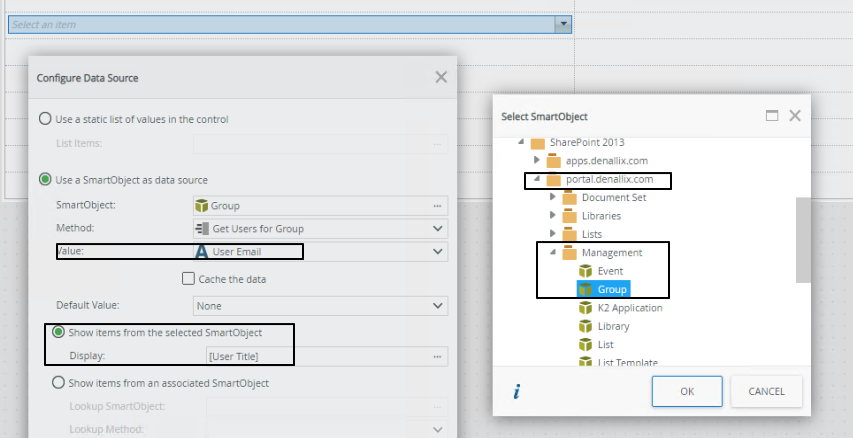 2. Map the SharePoint group name to the Tile field.
2. Map the SharePoint group name to the Tile field.
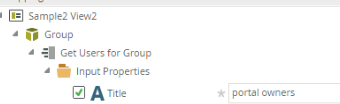
Reply
Enter your E-mail address. We'll send you an e-mail with instructions to reset your password.

