Topic
How to add and edit contacts in Nintex Customer Central.
Instructions
Complete the following steps when a Customer Central Admin needs to add or edit a contact within Nintex Customer Central:
- Log-in to your Nintex Customer Central at https://customer.nintex.com/
- Navigate to the 'Contacts' tab on the left hand navigation bar.
- To add a new contact, select the blue button 'Add Contact'.
- To edit an existing contact, select the three dots "..." to the far right of a contact's name.
- If a Nintex University Training Seat needs to be allocated to a contact, and the option is grayed out, please see the 'Managing Training Seats for Nintex University' Community Knowledge Based Article.
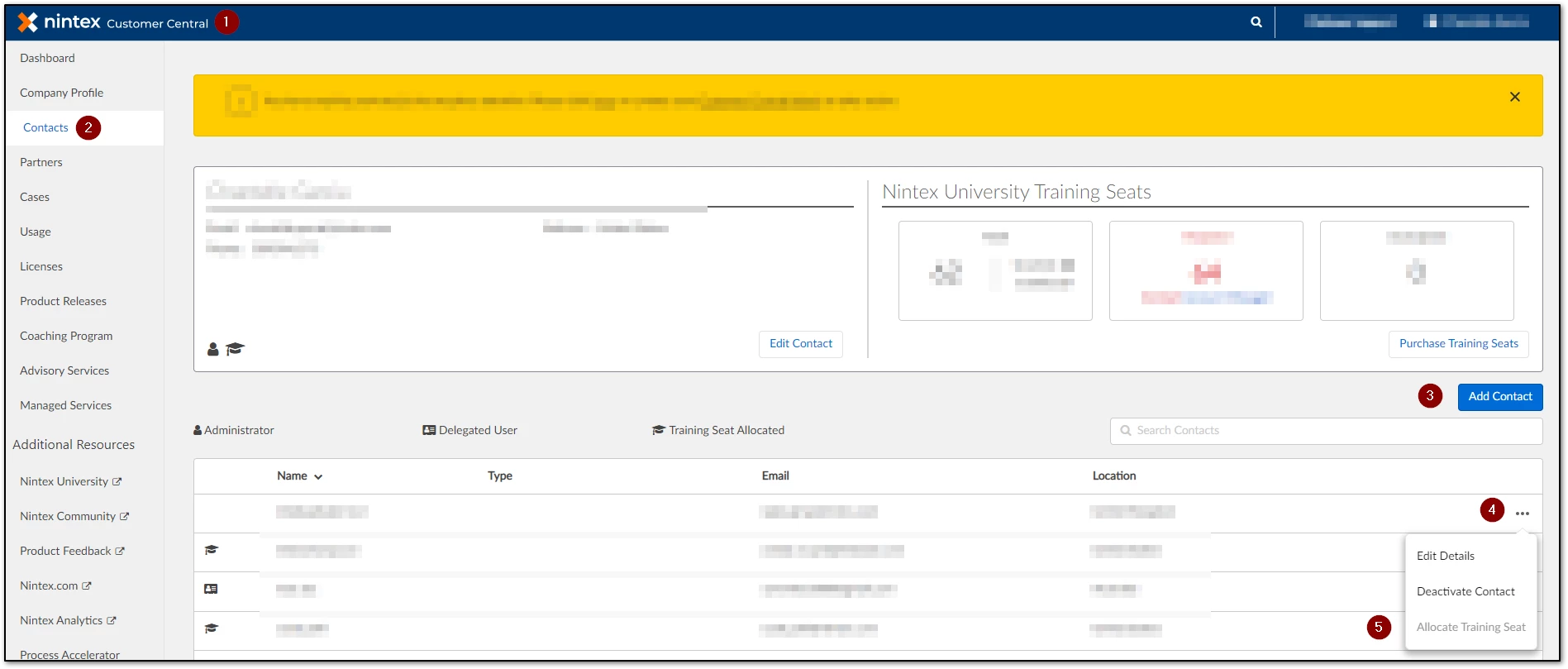
Additional Information
Related Links
Managing Training Seats for Nintex University
https://community.nintex.com/t5/How-To/Managing-Training-Seats-for-Nintex-University/ta-p/122363



