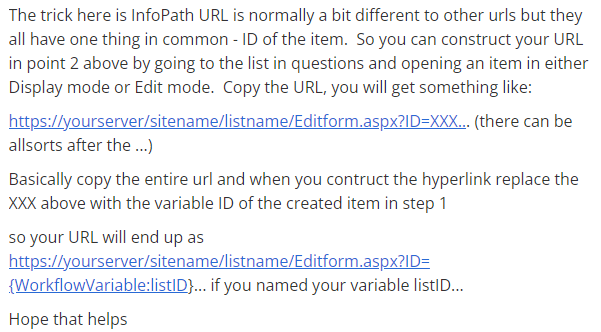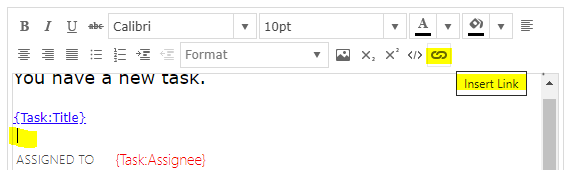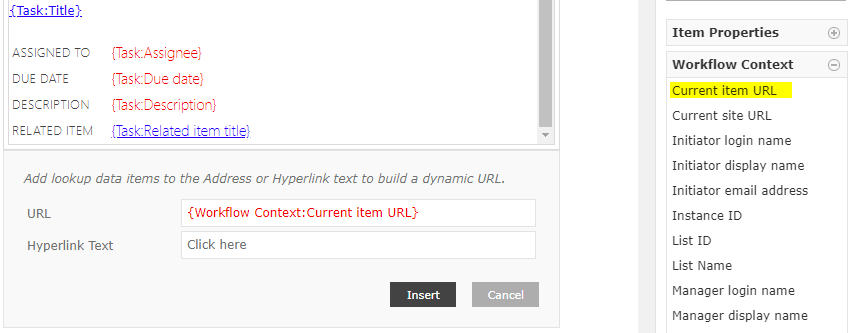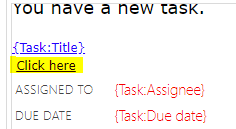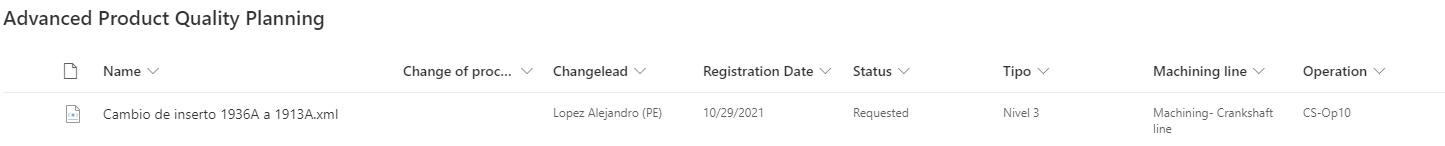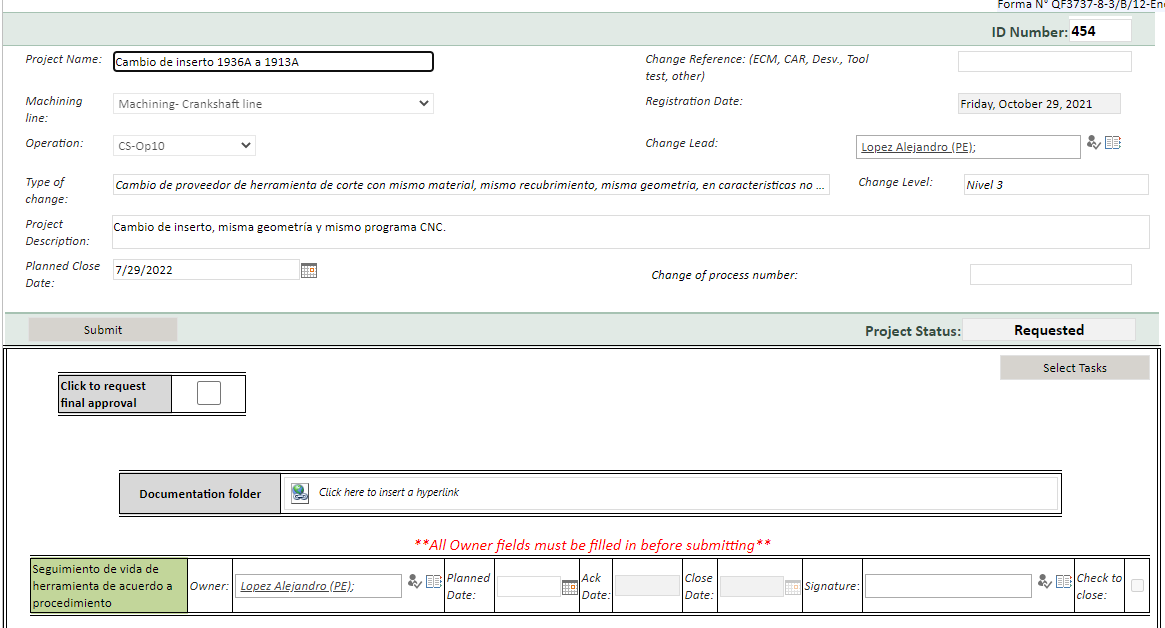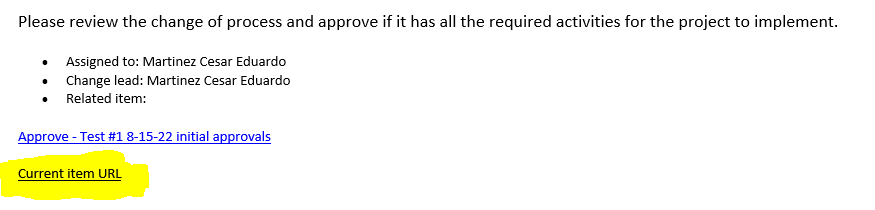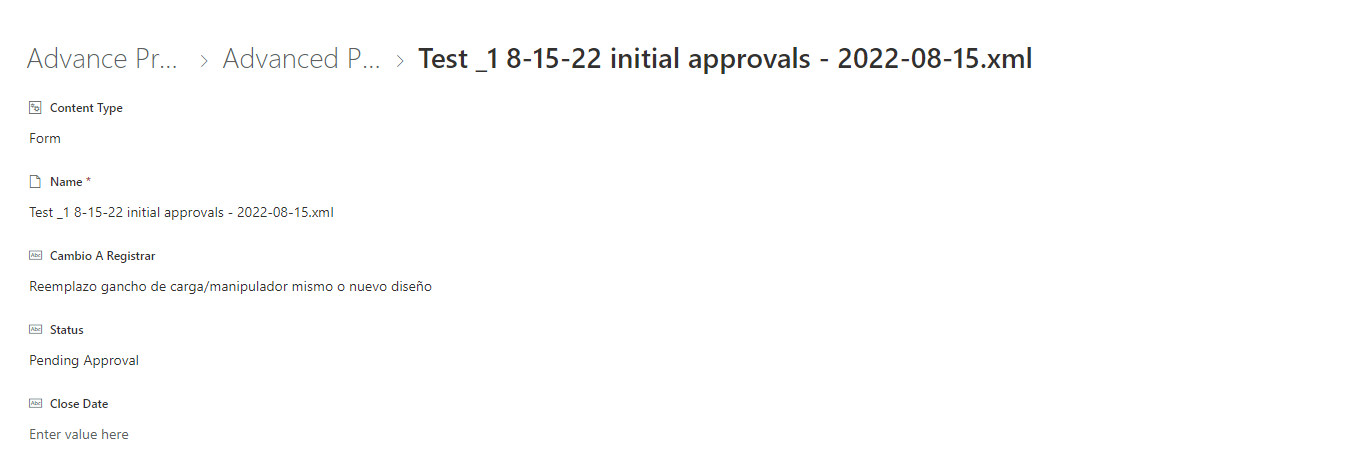Good day everyone,
Im currently having issues with the Nintex Workflows for Office 365 with the following. My system used to sent email notifications for approvals (Assign a Task) and in the body it had a direct link to the form created that the people that approves open to review the form, that was donde previously with something called Item display name and item URL, but since the change in SharePoint i dont see something similar that works the same.
Can someone please advice?
Regards