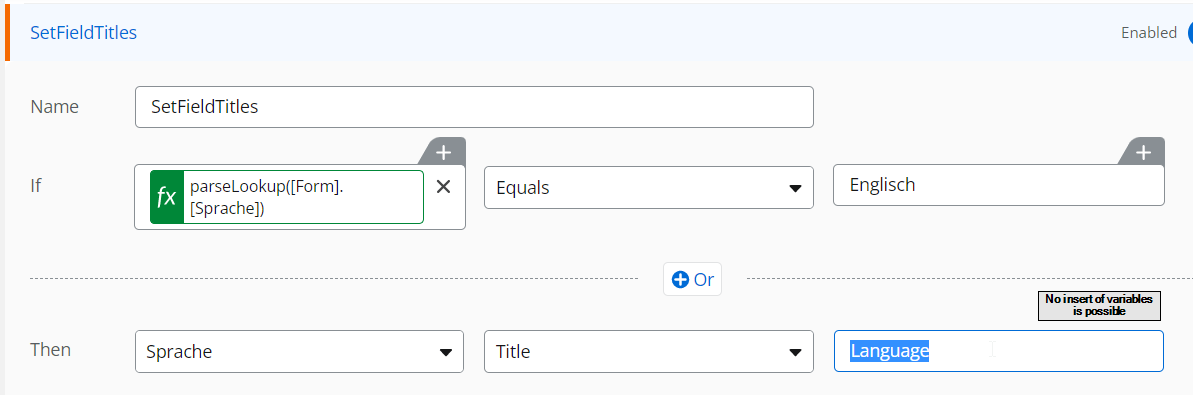Hello,
I have a requirement to design a nintex form but this need to support multiple languages ( 5 languages).
Should be like - select language and the form should be displayed in respective language.
similarly there is a multi line text box which should be able to be converted to english from other language when clicking on a link.
I have no clue if nintex online support this and where and how to start with.
Please suggest/share how i can start with to have it implemented.
Thanks & Regards,
Usha.