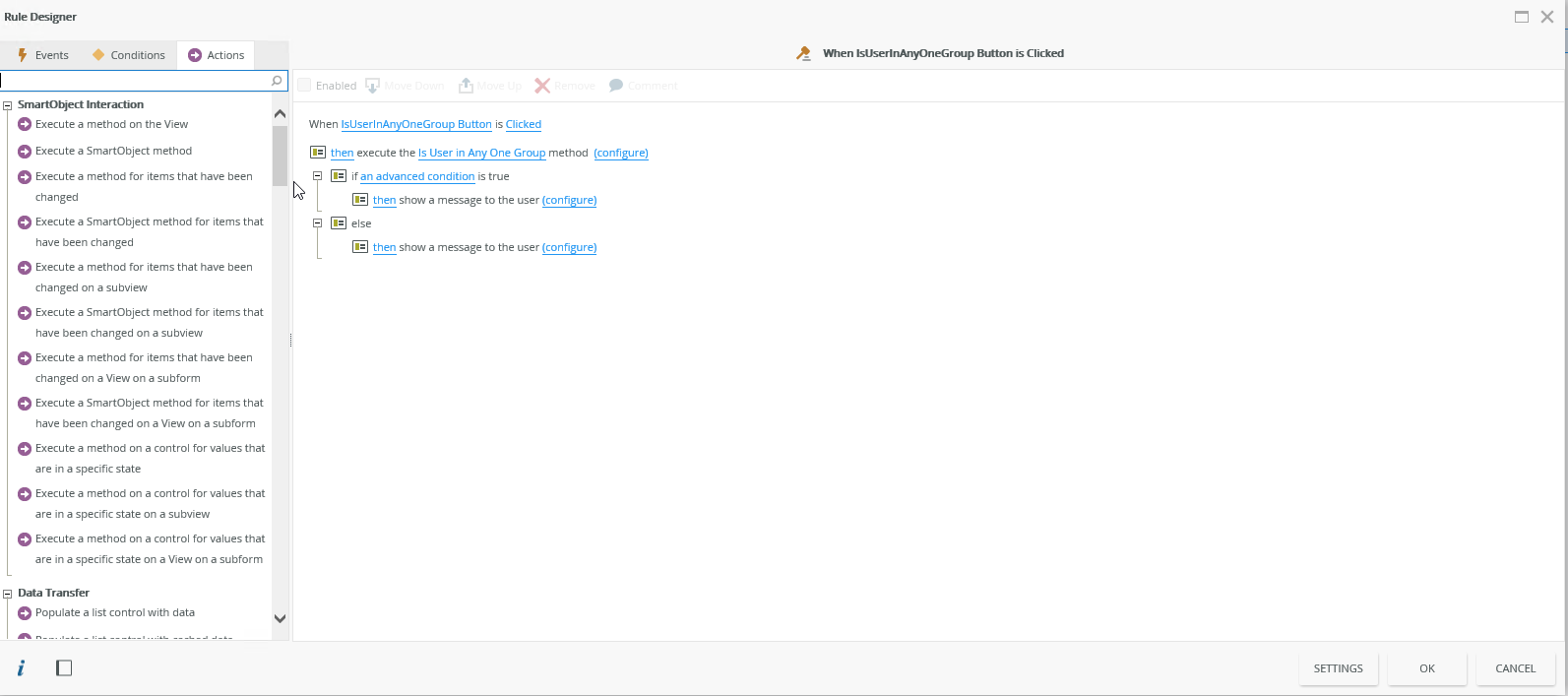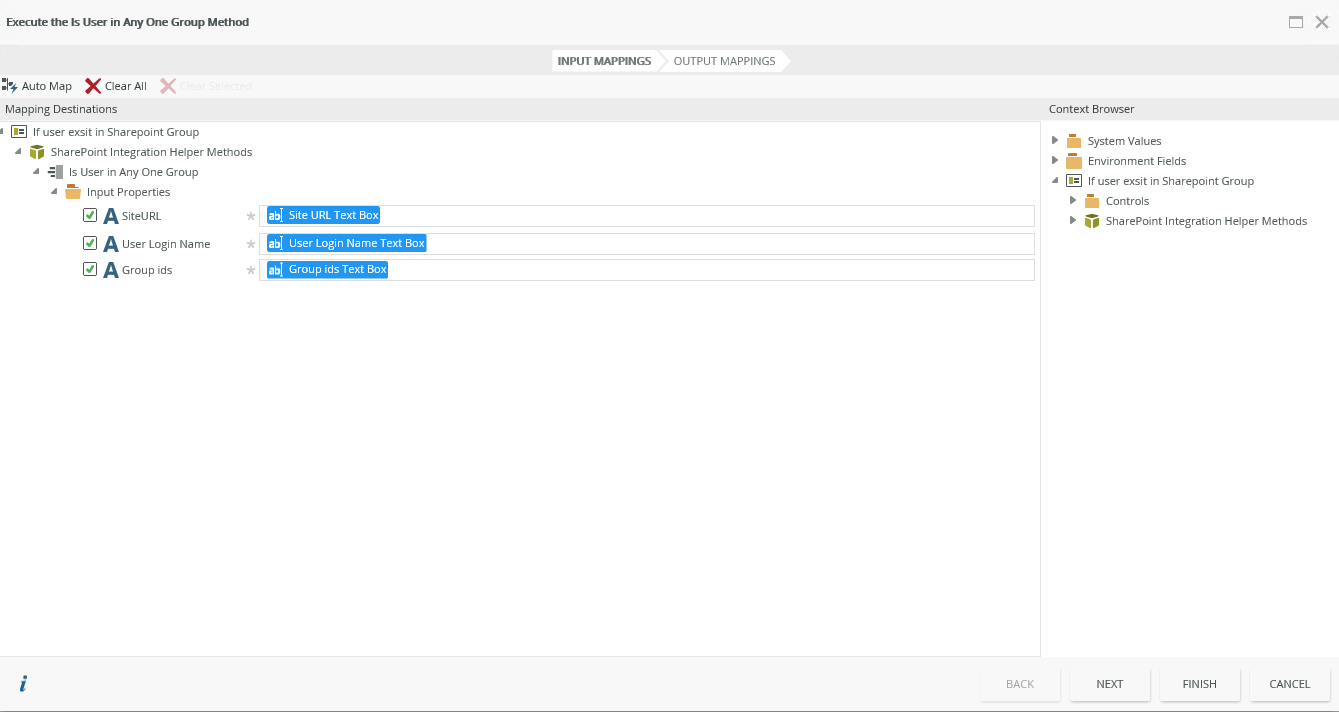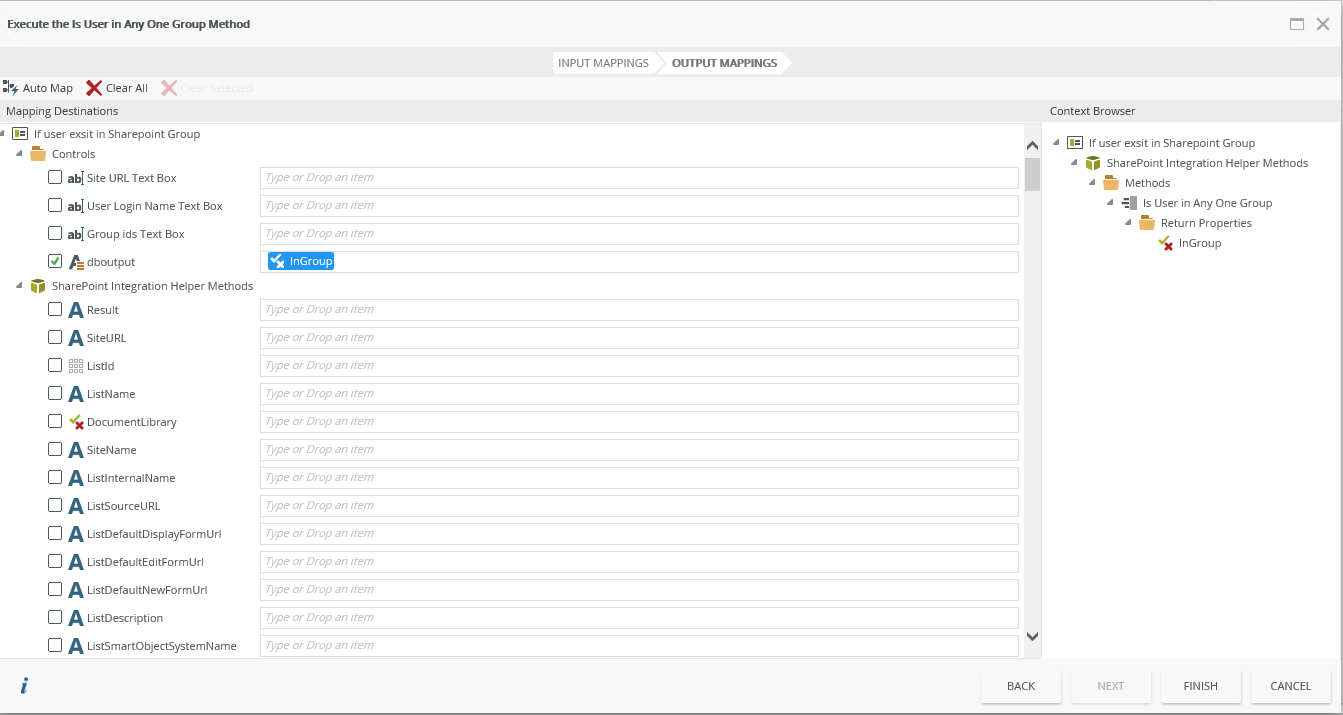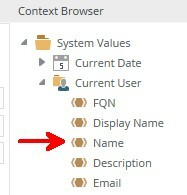I'm using K2 Five in SP2016 and would like to know how to set Rules in SmartForm to check user belongs to a particular SP Group to show/hide controls on form.
I found this article (https://community.k2.com/t5/K2-blackpearl/Check-User-in-a-SP2013-Group/td-p/91065) but I have no idea how to use OOTB smartobject 'SharePoint Integration Helper Methods'.
Much greatly appreciated your help!