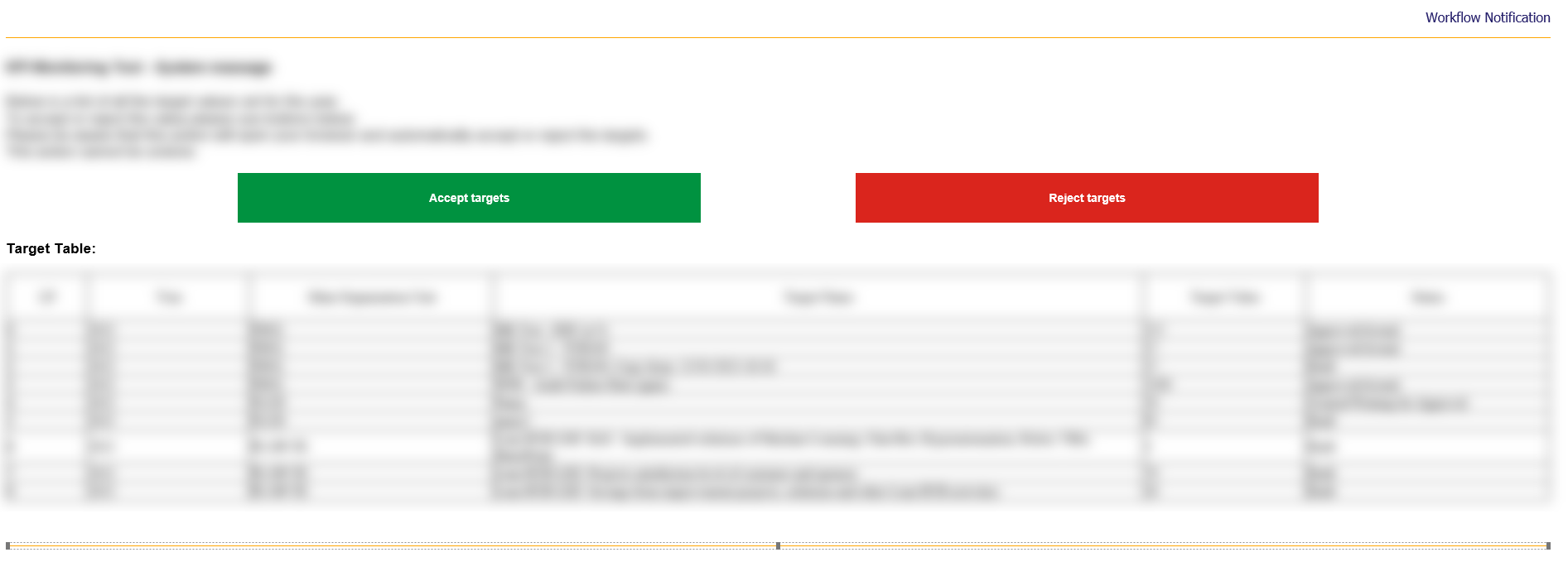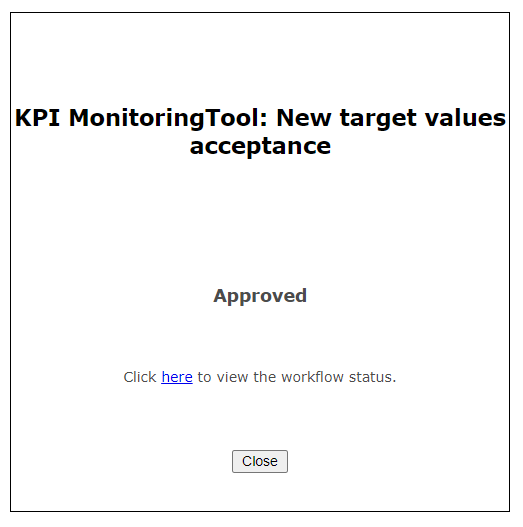Hi,
I've created the site workflow to generate list of KPI's that have to be accepted or rejected and to make thinks go fast and smooth (process) I wanted to use the 'insert reference' links for approval/reject to make that just clicking it within the email will be enough to complete the approval.
Below are two screens:
- Massage with approval request
- Pop-up window in browser after selecting one of the options
The issue is that when approve/reject is selected it's moving you to the browser with the confirmation, and there is a link to see the workflow status there, and what i want is to get ride of it 😛 - do any of you know where I can edit it?