Scenario
This How To article is meant to provide a reference for workflow actions that may be using the Advanced List Lookup to reference variables or columns of a SharePoint item to set values at runtime.
Before Upgrade
Your workflow may have actions that use the List Lookup option to pull data in for evaluation and use at runtime. The example below shows the Add Item to Collection action using a list lookup to find a SharePoint item ID based on a filter term.
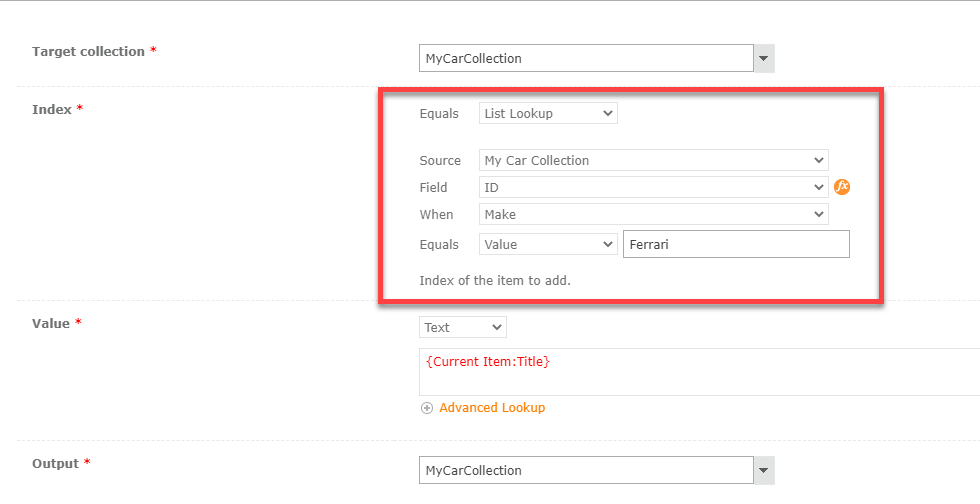
After Upgrade
Add item to collection
The Action Set and SharePoint Online - Query a list actions are used to replace advanced list lookups when workflows are upgraded to Nintex Workflow Cloud. Each list lookup is changed to a Query a list action and will be grouped together inside an Action set. The example below shows the workflow after upgrade where the action, Add item to Collection, originally used a list lookup to get an item ID from a SharePoint list.
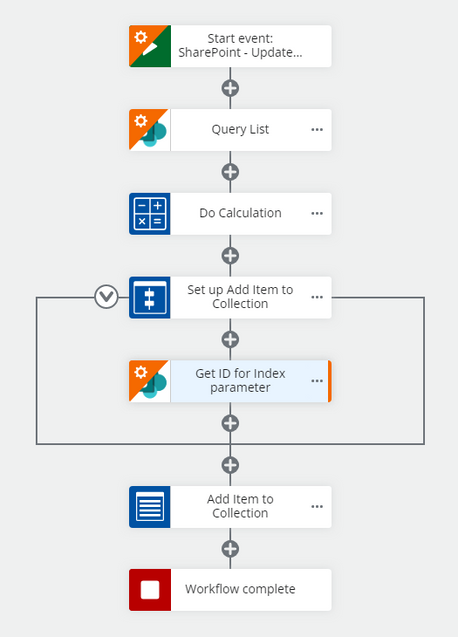
Assign a task - assignees
In this example, an advanced list lookup is used to find the email address for an approver for the Assign a task action that is contained in another list called, Process Approvers, within the SharePoint site. It gets the Approver Email Address column's value based on a filter for the Title column's value being equal to "Vendor Process Reviewer".
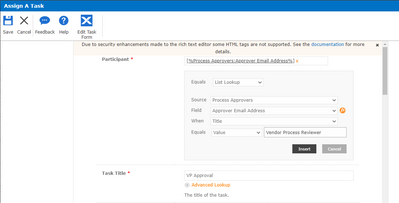
- After the upgrade, Nintex Workflow Cloud will setup a compound action set with various actions to gather data that is used by the Assign a task action.

- To get the task assignee's email address, a SharePoint Online - Query a list action will be used with the condition configured based on the original filter configured in Nintex for Office 365. The email address will be stored in a workflow variable.
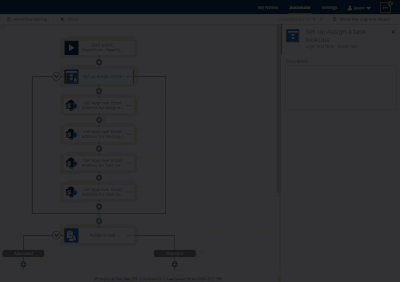
- The variable storing the queried email address and will be used in the Assignees property of the Assign a task action.
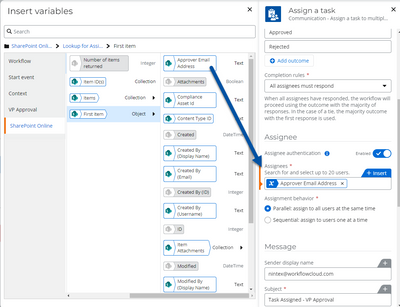
Send an email - recipients
In this example, an advanced list lookup is used to find the email address for the To property of the Send an email action that is contained in another list called, Process Approvers, within the SharePoint site. It gets the Approver Email Address column's value based on a filter for the Title column's value being equal to "Vendor Process Reviewer".
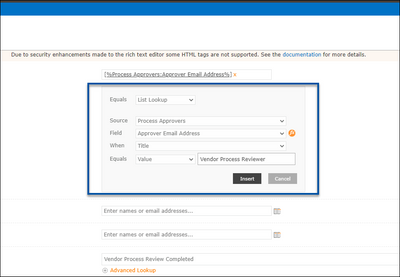
- After the upgrade, Nintex Workflow Cloud will setup a compound action set with various actions to gather data that is used by the Send an email action.
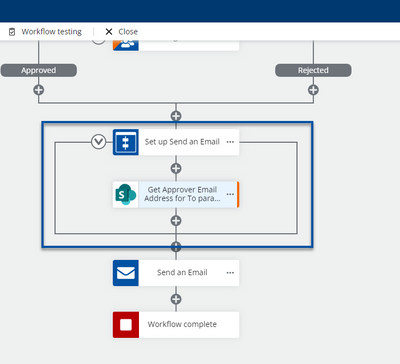
- To get the email address, a SharePoint Online - Query a list action will be used with the condition configured based on the original filter configured in Nintex for Office 365. The email address will be stored in a workflow variable.
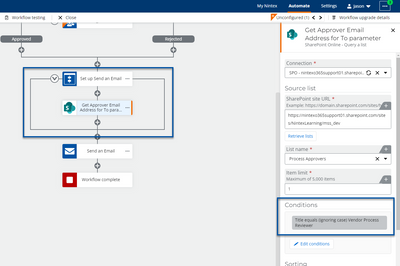
- The variable storing the queried email address and will be used in the To property of the Send an email action.
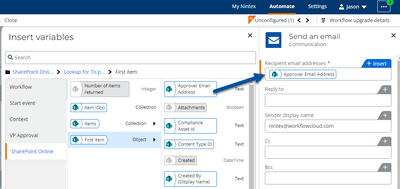
Configuration
Please refer to the following documentation at help.nintex.com, which provides more detailed information on how to configure your workflow after the upgrade.

