Hello all,
I am attempting to take the difference of two dates (in number of days). Thus far I am unable to get anything to show other than 0. Please see my UI field setup below.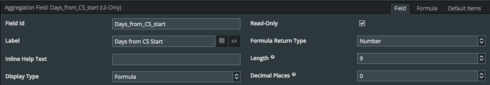

I have even tried just pulling in one of the dates with the return type of date with nothing showing up. Does anyone know what I am doing wrong?
I have been trying to do something similar to:
https://community.skuid.com/t/calculate-age-with-ui-only-field
but again, with no luck.
Thanks,
M$





