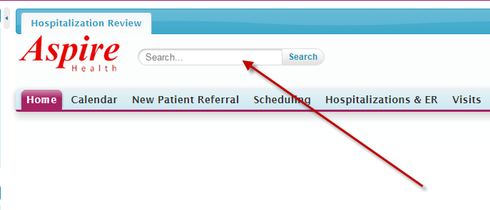I am having a problem when making a SF Tab have the contents of a Skuid page. This worked fine until I made each Skuid tab contents in the page be their own page and use includes within the Skuid Tabs.
When I try to load the page in Preview everything displays correctly like this: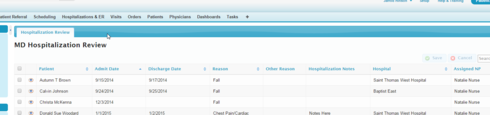
When I make a SF Tab and load the Page in a Tab using VF and the Skuid Component I get this:
How can I correct this?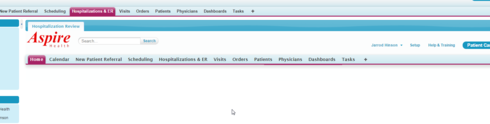
It works fine if I use this in VF (But I dont like the Full Page Refresh that happens!):
<apex:page controller=“skuid.Redirects” action=“{!redirect}&page=MD_Hospitalizations_Tab”/>
It is broken like above when using this in VF:
<apex:page sidebar=“true” showHeader=“true”><skuid:page page=“MD_Hospitalizations_Tab”/>
</apex:page>
Ideas?