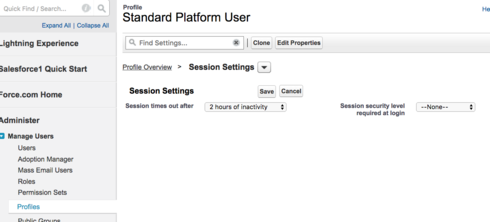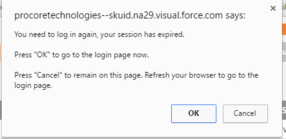Hi, Myself and several of our users have a problem where our skuid sessions expire shortly after logging in. This occurs on a daily basis, right after logging into Salesforce. We are running the latest Rockaway 8.13 release. Could you provide any insight on how to correct this annoying issue? Thanks, John
Question
Skuid session expired after logging in
 +3
+3Enter your E-mail address. We'll send you an e-mail with instructions to reset your password.