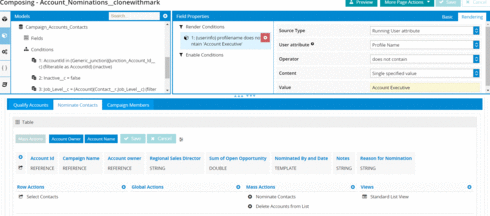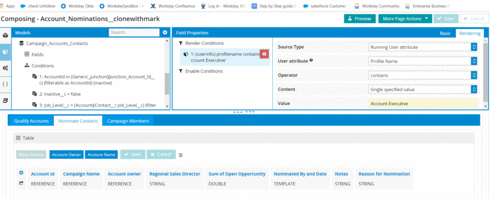Use Case : I want a field to be required if user with specific profile is trying to create a new record. I added rendering condition to for the field and I have required.
This field is throwing an error when the user not specified in the rendering condition tries to create a new record.
How can I make this work?
Question
Selecting required for a field and rendering conditions are not working
 +3
+3Enter your E-mail address. We'll send you an e-mail with instructions to reset your password.