Question for you advanced Skuid builders out there. When using search in a filter set I want to be able to show a message when search starts, and change the message if no results have been found. The problem is that I’m not sure how to tell if the search has started to be executed/ been executed. I know I can do this with a form and a button set, but I want to take advantage of “Apply search as you type” feature in filter sets.
Is there a way, assuming via Javascript, to test if someone has entered something into search and if so, results have been returned? There are 2 tests in particular that I want to perform
- Someone has typed something into the search box (I need the same trigger that enables the Reset button, but cannot figure out what it is). My attempt at a simple event listener isn’t working, but that may be my error.
- Search can take a large time to execute, especially the first time the user searches, and I want to be able to show a message only if the search has finished executing. Might be impossible for a customer, but a girl can dream, can’t she?
Anyone had experience making either of these work with Skuid filter sets?
Here is a screenshot of what I mean:
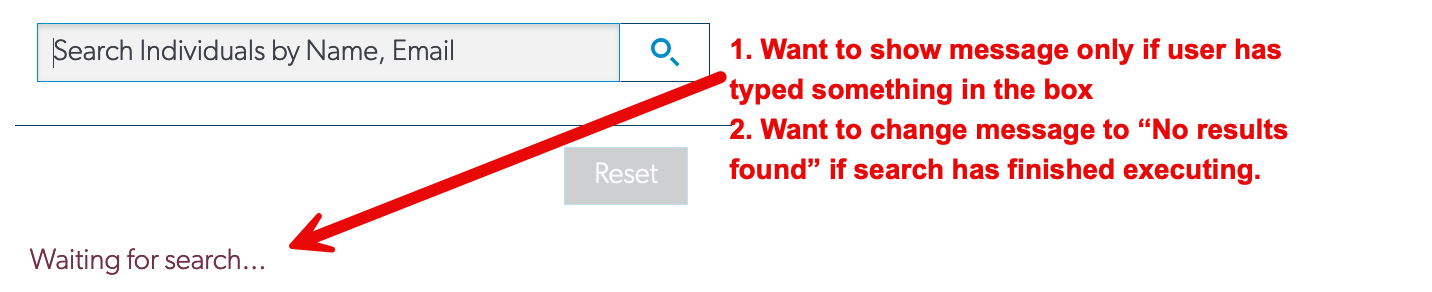
Thanks!
- Meredith





