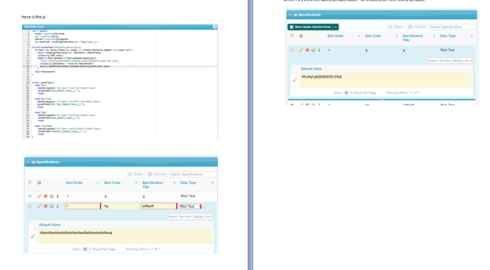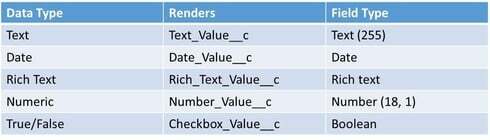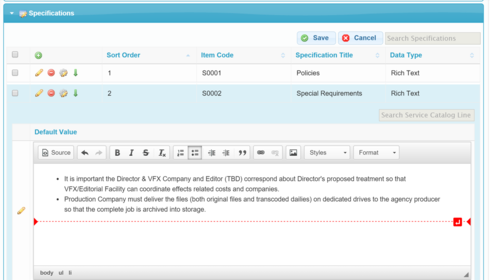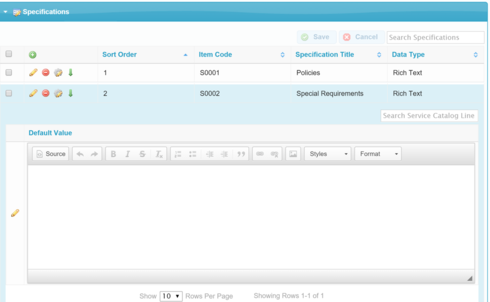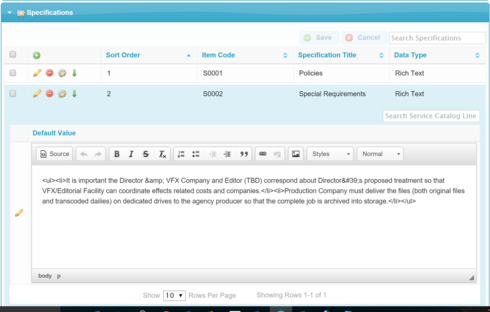Having Rich Text Data Type Field, does not shows the actual value after entered, saved the value. It is showing the value when we click the edit. Is there any solution for this?
It seems the entered values taking as HTML, how to avoid it taking as HTML instead make it get displays actual data entered?
Question
Having Rich Text Data Type Field, does not the actual value after entered, saved the value.
 +1
+1This topic has been closed for replies.
Enter your E-mail address. We'll send you an e-mail with instructions to reset your password.