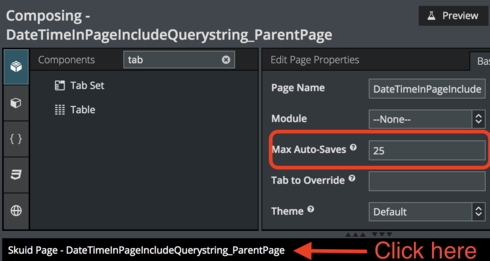Hi everyone.
I’m not sure why but I have a field inside a model not showing in my table. I have added it and the model is correct.
Other fields from the model are visible and look all good. Anyone have any suggestions as to why?
Question
Field not showing in table
 +6
+6Enter your E-mail address. We'll send you an e-mail with instructions to reset your password.