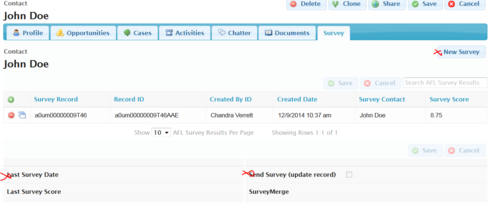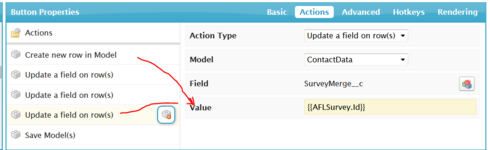I am doing a Survey tool integration off my contact page. I’ve created a custom object “SurveyResults” to store the results that has a lookup back to my Contact object. My users will click a “New Survey” button on the Contact page to initiate the survey, which will 1) Create a new row in my SurveyResults model (sets the contact relationship but has an empty ‘score’ until the response is received from the customer) 2) Set a ‘Send Survey’ checkbox on the Contact model to TRUE - this triggers the workflow to send an email out with the survey url 3) Set a ‘SurveyID’ field on the Contact model to the id of the new SurveyResults, which I use as a merge field in my emailed url to give the customer the correct survey link 4) Set ‘Last Survey Date’ field on the contact object so I know the last time a customer was surveyed, so we can prevent a customer from being surveyed too often.
My button is set to run multiple actions:
1) Create a new row in the SurveyResults model
2) Update Field on a Row, ContactData model, to set ‘Send Survey’ checkbox to TRUE
3) Update Field on a Row, ContactData model, to set ‘Last Survey Date’ to TODAY
4) Save models - Survey Results, Contact Data
Only action for #1 above works - the new SurveyResults record gets created and Saved. The 2 Contact fields do not get updated.
** I have not attempted the SurveyID field on the ContactData model since I can’t get the others working.
Any idea what I am doing wrong here? Thanks!
Question
Button actions not working 1) create new row 2) update fields on diff model
 +11
+11This topic has been closed for replies.
Enter your E-mail address. We'll send you an e-mail with instructions to reset your password.