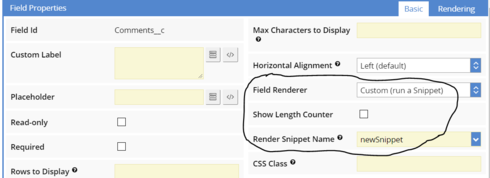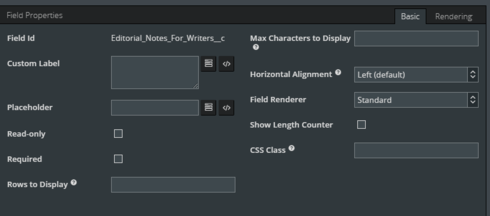I am pulling in the value from a long text area in Salesforce to a basic field editor component on my Skuid page. The apostrophes are being shown as ' instead of an apostrophe. I have seen a few threads in the community regarding a fix for custom field renderers but I am not using a custom field render er, I am just using the standard field editor component. Please help!
Reply
Enter your E-mail address. We'll send you an e-mail with instructions to reset your password.