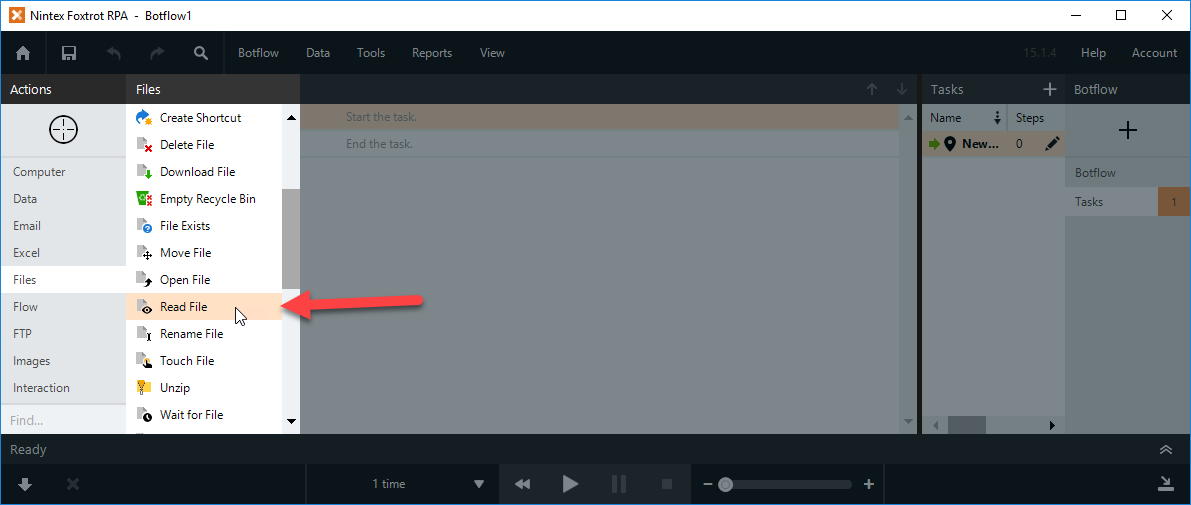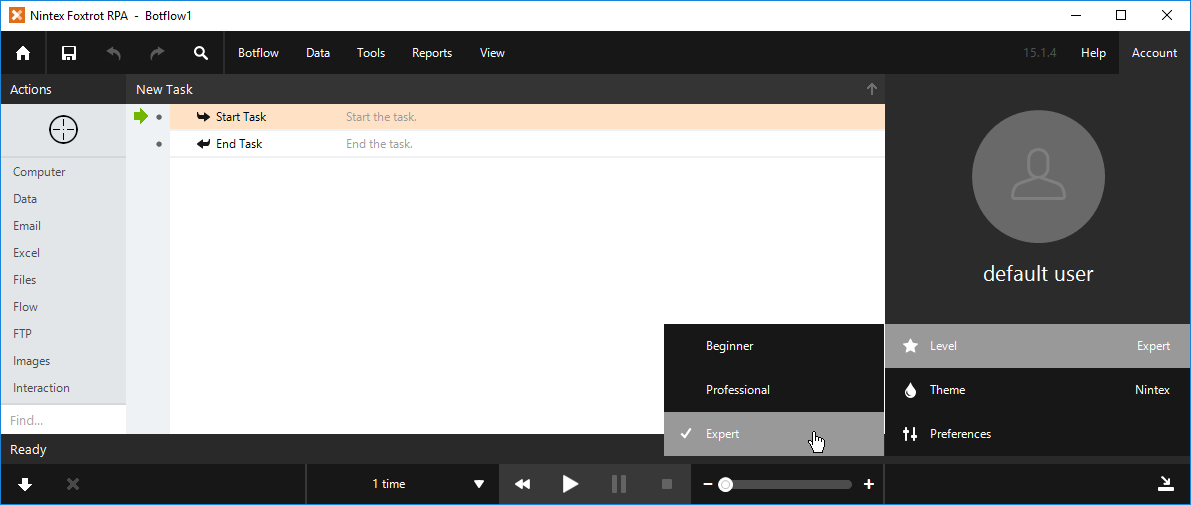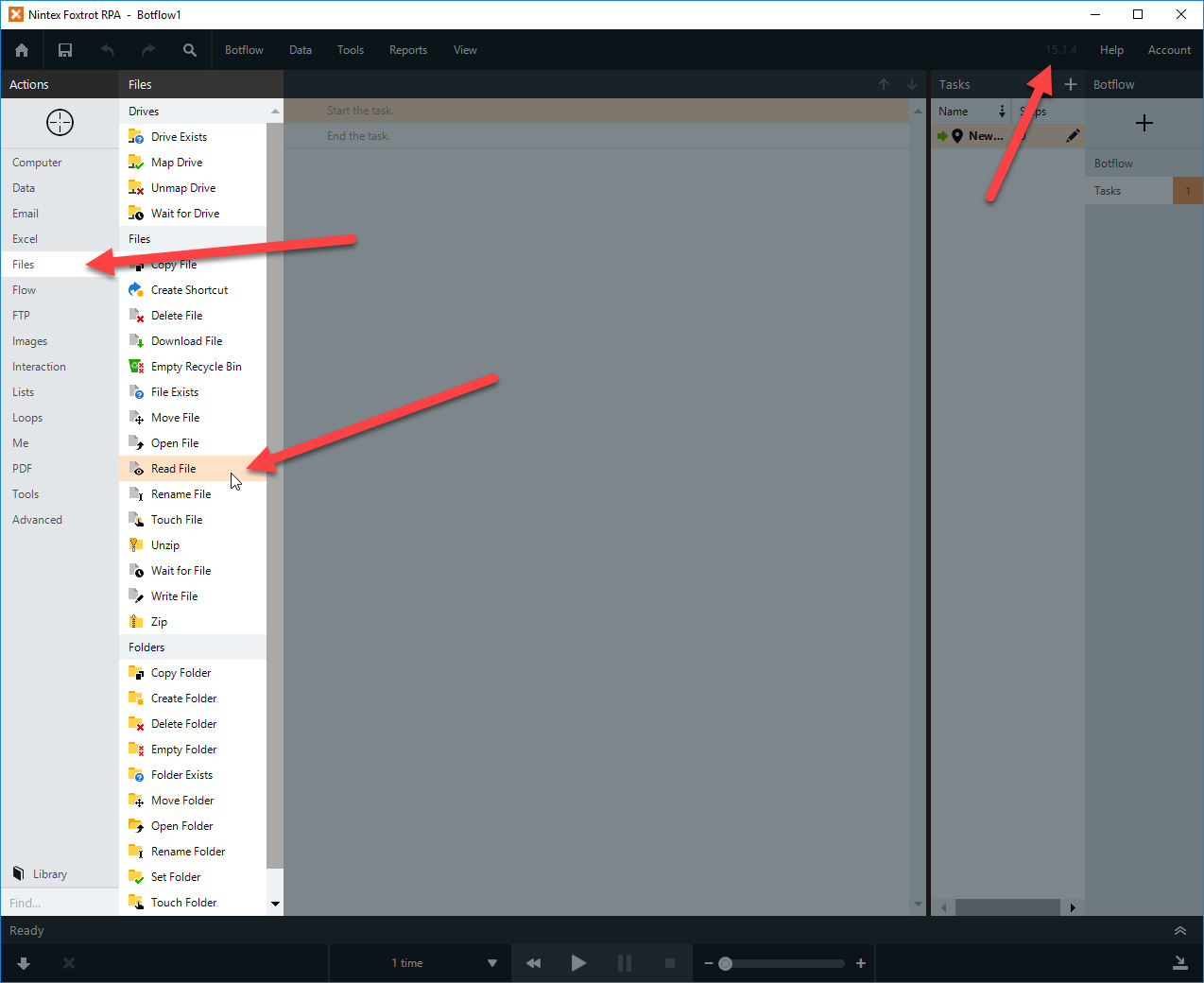I have a large xml file with various data i need to extract. Things such as ID Number, Account Number, Date, etc. I am only able to select the whole xml file to target instead of individual text strings. Is there a way I can get a text string save it to a variable and then go to the next data i need to extract?
Solved
How to extract data from an XML file
Best answer by john_armstrong
Hi @fshah
If upgrading is not an option, another thing to try might be to open the *.xml file in an editor like Notepad and using a 'Get Value' action to pull it into a Variable. This eliminates the need for the 'Read File' action that is not present in 12.3.1. After it is in the Variable, you can manipulate it as needed with Formulas.
Thanks,
John.
Enter your E-mail address. We'll send you an e-mail with instructions to reset your password.