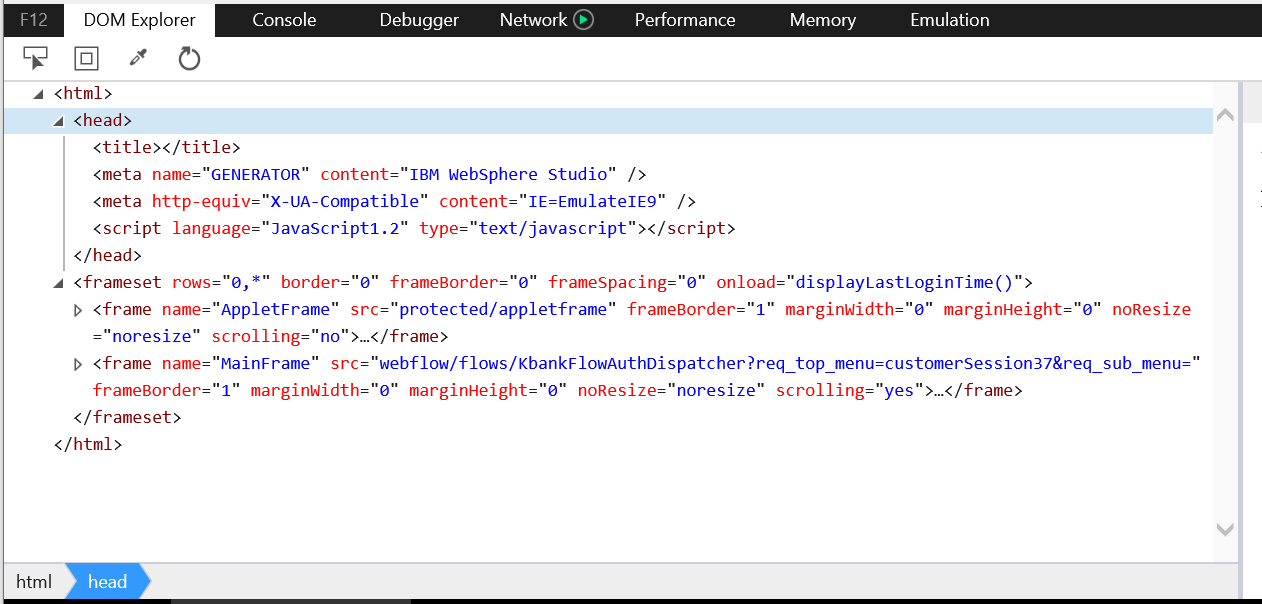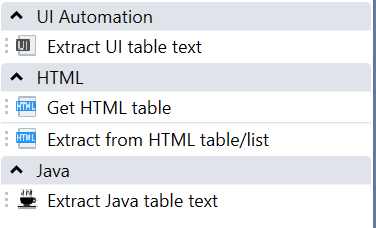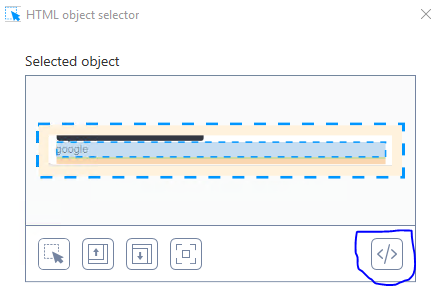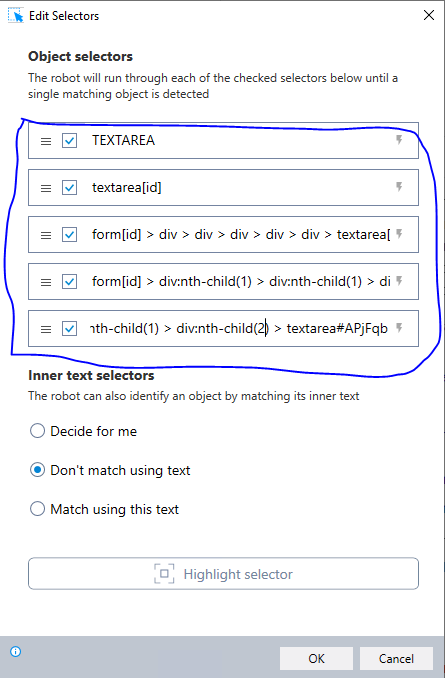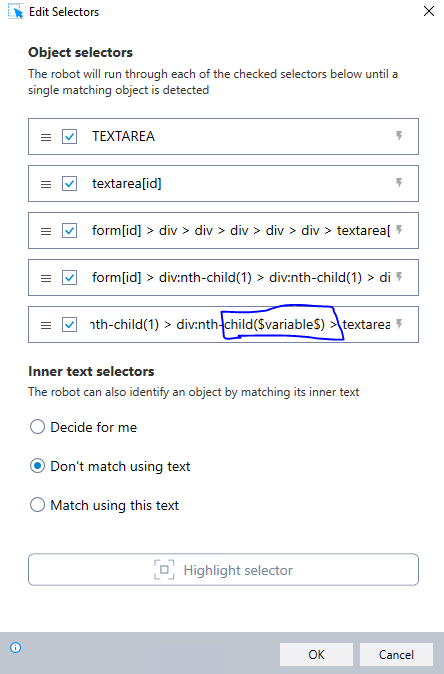The contents which I need to capture have variant rows property and it not be in HTML table form.

At first I have idea to use ‘Read from screen’ comply with variables for Field offset, but i can’t find that optional.
Then I move to use another solution as ‘Drag & Drop’ for copy text on screen into variable and put into logical process. I facing a problem while debug, the cursor mouse has properly movement to target as setting but sometime no any highlight appearance on trace as below photos.
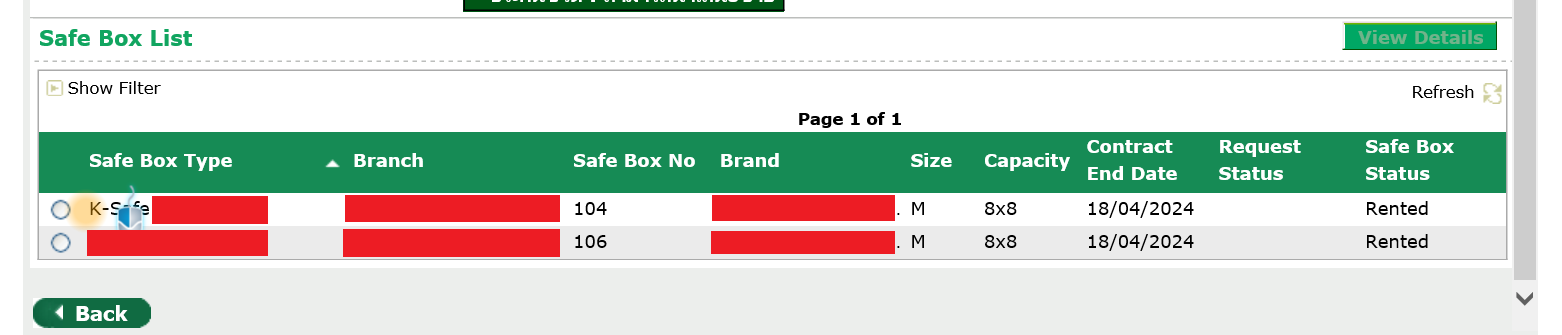
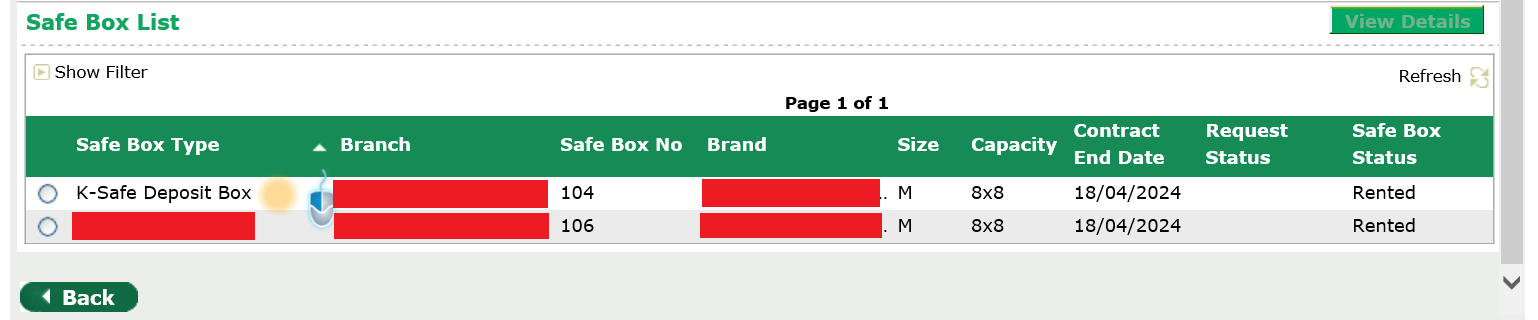
Then I tried to optimizing variant of delay time both Before Drag and Before Drop resulting better but can’t eliminate to zero. (setting condition from 0 until to max 2,000 ms)
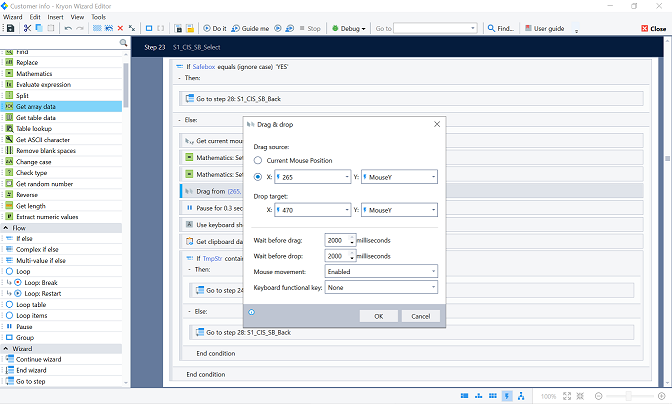
Do you have any suggestion or advise on this problem or another solution to capture content on flexible rows population ?