This is an explanation on how to understand which and how much advanced commands have been added/removed to the wizards:
1. From the main studio window open the wizard and look for its ID on the General tab: in this case '11'
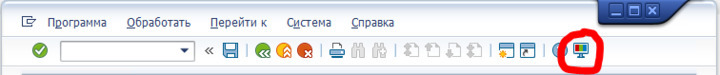
This ID will be changed between systems so if this wizard was migrated you need to verify in the new system what is the ID now according to the wizard name.
2. From the Advanced Commands Count Tab you will be able also to see the Advance commands contained in the wizard:
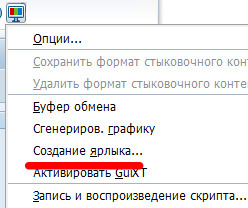
3. In order to get this data from the Database this is the query you will run (again we will use the ID script we verified before):
SELECT TOP (1000) [ScriptID]
,[AdvancedCommandName]
,[AdvancedCommandCategory]
,[AdvancedCommandCount]
,[ID]
FROM [Kryon].[dbo].[LeoScriptsAdvancedCommands] where scriptid='11'
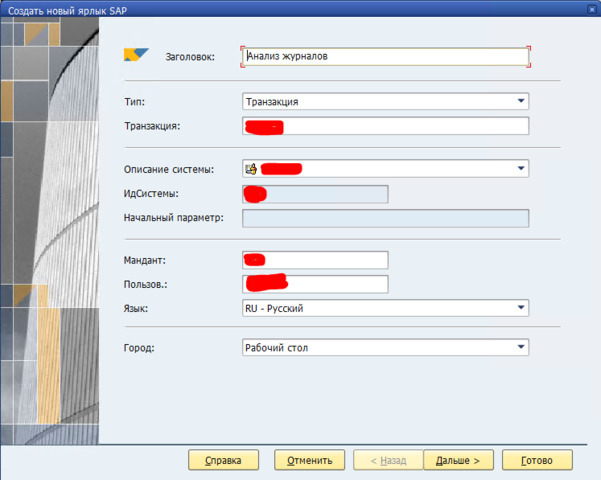
This data must be saved in an external place ( the output of this query) as once we update the wizard again this will be overwritten on our DB: so it is important to save the output of every wizard we want in order to be able to future compare.
4. Then we will update our wizard and of course we will add some advance commands:
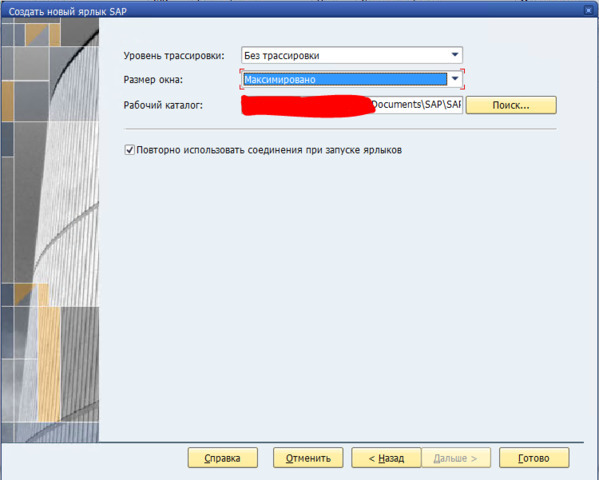
5. We now will run the query again :
SELECT TOP (1000) [ScriptID]
,[AdvancedCommandName]
,[AdvancedCommandCategory]
,[AdvancedCommandCount]
,[ID]
FROM [Kryon].[dbo].[LeoScriptsAdvancedCommands] where scriptid='11'
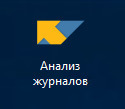
The output of the query now will reflect the additions of advanced commands:
6. In order to understand additions of Advanced commands you will need to compare the output of this query and the previous one so it is very important to keep the previous query data to be able to compare.
