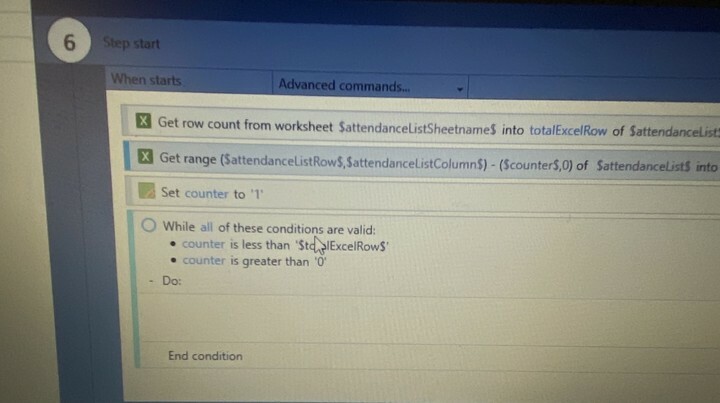 I would like to extract data from row 11 and let robot know to stop extracting data once the row is empty. but how can i do that? i know that i can use a loop item advanced command? here is what i have done so far.
I would like to extract data from row 11 and let robot know to stop extracting data once the row is empty. but how can i do that? i know that i can use a loop item advanced command? here is what i have done so far.
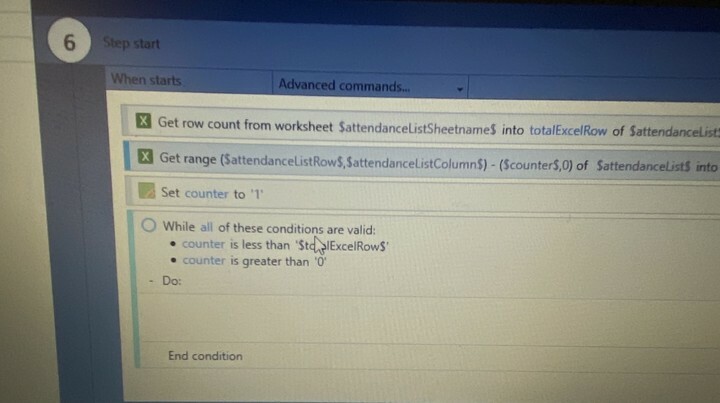 I would like to extract data from row 11 and let robot know to stop extracting data once the row is empty. but how can i do that? i know that i can use a loop item advanced command? here is what i have done so far.
I would like to extract data from row 11 and let robot know to stop extracting data once the row is empty. but how can i do that? i know that i can use a loop item advanced command? here is what i have done so far.
Enter your E-mail address. We'll send you an e-mail with instructions to reset your password.