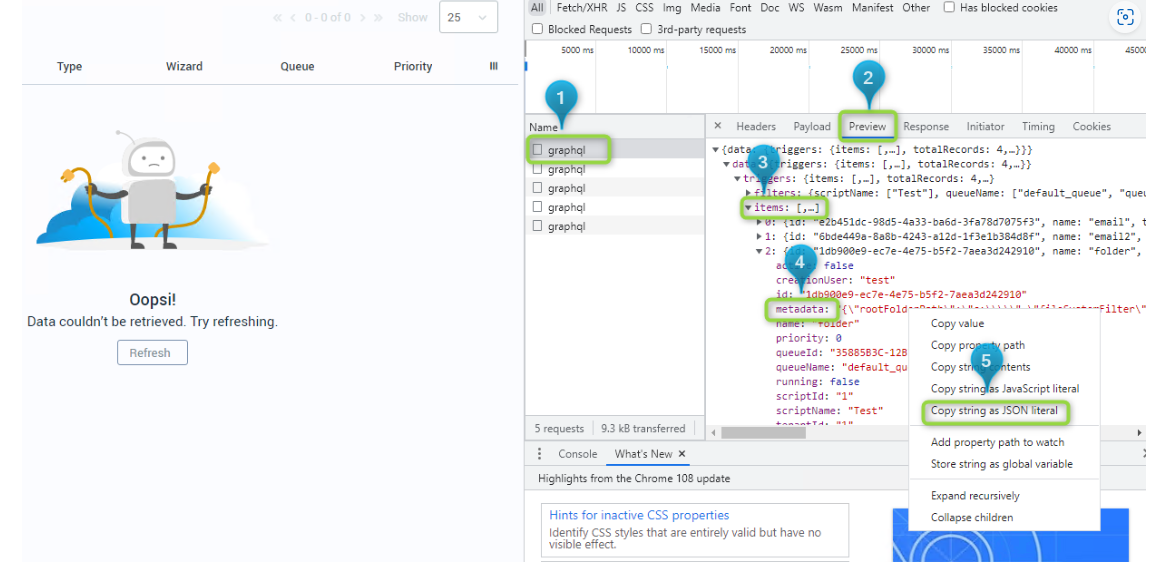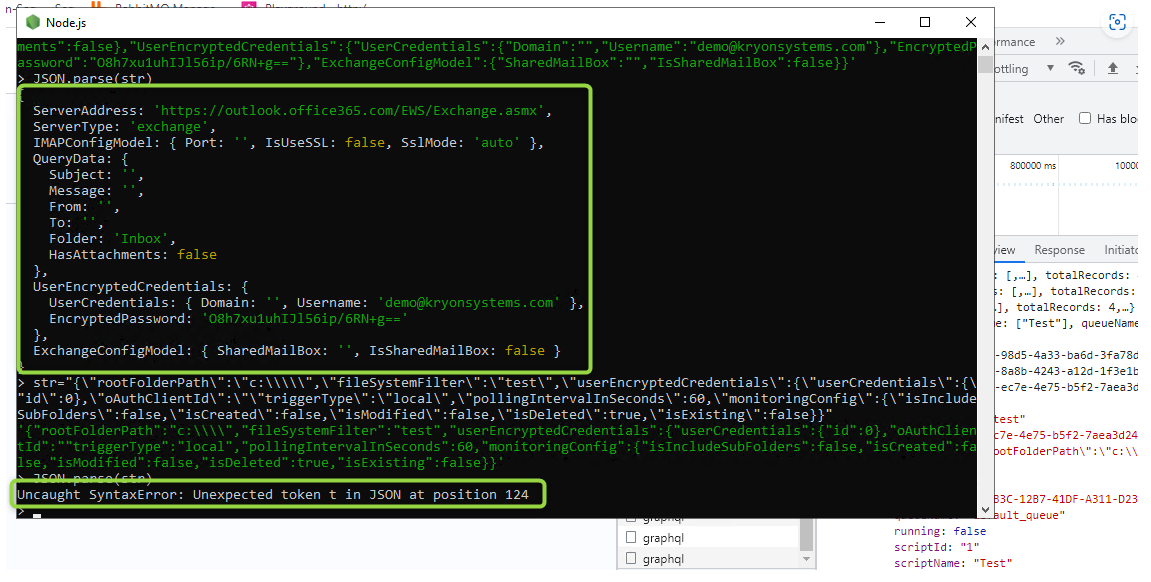Topic
Sometimes we face issues when some data is corrupted after the migration process, for example when the triggers data is migrated to triggers.TriggerInstances table.
Then you might see the following error in the Console:
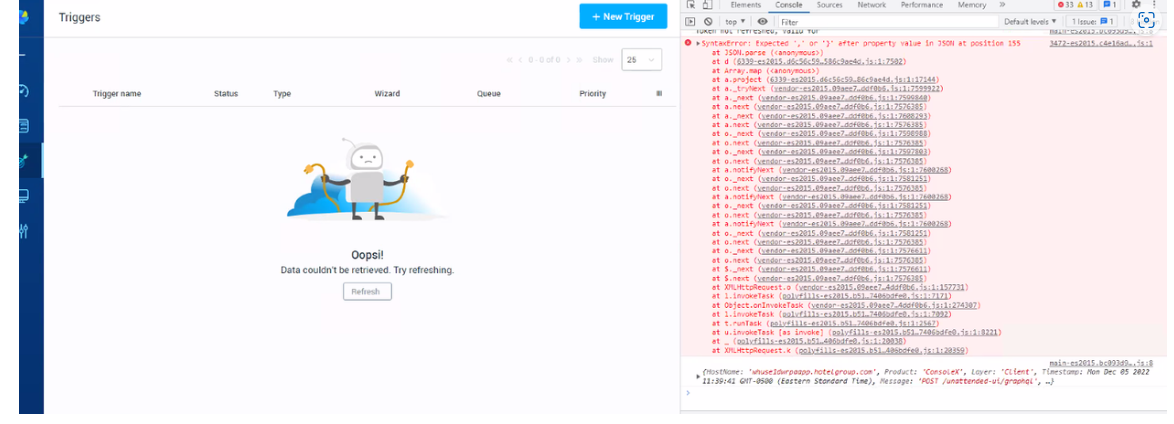
Instructions
Here is a simple trick how to find which row contains the faulty data:
- In the DevTools of Chrome browser switch to the Network tab and the relevant request
- Select the Preview
- Expand the received object
- Right-click on the metadata value
- Choose Copy string as JSON literal
- Click on the Start button in the Taskbar
- Type node and press <Enter> to open the NodeJS command prompt
- Type let str and press <Enter> to initiate variable
- Type str= and paste the copied value, no additional quotes are required
- Type JSON.parse(str) and press <Enter>
- The output will show the object for correct metadata or error for the corrupted one
- Repeat the steps 9-10 for the other items