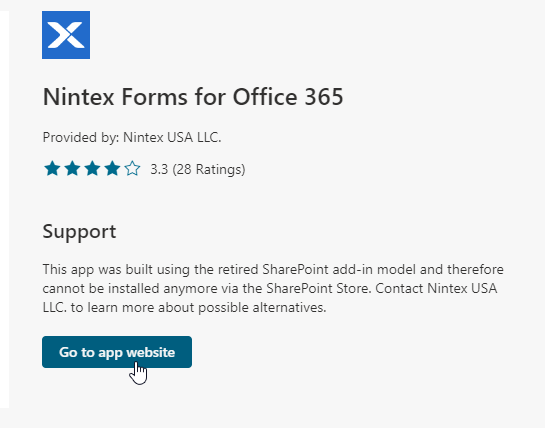Background: We currently have Nintex Forms/Workflow for SharePoint 2019 (On-Prem). We had been using Nintex for O365 for some forms/workflows but manually migrated them back to On-Prem when the end of life approached last year.
Now we would like to use O365 with NAC as the workflow engine. The part I don’t understand is which Nintex tool handles the forms for O365? I built a NAC workflow with a start event form. The data writes to a list in O365 but how can a user open the data in the list and have it display on the NAC form?
Is the idea to use Nintex Forms for O365 (is that still a thing?) as the form on the SPO list and have NAC function as just the workflow (using the NAC connector)?
Is there a way to do this solely in NAC without needing SPO? Can data entered be saved to a table and then opened on a NAC form?
Thanks in advance for the assistance!